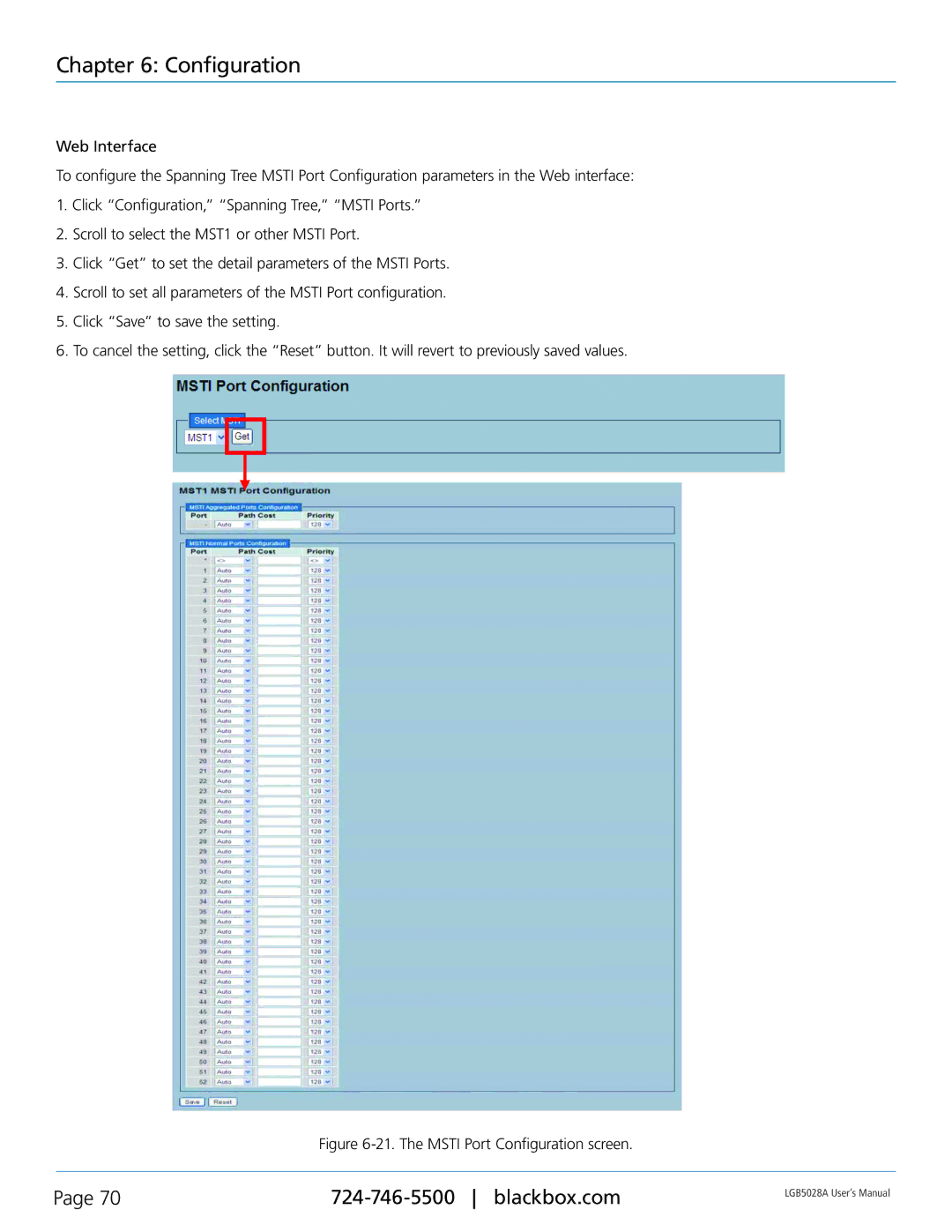Chapter 6: Configuration
Web Interface
To configure the Spanning Tree MSTI Port Configuration parameters in the Web interface:
1.Click “Configuration,” “Spanning Tree,” “MSTI Ports.”
2.Scroll to select the MST1 or other MSTI Port.
3.Click “Get” to set the detail parameters of the MSTI Ports.
4.Scroll to set all parameters of the MSTI Port configuration.
5.Click “Save” to save the setting.
6.To cancel the setting, click the “Reset” button. It will revert to previously saved values.
Figure 6-21. The MSTI Port Configuration screen.
Page 70 | LGB5028A User‘s Manual | |
|
|