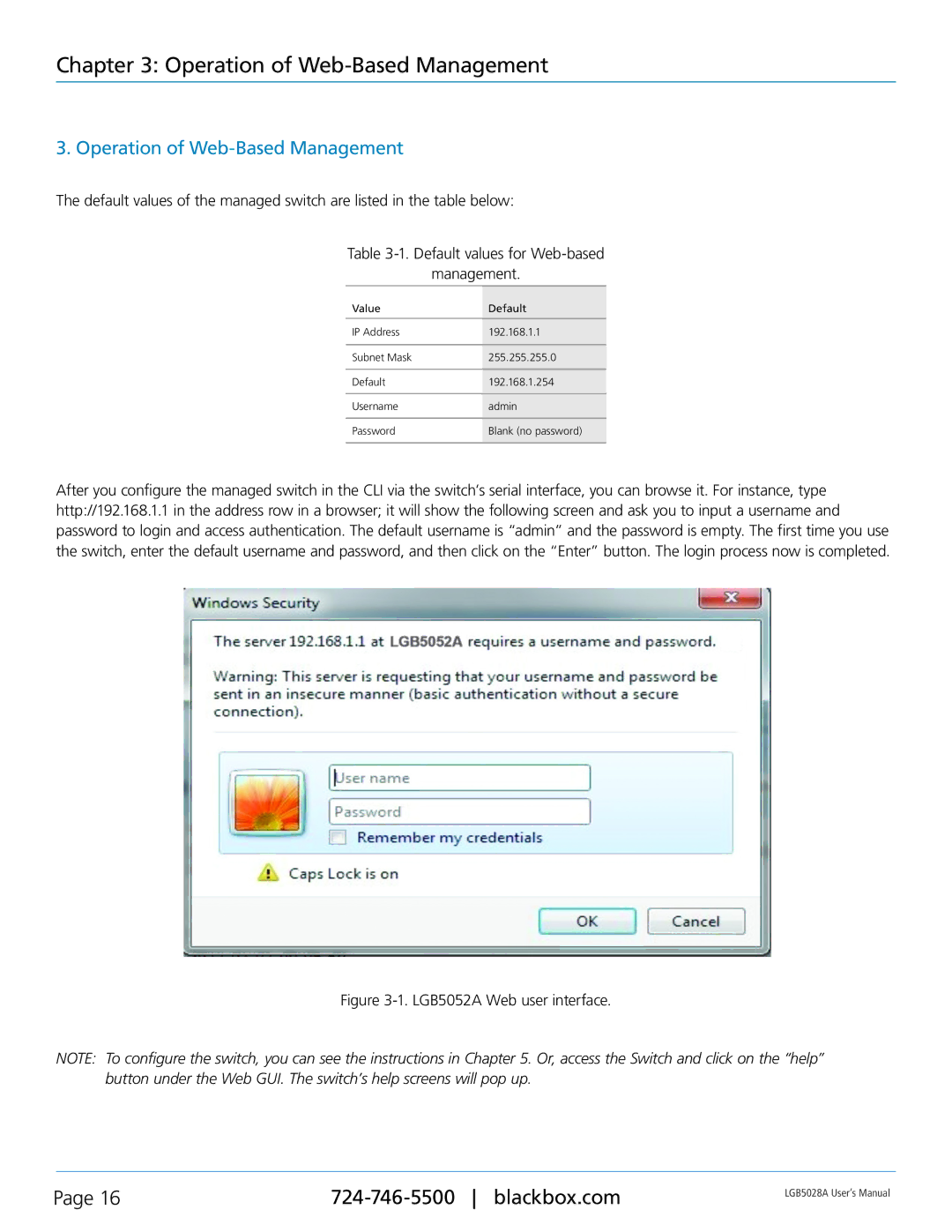Chapter 3: Operation of Web-Based Management
3. Operation of Web-Based Management
The default values of the managed switch are listed in the table below:
Table
management.
Value | Default |
|
|
IP Address | 192.168.1.1 |
|
|
Subnet Mask | 255.255.255.0 |
|
|
Default | 192.168.1.254 |
|
|
Username | admin |
|
|
Password | Blank (no password) |
|
|
After you configure the managed switch in the CLI via the switch’s serial interface, you can browse it. For instance, type http://192.168.1.1 in the address row in a browser; it will show the following screen and ask you to input a username and password to login and access authentication. The default username is “admin” and the password is empty. The first time you use the switch, enter the default username and password, and then click on the “Enter” button. The login process now is completed.
Figure 3-1. LGB5052A Web user interface.
NOTE: To configure the switch, you can see the instructions in Chapter 5. Or, access the Switch and click on the “help” button under the Web GUI. The switch’s help screens will pop up.
Page 16 | LGB5028A User‘s Manual | |
|
|