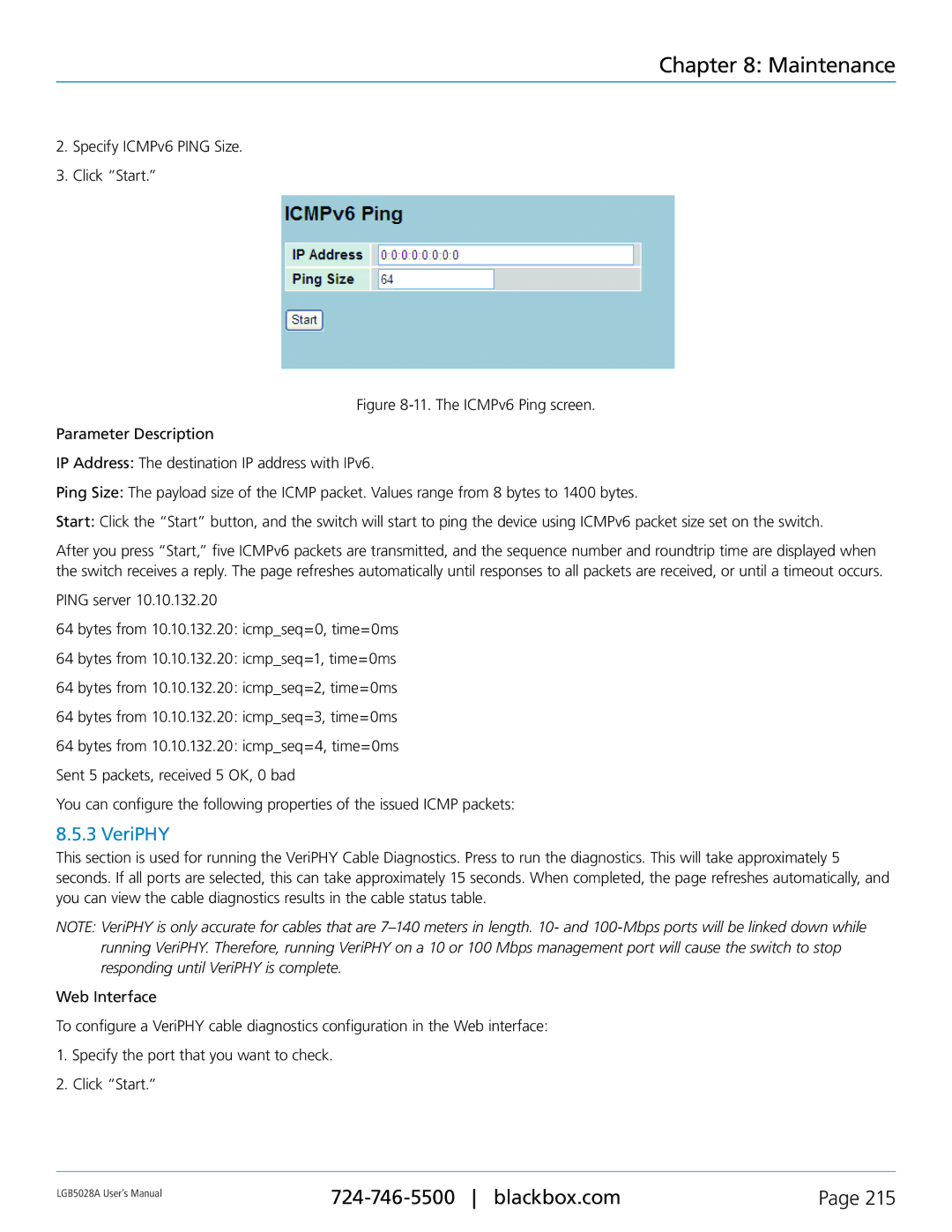Chapter 8: Maintenance
2.Specify ICMPv6 PING Size.
3.Click “Start.”
Figure 8-11. The ICMPv6 Ping screen.
Parameter Description
IP Address: The destination IP address with IPv6.
Ping Size: The payload size of the ICMP packet. Values range from 8 bytes to 1400 bytes.
Start: Click the “Start” button, and the switch will start to ping the device using ICMPv6 packet size set on the switch.
After you press “Start,” five ICMPv6 packets are transmitted, and the sequence number and roundtrip time are displayed when the switch receives a reply. The page refreshes automatically until responses to all packets are received, or until a timeout occurs.
PING server 10.10.132.20
64 bytes from 10.10.132.20: icmp_seq=0, time=0ms
64 bytes from 10.10.132.20: icmp_seq=1, time=0ms
64 bytes from 10.10.132.20: icmp_seq=2, time=0ms
64 bytes from 10.10.132.20: icmp_seq=3, time=0ms
64 bytes from 10.10.132.20: icmp_seq=4, time=0ms
Sent 5 packets, received 5 OK, 0 bad
You can configure the following properties of the issued ICMP packets:
8.5.3 VeriPHY
This section is used for running the VeriPHY Cable Diagnostics. Press to run the diagnostics. This will take approximately 5 seconds. If all ports are selected, this can take approximately 15 seconds. When completed, the page refreshes automatically, and you can view the cable diagnostics results in the cable status table.
NOTE: VeriPHY is only accurate for cables that are
Web Interface
To configure a VeriPHY cable diagnostics configuration in the Web interface:
1.Specify the port that you want to check.
2.Click “Start.”
LGB5028A User‘s Manual | Page 215 | |
|
|