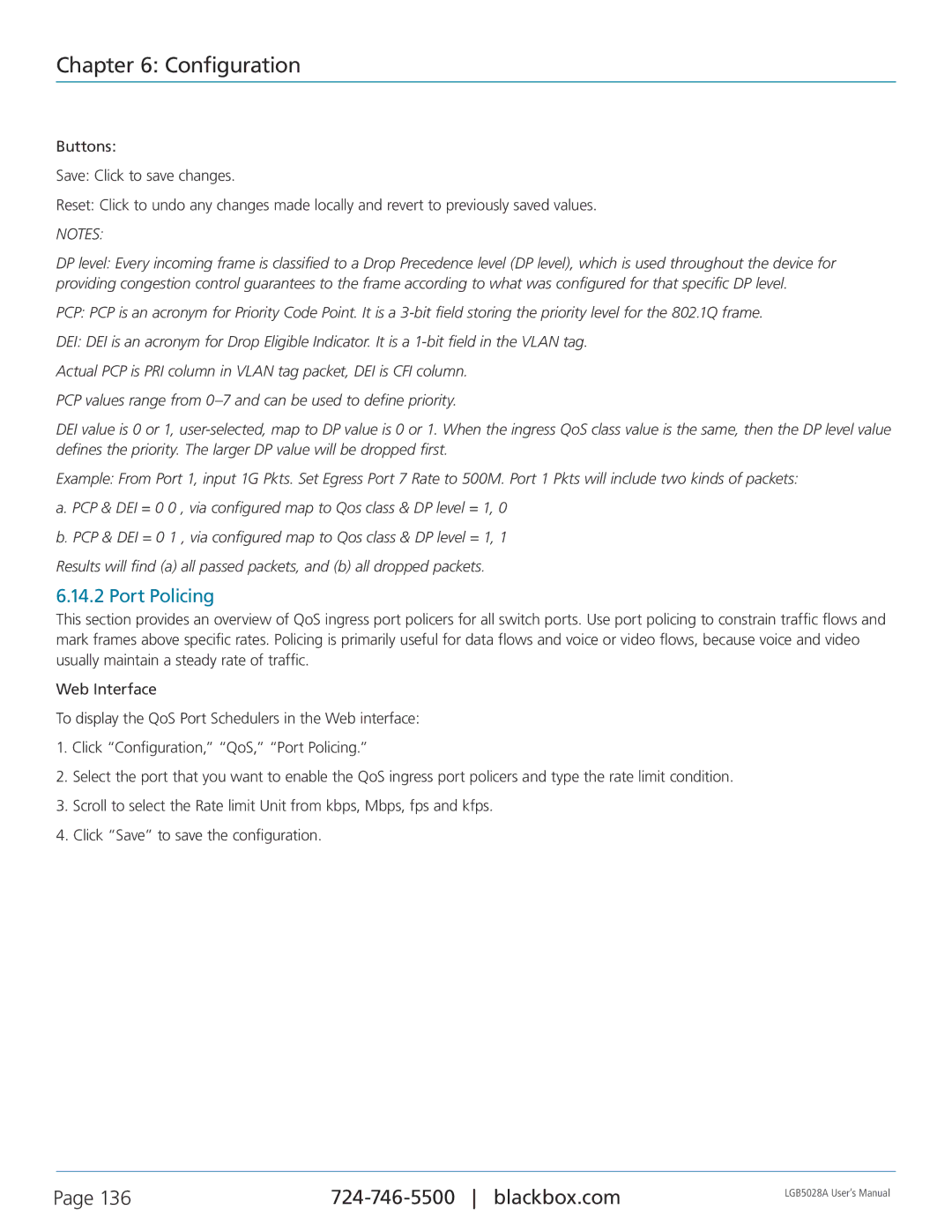Chapter 6: Configuration
Buttons:
Save: Click to save changes.
Reset: Click to undo any changes made locally and revert to previously saved values.
NOTES:
DP level: Every incoming frame is classified to a Drop Precedence level (DP level), which is used throughout the device for providing congestion control guarantees to the frame according to what was configured for that specific DP level.
PCP: PCP is an acronym for Priority Code Point. It is a
DEI: DEI is an acronym for Drop Eligible Indicator. It is a
Actual PCP is PRI column in VLAN tag packet, DEI is CFI column.
PCP values range from
DEI value is 0 or 1,
Example: From Port 1, input 1G Pkts. Set Egress Port 7 Rate to 500M. Port 1 Pkts will include two kinds of packets:
a. PCP & DEI = 0 0 , via configured map to Qos class & DP level = 1, 0
b. PCP & DEI = 0 1 , via configured map to Qos class & DP level = 1, 1
Results will find (a) all passed packets, and (b) all dropped packets.
6.14.2 Port Policing
This section provides an overview of QoS ingress port policers for all switch ports. Use port policing to constrain traffic flows and mark frames above specific rates. Policing is primarily useful for data flows and voice or video flows, because voice and video usually maintain a steady rate of traffic.
Web Interface
To display the QoS Port Schedulers in the Web interface:
1.Click “Configuration,” “QoS,” “Port Policing.”
2.Select the port that you want to enable the QoS ingress port policers and type the rate limit condition.
3.Scroll to select the Rate limit Unit from kbps, Mbps, fps and kfps.
4.Click “Save” to save the configuration.
Page 136 | LGB5028A User‘s Manual | |
|
|