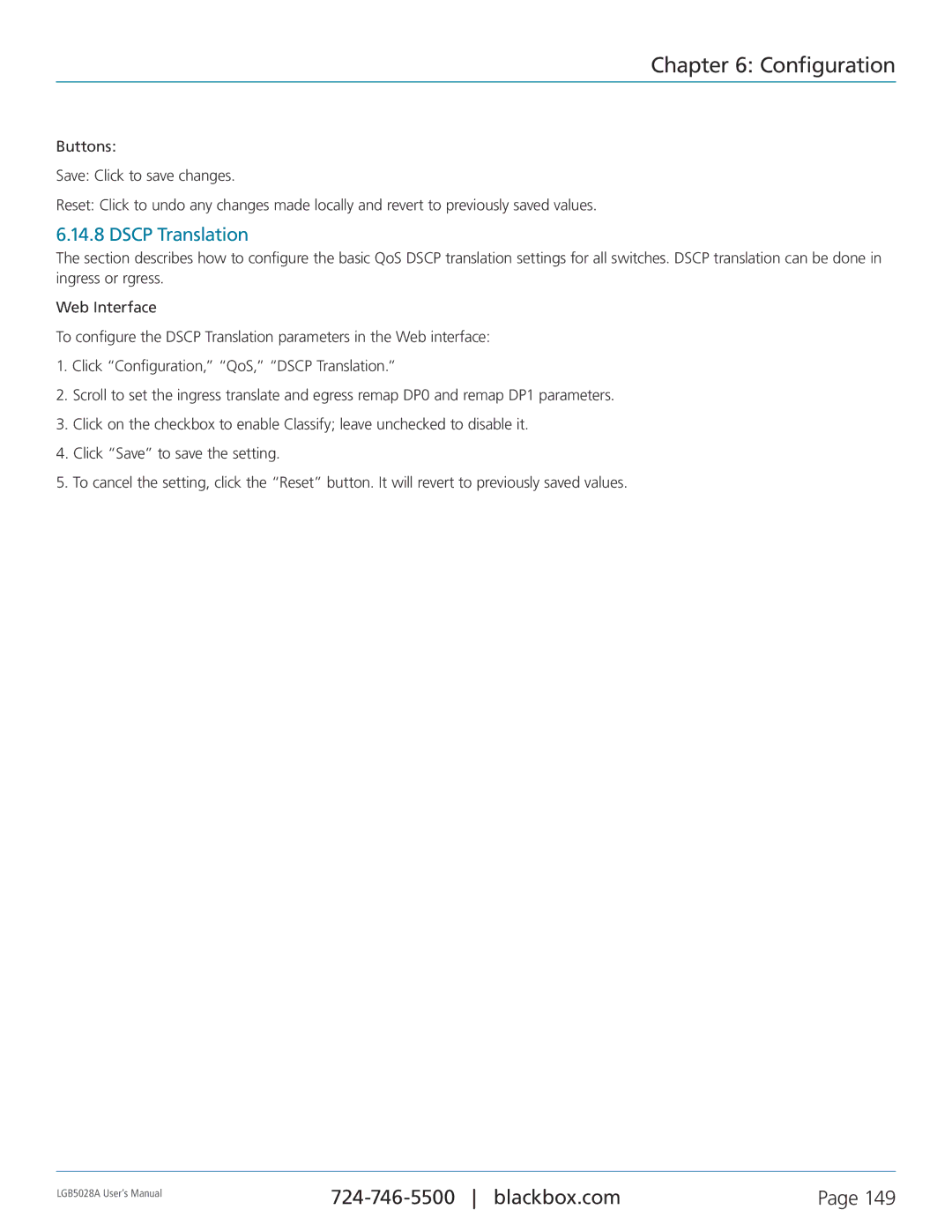Chapter 6: Configuration
Buttons:
Save: Click to save changes.
Reset: Click to undo any changes made locally and revert to previously saved values.
6.14.8 DSCP Translation
The section describes how to configure the basic QoS DSCP translation settings for all switches. DSCP translation can be done in ingress or rgress.
Web Interface
To configure the DSCP Translation parameters in the Web interface:
1.Click “Configuration,” “QoS,” “DSCP Translation.”
2.Scroll to set the ingress translate and egress remap DP0 and remap DP1 parameters.
3.Click on the checkbox to enable Classify; leave unchecked to disable it.
4.Click “Save” to save the setting.
5.To cancel the setting, click the “Reset” button. It will revert to previously saved values.
LGB5028A User‘s Manual | Page 149 | |
|
|