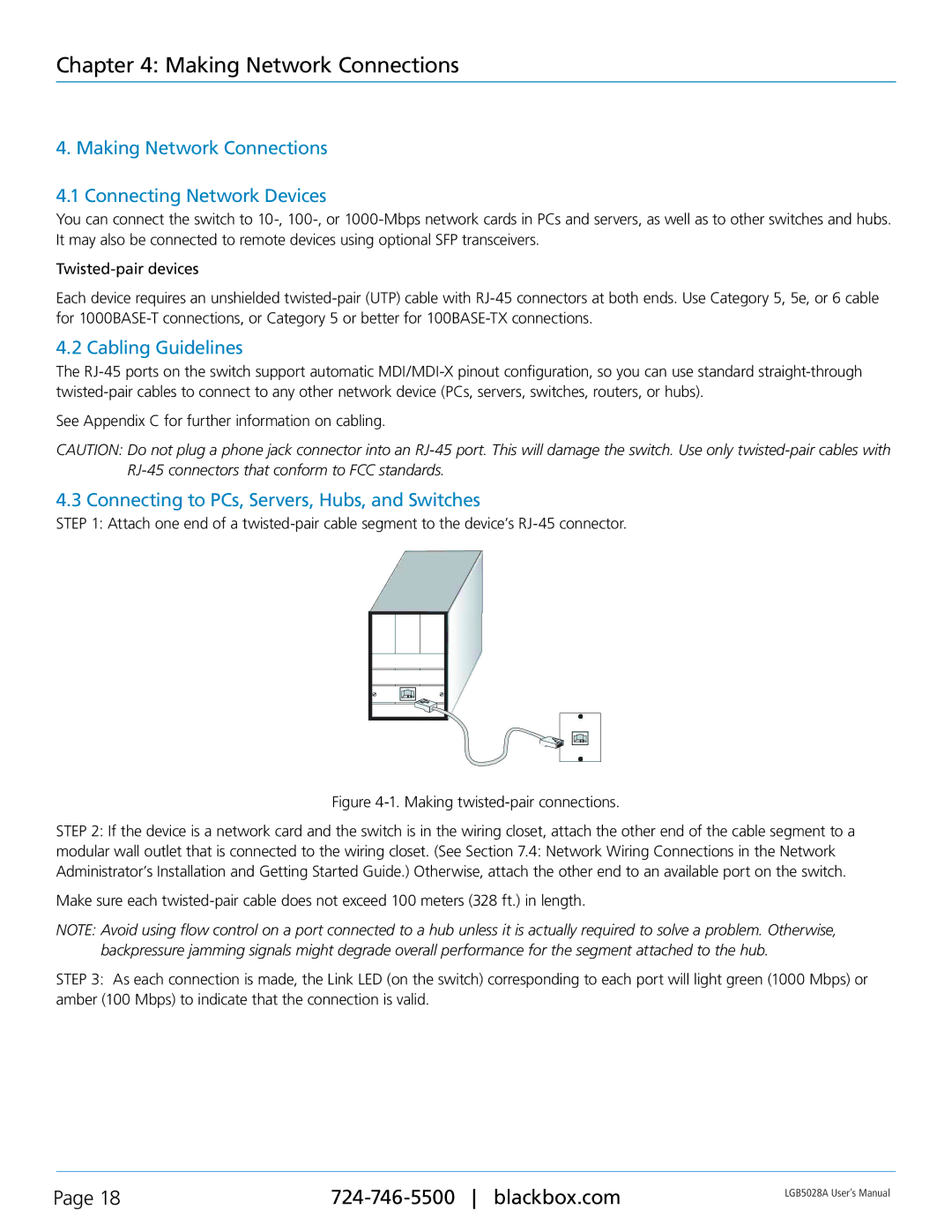Chapter 4: Making Network Connections
4. Making Network Connections
4.1 Connecting Network Devices
You can connect the switch to
Each device requires an unshielded
4.2 Cabling Guidelines
The
See Appendix C for further information on cabling.
CAUTION: Do not plug a phone jack connector into an
4.3 Connecting to PCs, Servers, Hubs, and Switches
STEP 1: Attach one end of a
Figure 4-1. Making twisted-pair connections.
STEP 2: If the device is a network card and the switch is in the wiring closet, attach the other end of the cable segment to a
modular wall outlet that is connected to the wiring closet. (See Section 7.4: Network Wiring Connections in the Network Administrator’s Installation and Getting Started Guide.) Otherwise, attach the other end to an available port on the switch.
Make sure each
NOTE: Avoid using flow control on a port connected to a hub unless it is actually required to solve a problem. Otherwise, backpressure jamming signals might degrade overall performance for the segment attached to the hub.
STEP 3: As each connection is made, the Link LED (on the switch) corresponding to each port will light green (1000 Mbps) or amber (100 Mbps) to indicate that the connection is valid.
Page 18 | LGB5028A User‘s Manual | |
|
|