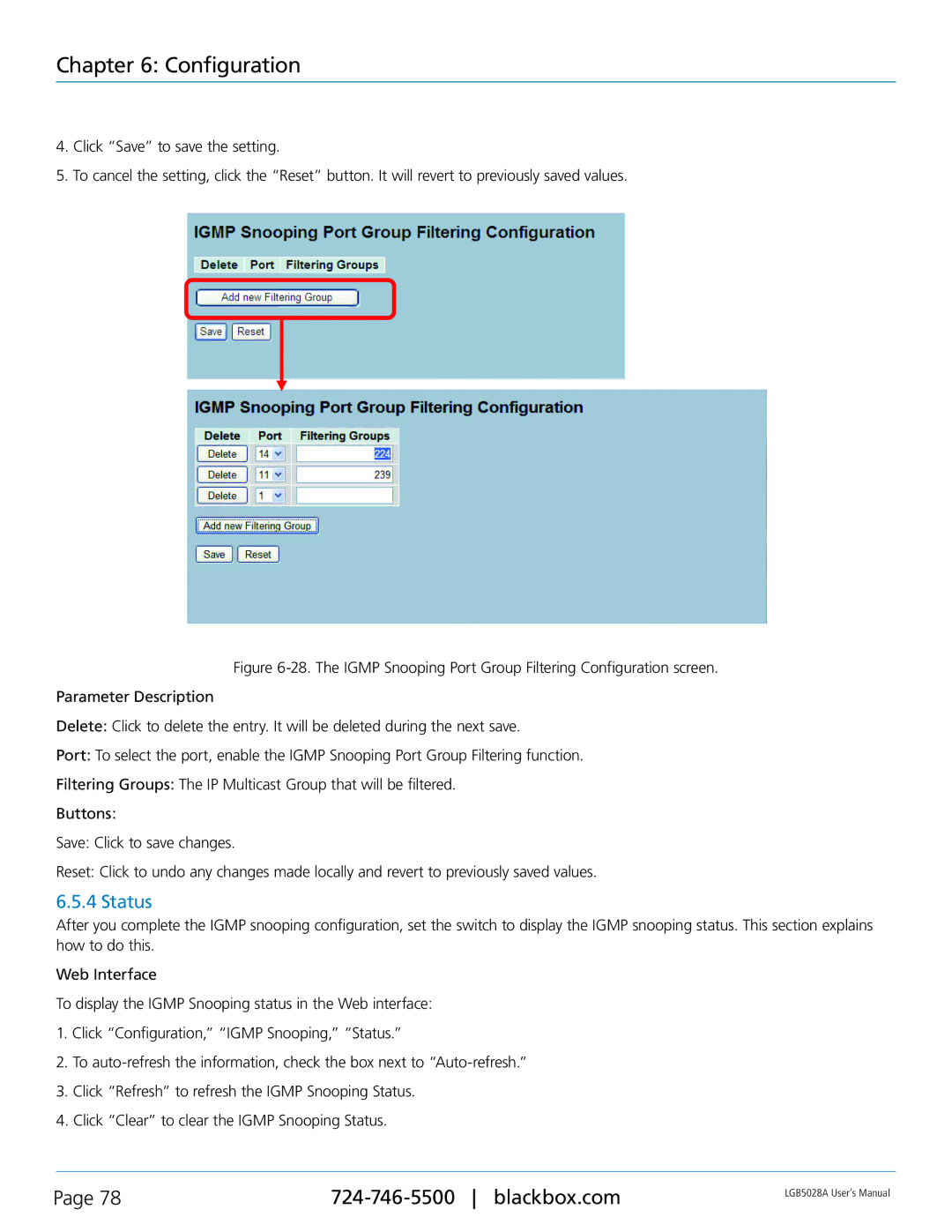Chapter 6: Configuration
4.Click “Save” to save the setting.
5.To cancel the setting, click the “Reset” button. It will revert to previously saved values.
Figure 6-28. The IGMP Snooping Port Group Filtering Configuration screen.
Parameter Description
Delete: Click to delete the entry. It will be deleted during the next save.
Port: To select the port, enable the IGMP Snooping Port Group Filtering function.
Filtering Groups: The IP Multicast Group that will be filtered.
Buttons:
Save: Click to save changes.
Reset: Click to undo any changes made locally and revert to previously saved values.
6.5.4 Status
After you complete the IGMP snooping configuration, set the switch to display the IGMP snooping status. This section explains how to do this.
Web Interface
To display the IGMP Snooping status in the Web interface:
1.Click “Configuration,” “IGMP Snooping,” “Status.”
2.To
3.Click “Refresh” to refresh the IGMP Snooping Status.
4.Click “Clear” to clear the IGMP Snooping Status.
Page 78 | LGB5028A User‘s Manual | |
|
|