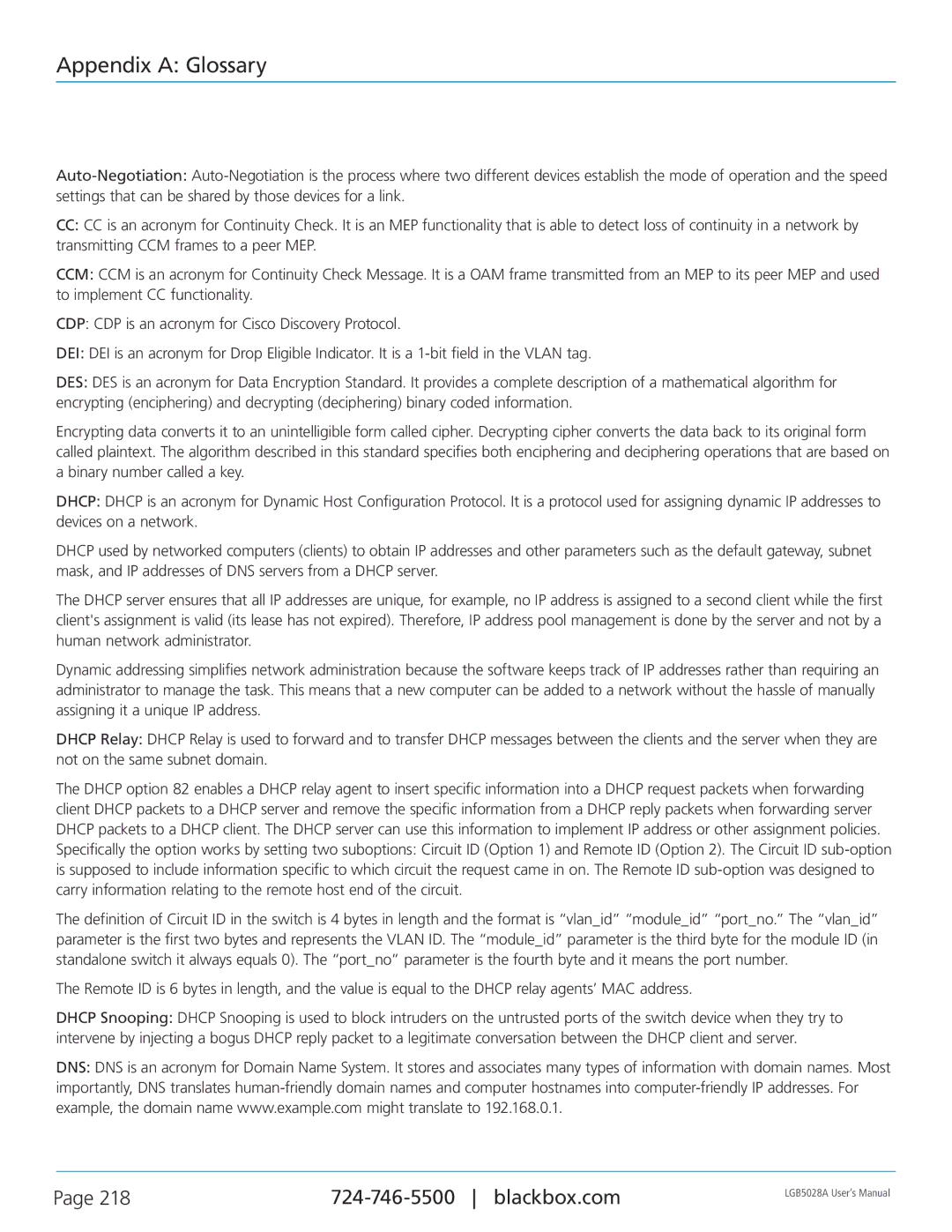Appendix A: Glossary
CC:CC is an acronym for Continuity Check. It is an MEP functionality that is able to detect loss of continuity in a network by transmitting CCM frames to a peer MEP.
CCM: CCM is an acronym for Continuity Check Message. It is a OAM frame transmitted from an MEP to its peer MEP and used to implement CC functionality.
CDP: CDP is an acronym for Cisco Discovery Protocol.
DEI: DEI is an acronym for Drop Eligible Indicator. It is a
DES: DES is an acronym for Data Encryption Standard. It provides a complete description of a mathematical algorithm for encrypting (enciphering) and decrypting (deciphering) binary coded information.
Encrypting data converts it to an unintelligible form called cipher. Decrypting cipher converts the data back to its original form called plaintext. The algorithm described in this standard specifies both enciphering and deciphering operations that are based on a binary number called a key.
DHCP: DHCP is an acronym for Dynamic Host Configuration Protocol. It is a protocol used for assigning dynamic IP addresses to devices on a network.
DHCP used by networked computers (clients) to obtain IP addresses and other parameters such as the default gateway, subnet mask, and IP addresses of DNS servers from a DHCP server.
The DHCP server ensures that all IP addresses are unique, for example, no IP address is assigned to a second client while the first client's assignment is valid (its lease has not expired). Therefore, IP address pool management is done by the server and not by a human network administrator.
Dynamic addressing simplifies network administration because the software keeps track of IP addresses rather than requiring an administrator to manage the task. This means that a new computer can be added to a network without the hassle of manually assigning it a unique IP address.
DHCP Relay: DHCP Relay is used to forward and to transfer DHCP messages between the clients and the server when they are not on the same subnet domain.
The DHCP option 82 enables a DHCP relay agent to insert specific information into a DHCP request packets when forwarding client DHCP packets to a DHCP server and remove the specific information from a DHCP reply packets when forwarding server DHCP packets to a DHCP client. The DHCP server can use this information to implement IP address or other assignment policies. Specifically the option works by setting two suboptions: Circuit ID (Option 1) and Remote ID (Option 2). The Circuit ID
The definition of Circuit ID in the switch is 4 bytes in length and the format is “vlan_id” “module_id” “port_no.” The “vlan_id” parameter is the first two bytes and represents the VLAN ID. The “module_id” parameter is the third byte for the module ID (in standalone switch it always equals 0). The “port_no” parameter is the fourth byte and it means the port number.
The Remote ID is 6 bytes in length, and the value is equal to the DHCP relay agents’ MAC address.
DHCP Snooping: DHCP Snooping is used to block intruders on the untrusted ports of the switch device when they try to intervene by injecting a bogus DHCP reply packet to a legitimate conversation between the DHCP client and server.
DNS: DNS is an acronym for Domain Name System. It stores and associates many types of information with domain names. Most importantly, DNS translates
Page 218 | LGB5028A User‘s Manual | |
|
|