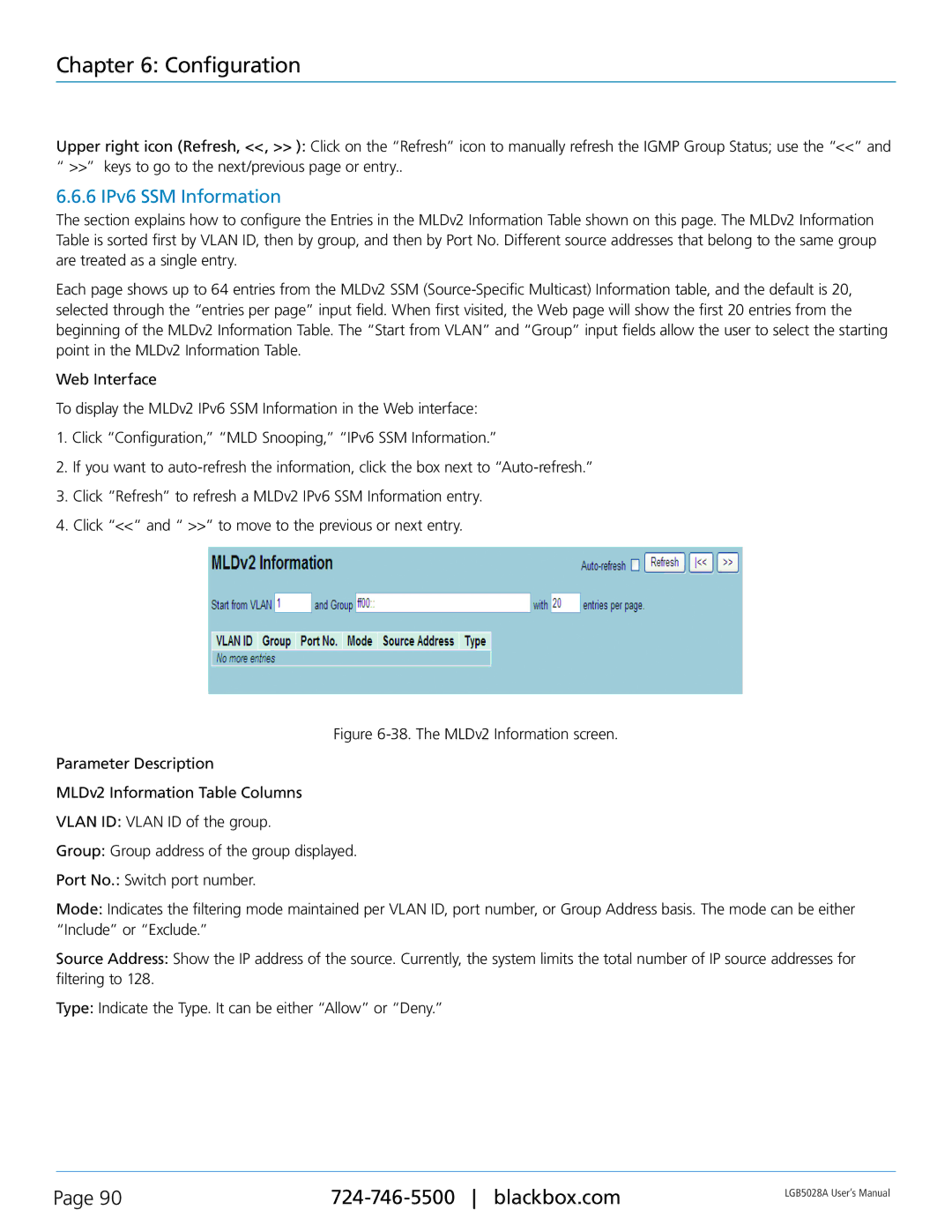Chapter 6: Configuration
Upper right icon (Refresh, <<, >> ): Click on the “Refresh” icon to manually refresh the IGMP Group Status; use the “<<” and “ >>” keys to go to the next/previous page or entry..
6.6.6 IPv6 SSM Information
The section explains how to configure the Entries in the MLDv2 Information Table shown on this page. The MLDv2 Information Table is sorted first by VLAN ID, then by group, and then by Port No. Different source addresses that belong to the same group are treated as a single entry.
Each page shows up to 64 entries from the MLDv2 SSM
Web Interface
To display the MLDv2 IPv6 SSM Information in the Web interface:
1.Click “Configuration,” “MLD Snooping,” “IPv6 SSM Information.”
2.If you want to
3.Click ”Refresh” to refresh a MLDv2 IPv6 SSM Information entry.
4.Click “<<” and “ >>” to move to the previous or next entry.
Figure 6-38. The MLDv2 Information screen.
Parameter Description
MLDv2 Information Table Columns
VLAN ID: VLAN ID of the group.
Group: Group address of the group displayed.
Port No.: Switch port number.
Mode: Indicates the filtering mode maintained per VLAN ID, port number, or Group Address basis. The mode can be either “Include” or “Exclude.”
Source Address: Show the IP address of the source. Currently, the system limits the total number of IP source addresses for filtering to 128.
Type: Indicate the Type. It can be either “Allow” or “Deny.”
Page 90 | LGB5028A User‘s Manual | |
|
|