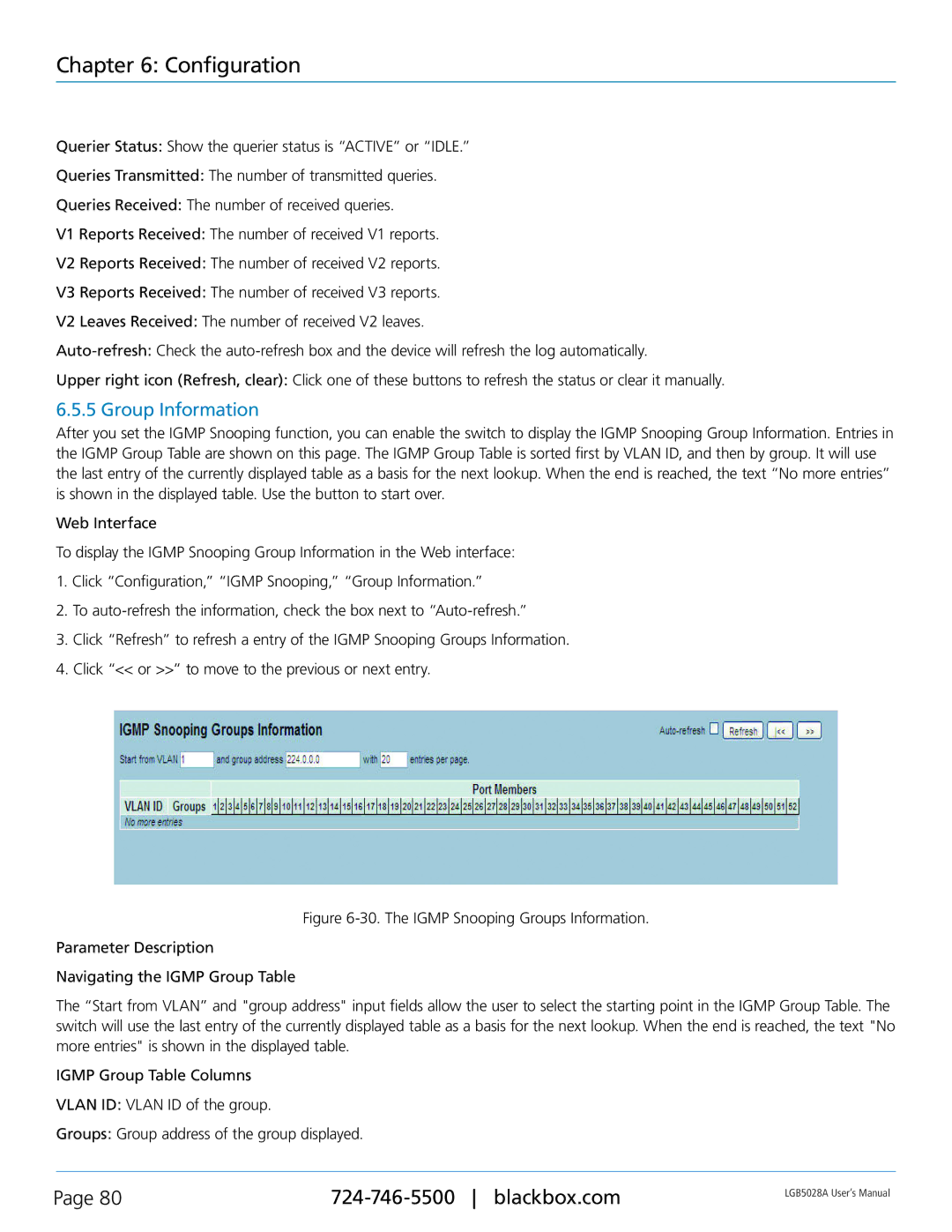Chapter 6: Configuration
Querier Status: Show the querier status is “ACTIVE” or “IDLE.”
Queries Transmitted: The number of transmitted queries.
Queries Received: The number of received queries.
V1 Reports Received: The number of received V1 reports.
V2 Reports Received: The number of received V2 reports.
V3 Reports Received: The number of received V3 reports.
V2 Leaves Received: The number of received V2 leaves.
Upper right icon (Refresh, clear): Click one of these buttons to refresh the status or clear it manually.
6.5.5 Group Information
After you set the IGMP Snooping function, you can enable the switch to display the IGMP Snooping Group Information. Entries in the IGMP Group Table are shown on this page. The IGMP Group Table is sorted first by VLAN ID, and then by group. It will use the last entry of the currently displayed table as a basis for the next lookup. When the end is reached, the text “No more entries” is shown in the displayed table. Use the button to start over.
Web Interface
To display the IGMP Snooping Group Information in the Web interface:
1.Click “Configuration,” “IGMP Snooping,” “Group Information.”
2.To
3.Click “Refresh” to refresh a entry of the IGMP Snooping Groups Information.
4.Click “<< or >>” to move to the previous or next entry.
Figure 6-30. The IGMP Snooping Groups Information.
Parameter Description
Navigating the IGMP Group Table
The “Start from VLAN” and "group address" input fields allow the user to select the starting point in the IGMP Group Table. The switch will use the last entry of the currently displayed table as a basis for the next lookup. When the end is reached, the text "No more entries" is shown in the displayed table.
IGMP Group Table Columns
VLAN ID: VLAN ID of the group.
Groups: Group address of the group displayed.
Page 80 | LGB5028A User‘s Manual | |
|
|