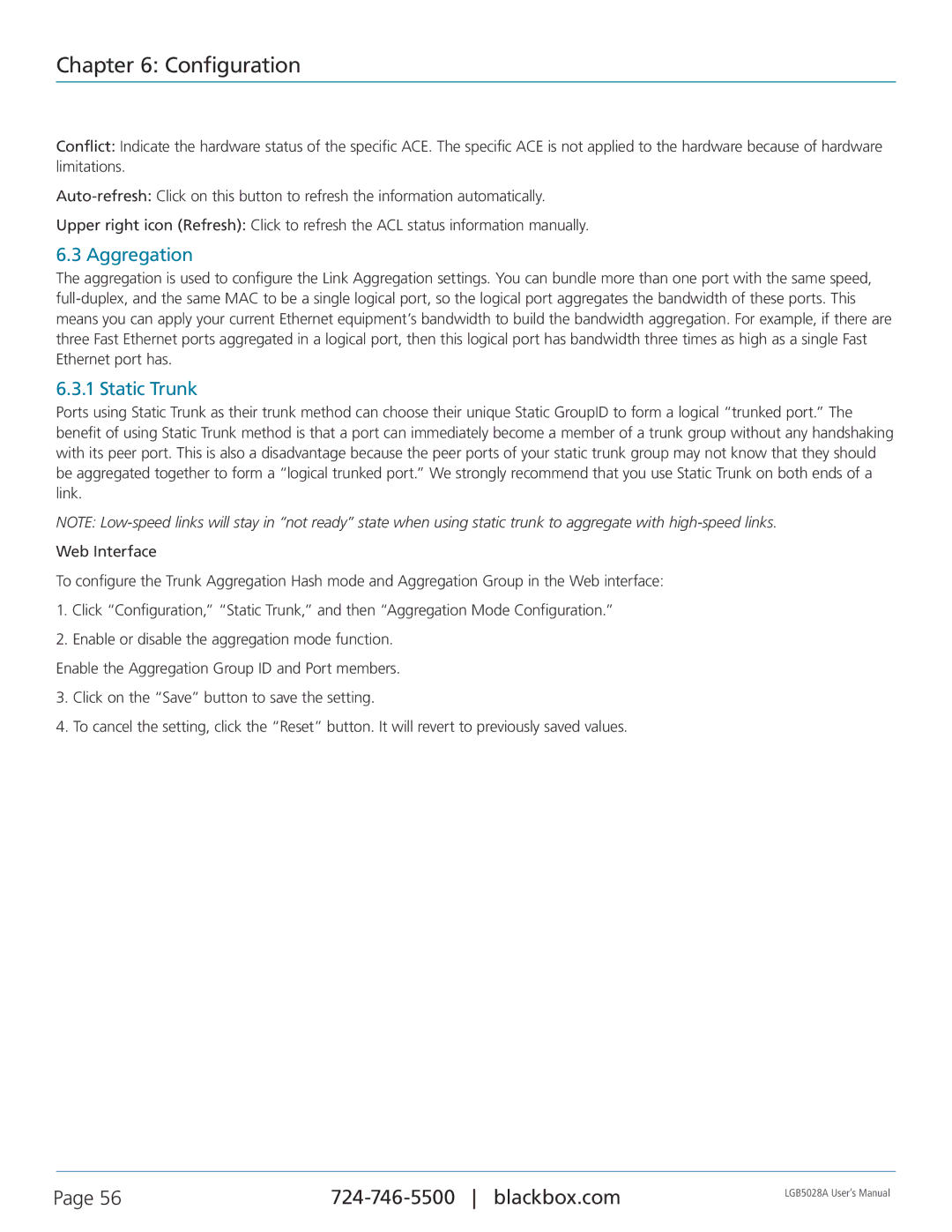Chapter 6: Configuration
Conflict: Indicate the hardware status of the specific ACE. The specific ACE is not applied to the hardware because of hardware limitations.
Upper right icon (Refresh): Click to refresh the ACL status information manually.
6.3 Aggregation
The aggregation is used to configure the Link Aggregation settings. You can bundle more than one port with the same speed,
6.3.1 Static Trunk
Ports using Static Trunk as their trunk method can choose their unique Static GroupID to form a logical “trunked port.” The benefit of using Static Trunk method is that a port can immediately become a member of a trunk group without any handshaking with its peer port. This is also a disadvantage because the peer ports of your static trunk group may not know that they should be aggregated together to form a “logical trunked port.” We strongly recommend that you use Static Trunk on both ends of a link.
NOTE:
Web Interface
To configure the Trunk Aggregation Hash mode and Aggregation Group in the Web interface:
1.Click “Configuration,” “Static Trunk,” and then “Aggregation Mode Configuration.”
2.Enable or disable the aggregation mode function.
Enable the Aggregation Group ID and Port members.
3.Click on the “Save” button to save the setting.
4.To cancel the setting, click the “Reset” button. It will revert to previously saved values.
Page 56 | LGB5028A User‘s Manual | |
|
|