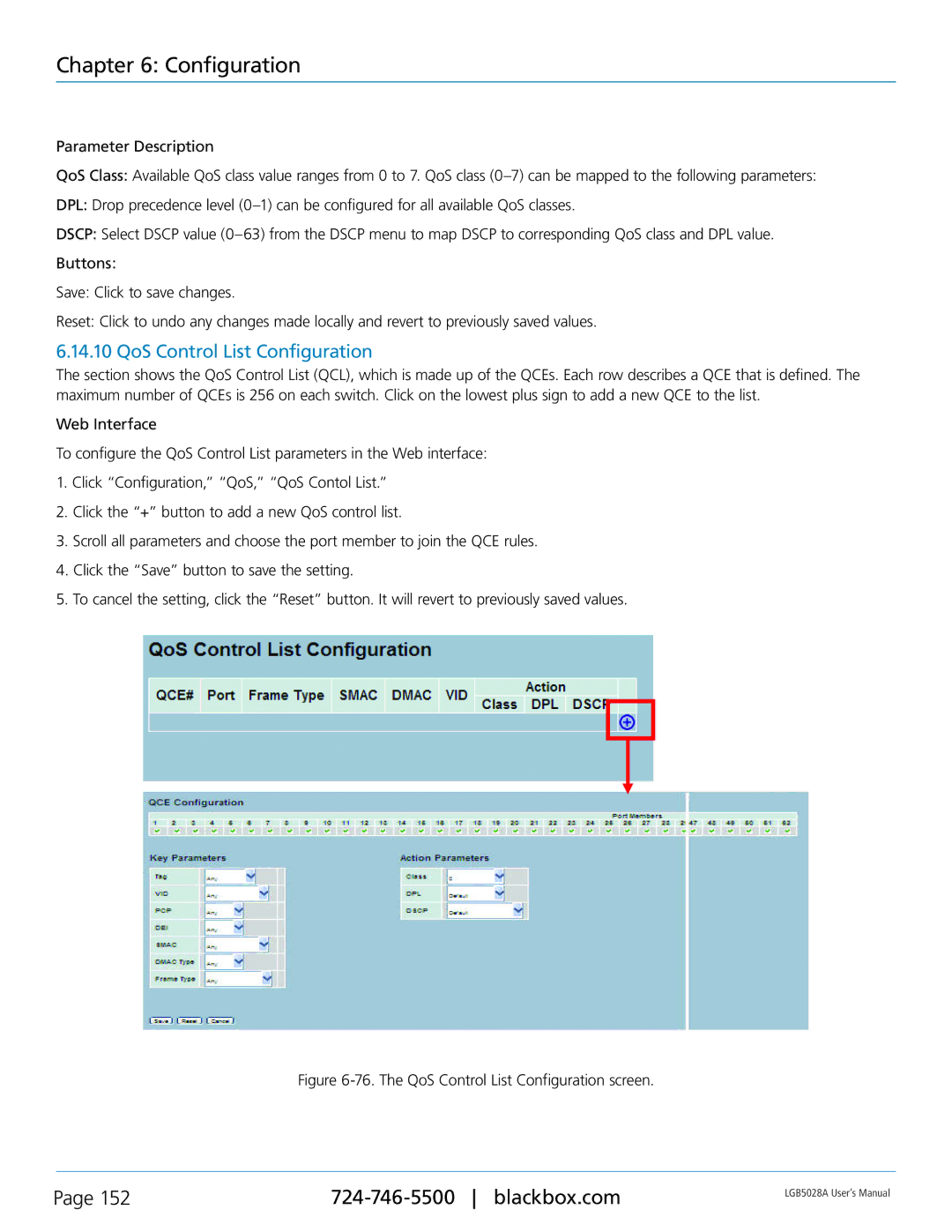Chapter 6: Configuration
Parameter Description
QoS Class: Available QoS class value ranges from 0 to 7. QoS class
DPL: Drop precedence level
DSCP: Select DSCP value
Buttons:
Save: Click to save changes.
Reset: Click to undo any changes made locally and revert to previously saved values.
6.14.10 QoS Control List Configuration
The section shows the QoS Control List (QCL), which is made up of the QCEs. Each row describes a QCE that is defined. The maximum number of QCEs is 256 on each switch. Click on the lowest plus sign to add a new QCE to the list.
Web Interface
To configure the QoS Control List parameters in the Web interface:
1.Click “Configuration,” “QoS,” “QoS Contol List.”
2.Click the “+” button to add a new QoS control list.
3.Scroll all parameters and choose the port member to join the QCE rules.
4.Click the “Save” button to save the setting.
5.To cancel the setting, click the “Reset” button. It will revert to previously saved values.
Figure 6-76. The QoS Control List Configuration screen.
Page 152 | LGB5028A User‘s Manual | |
|
|