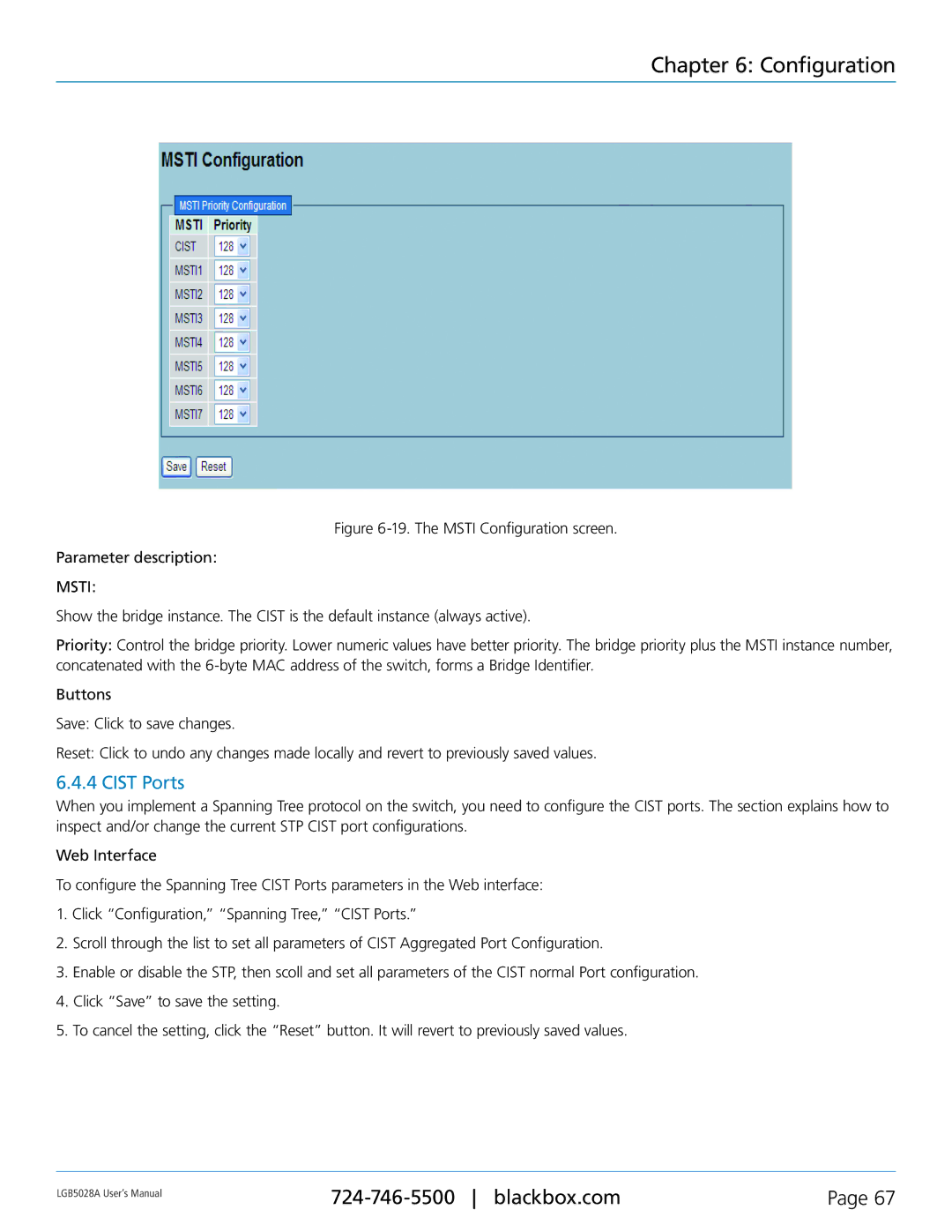Chapter 6: Configuration
Figure 6-19. The MSTI Configuration screen.
Parameter description:
MSTI:
Show the bridge instance. The CIST is the default instance (always active).
Priority: Control the bridge priority. Lower numeric values have better priority. The bridge priority plus the MSTI instance number, concatenated with the
Buttons
Save: Click to save changes.
Reset: Click to undo any changes made locally and revert to previously saved values.
6.4.4 CIST Ports
When you implement a Spanning Tree protocol on the switch, you need to configure the CIST ports. The section explains how to inspect and/or change the current STP CIST port configurations.
Web Interface
To configure the Spanning Tree CIST Ports parameters in the Web interface:
1.Click “Configuration,” “Spanning Tree,” “CIST Ports.”
2.Scroll through the list to set all parameters of CIST Aggregated Port Configuration.
3.Enable or disable the STP, then scoll and set all parameters of the CIST normal Port configuration.
4.Click “Save” to save the setting.
5.To cancel the setting, click the “Reset” button. It will revert to previously saved values.
LGB5028A User‘s Manual | Page 67 | |
|
|