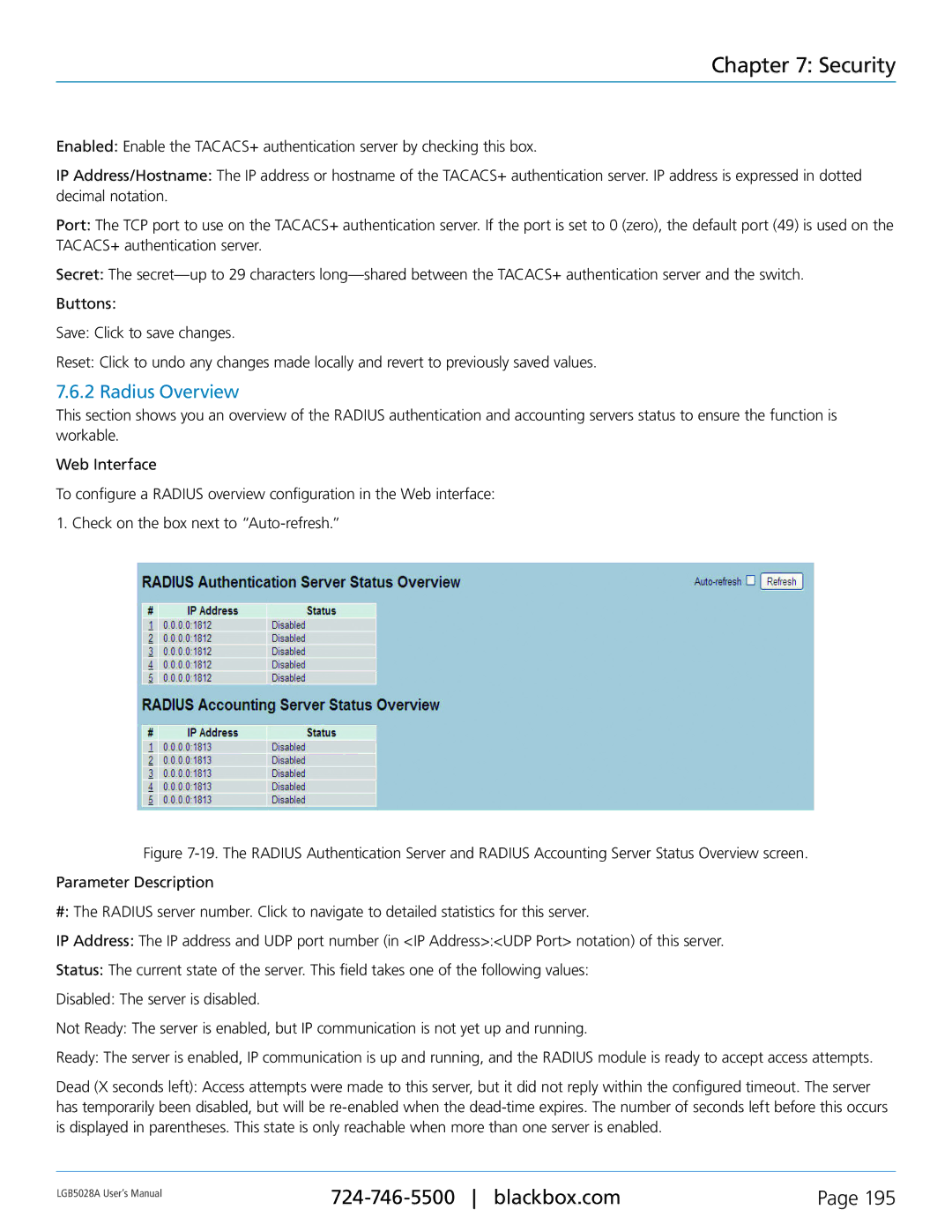Chapter 7: Security
Enabled: Enable the TACACS+ authentication server by checking this box.
IP Address/Hostname: The IP address or hostname of the TACACS+ authentication server. IP address is expressed in dotted decimal notation.
Port: The TCP port to use on the TACACS+ authentication server. If the port is set to 0 (zero), the default port (49) is used on the TACACS+ authentication server.
Secret: The
Buttons:
Save: Click to save changes.
Reset: Click to undo any changes made locally and revert to previously saved values.
7.6.2 Radius Overview
This section shows you an overview of the RADIUS authentication and accounting servers status to ensure the function is workable.
Web Interface
To configure a RADIUS overview configuration in the Web interface:
1. Check on the box next to
Figure 7-19. The RADIUS Authentication Server and RADIUS Accounting Server Status Overview screen.
Parameter Description
#: The RADIUS server number. Click to navigate to detailed statistics for this server.
IP Address: The IP address and UDP port number (in <IP Address>:<UDP Port> notation) of this server.
Status: The current state of the server. This field takes one of the following values:
Disabled: The server is disabled.
Not Ready: The server is enabled, but IP communication is not yet up and running.
Ready: The server is enabled, IP communication is up and running, and the RADIUS module is ready to accept access attempts.
Dead (X seconds left): Access attempts were made to this server, but it did not reply within the configured timeout. The server has temporarily been disabled, but will be re-enabled when the dead-time expires. The number of seconds left before this occurs is displayed in parentheses. This state is only reachable when more than one server is enabled.
LGB5028A User‘s Manual | Page 195 | |
|
|