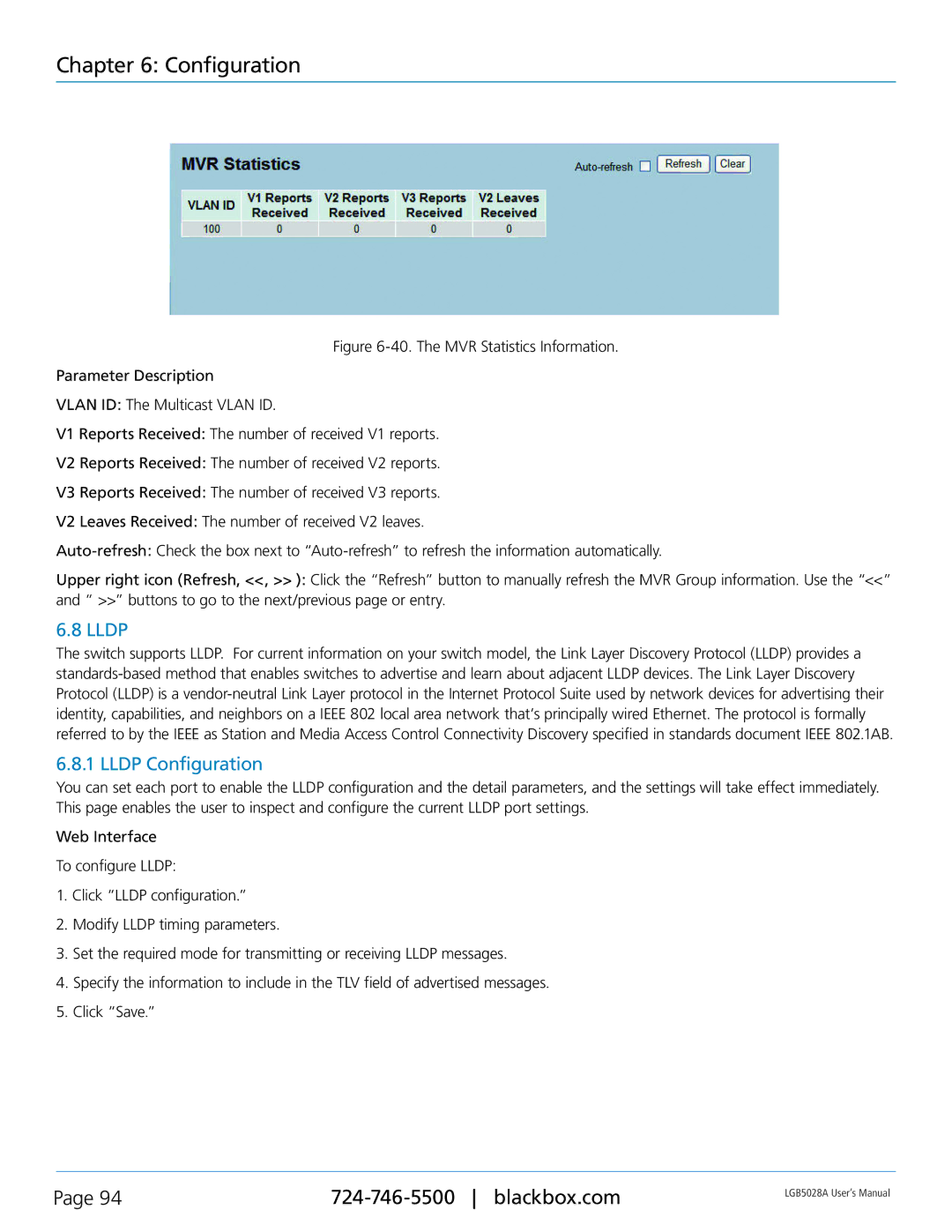Chapter 6: Configuration
Figure 6-40. The MVR Statistics Information.
Parameter Description
VLAN ID: The Multicast VLAN ID.
V1 Reports Received: The number of received V1 reports.
V2 Reports Received: The number of received V2 reports.
V3 Reports Received: The number of received V3 reports.
V2 Leaves Received: The number of received V2 leaves.
Auto-refresh: Check the box next to “Auto-refresh” to refresh the information automatically.
Upper right icon (Refresh, <<, >> ): Click the “Refresh” button to manually refresh the MVR Group information. Use the “<<” and “ >>” buttons to go to the next/previous page or entry.
6.8 LLDP
The switch supports LLDP. For current information on your switch model, the Link Layer Discovery Protocol (LLDP) provides a
6.8.1 LLDP Configuration
You can set each port to enable the LLDP configuration and the detail parameters, and the settings will take effect immediately. This page enables the user to inspect and configure the current LLDP port settings.
Web Interface
To configure LLDP:
1.Click “LLDP configuration.”
2.Modify LLDP timing parameters.
3.Set the required mode for transmitting or receiving LLDP messages.
4.Specify the information to include in the TLV field of advertised messages.
5.Click “Save.”
Page 94 | LGB5028A User‘s Manual | |
|
|