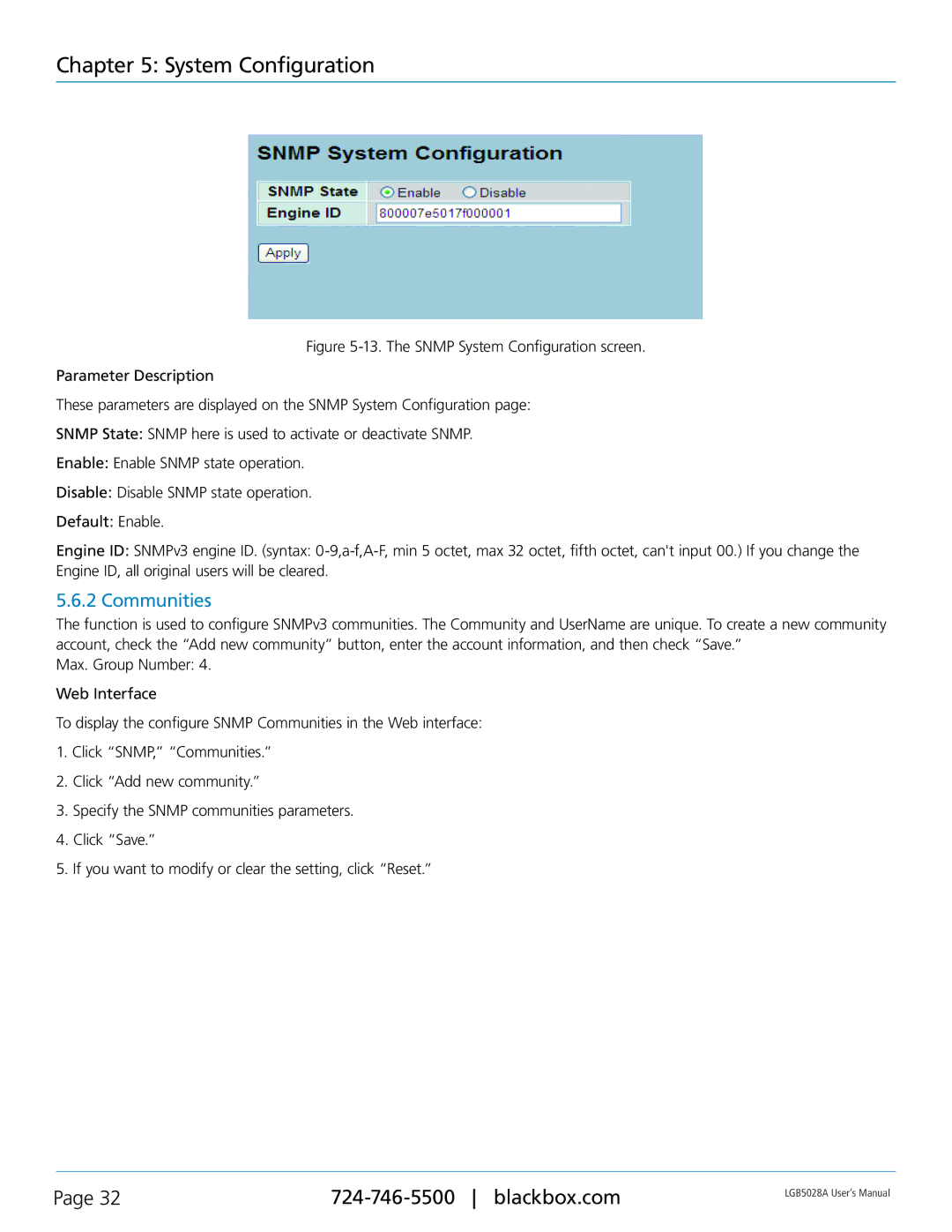Chapter 5: System Configuration
Figure 5-13. The SNMP System Configuration screen.
Parameter Description
These parameters are displayed on the SNMP System Configuration page:
SNMP State: SNMP here is used to activate or deactivate SNMP.
Enable: Enable SNMP state operation.
Disable: Disable SNMP state operation.
Default: Enable.
Engine ID: SNMPv3 engine ID. (syntax: 0-9,a-f,A-F, min 5 octet, max 32 octet, fifth octet, can't input 00.) If you change the Engine ID, all original users will be cleared.
5.6.2 Communities
The function is used to configure SNMPv3 communities. The Community and UserName are unique. To create a new community account, check the “Add new community” button, enter the account information, and then check “Save.”
Max. Group Number: 4.
Web Interface
To display the configure SNMP Communities in the Web interface:
1.Click “SNMP,” “Communities.”
2.Click “Add new community.”
3.Specify the SNMP communities parameters.
4.Click “Save.”
5.If you want to modify or clear the setting, click “Reset.”
Page 32 |
LGB5028A User‘s Manual