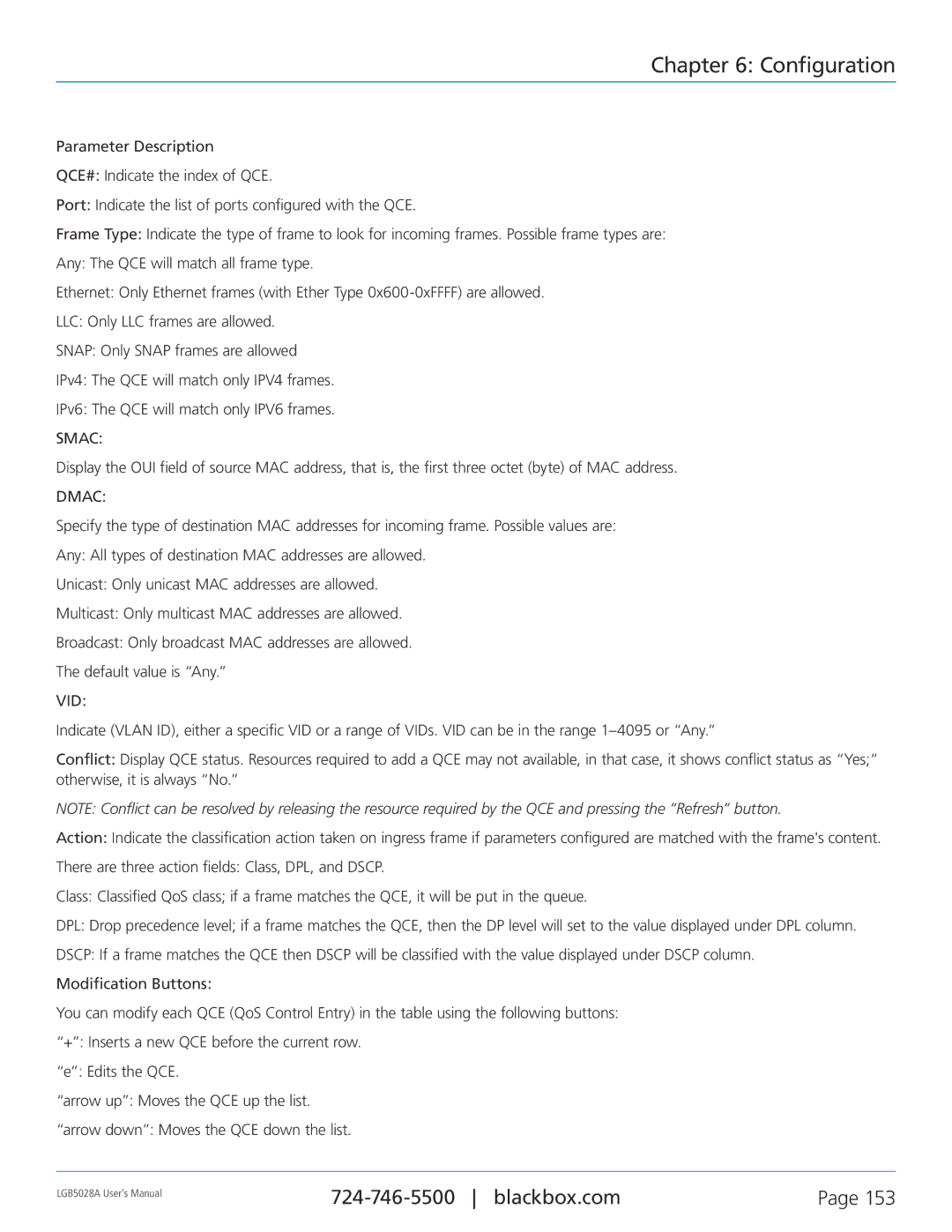Chapter 6: Configuration
Parameter Description
QCE#: Indicate the index of QCE.
Port: Indicate the list of ports configured with the QCE.
Frame Type: Indicate the type of frame to look for incoming frames. Possible frame types are:
Any: The QCE will match all frame type.
Ethernet: Only Ethernet frames (with Ether Type
LLC: Only LLC frames are allowed.
SNAP: Only SNAP frames are allowed
IPv4: The QCE will match only IPV4 frames.
IPv6: The QCE will match only IPV6 frames.
SMAC:
Display the OUI field of source MAC address, that is, the first three octet (byte) of MAC address.
DMAC:
Specify the type of destination MAC addresses for incoming frame. Possible values are:
Any: All types of destination MAC addresses are allowed.
Unicast: Only unicast MAC addresses are allowed.
Multicast: Only multicast MAC addresses are allowed.
Broadcast: Only broadcast MAC addresses are allowed.
The default value is “Any.”
VID:
Indicate (VLAN ID), either a specific VID or a range of VIDs. VID can be in the range
Conflict: Display QCE status. Resources required to add a QCE may not available, in that case, it shows conflict status as “Yes;” otherwise, it is always “No.”
NOTE: Conflict can be resolved by releasing the resource required by the QCE and pressing the “Refresh” button.
Action: Indicate the classification action taken on ingress frame if parameters configured are matched with the frame's content.
There are three action fields: Class, DPL, and DSCP.
Class: Classified QoS class; if a frame matches the QCE, it will be put in the queue.
DPL: Drop precedence level; if a frame matches the QCE, then the DP level will set to the value displayed under DPL column.
DSCP: If a frame matches the QCE then DSCP will be classified with the value displayed under DSCP column. Modification Buttons:
You can modify each QCE (QoS Control Entry) in the table using the following buttons: “+”: Inserts a new QCE before the current row.
“e”: Edits the QCE.
“arrow up”: Moves the QCE up the list.
“arrow down”: Moves the QCE down the list.
LGB5028A User‘s Manual | Page 153 | |
|
|