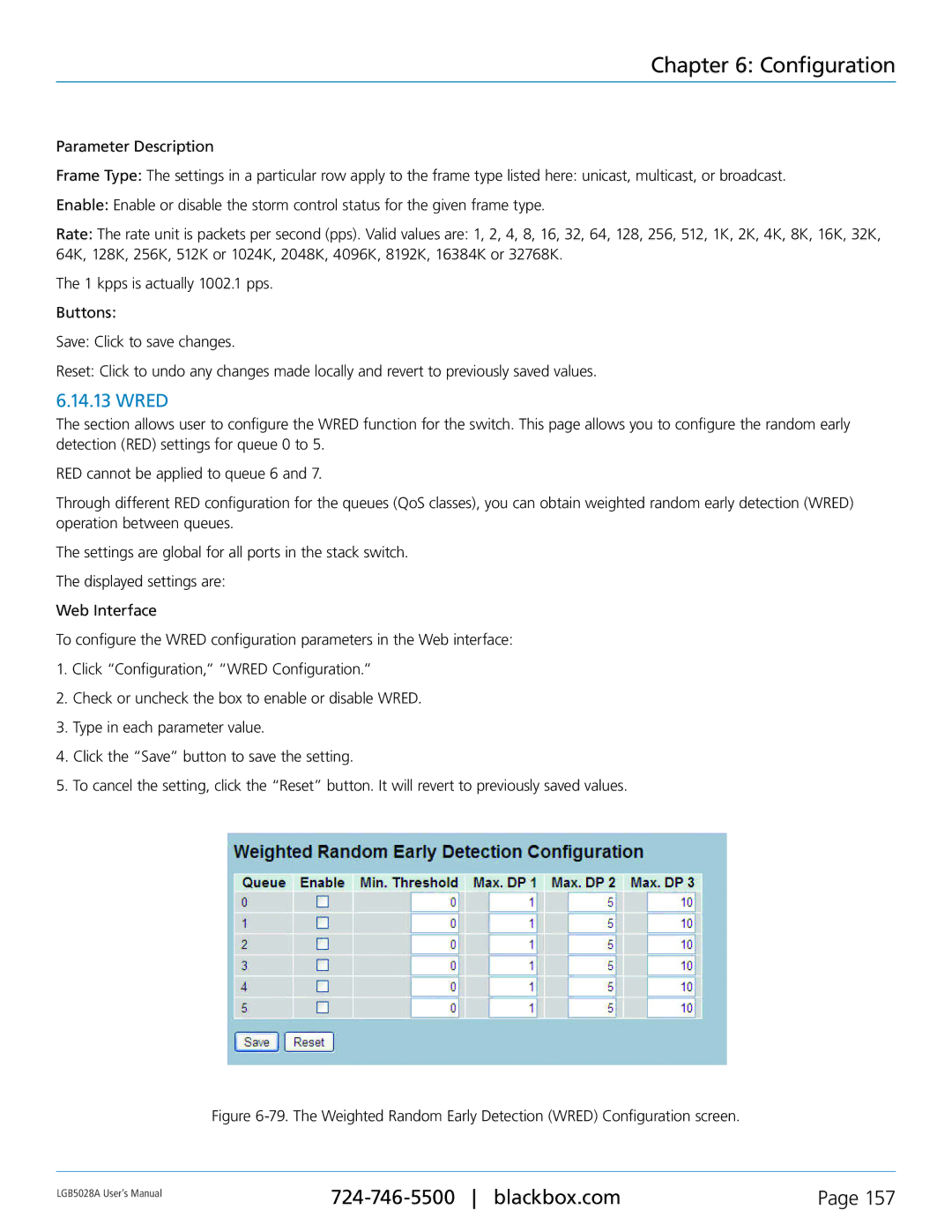Chapter 6: Configuration
Parameter Description
Frame Type: The settings in a particular row apply to the frame type listed here: unicast, multicast, or broadcast.
Enable: Enable or disable the storm control status for the given frame type.
Rate: The rate unit is packets per second (pps). Valid values are: 1, 2, 4, 8, 16, 32, 64, 128, 256, 512, 1K, 2K, 4K, 8K, 16K, 32K, 64K, 128K, 256K, 512K or 1024K, 2048K, 4096K, 8192K, 16384K or 32768K.
The 1 kpps is actually 1002.1 pps.
Buttons:
Save: Click to save changes.
Reset: Click to undo any changes made locally and revert to previously saved values.
6.14.13 WRED
The section allows user to configure the WRED function for the switch. This page allows you to configure the random early detection (RED) settings for queue 0 to 5.
RED cannot be applied to queue 6 and 7.
Through different RED configuration for the queues (QoS classes), you can obtain weighted random early detection (WRED) operation between queues.
The settings are global for all ports in the stack switch.
The displayed settings are:
Web Interface
To configure the WRED configuration parameters in the Web interface:
1.Click “Configuration,” “WRED Configuration.”
2.Check or uncheck the box to enable or disable WRED.
3.Type in each parameter value.
4.Click the “Save” button to save the setting.
5.To cancel the setting, click the “Reset” button. It will revert to previously saved values.
Figure 6-79. The Weighted Random Early Detection (WRED) Configuration screen.
LGB5028A User‘s Manual | Page 157 | |
|
|