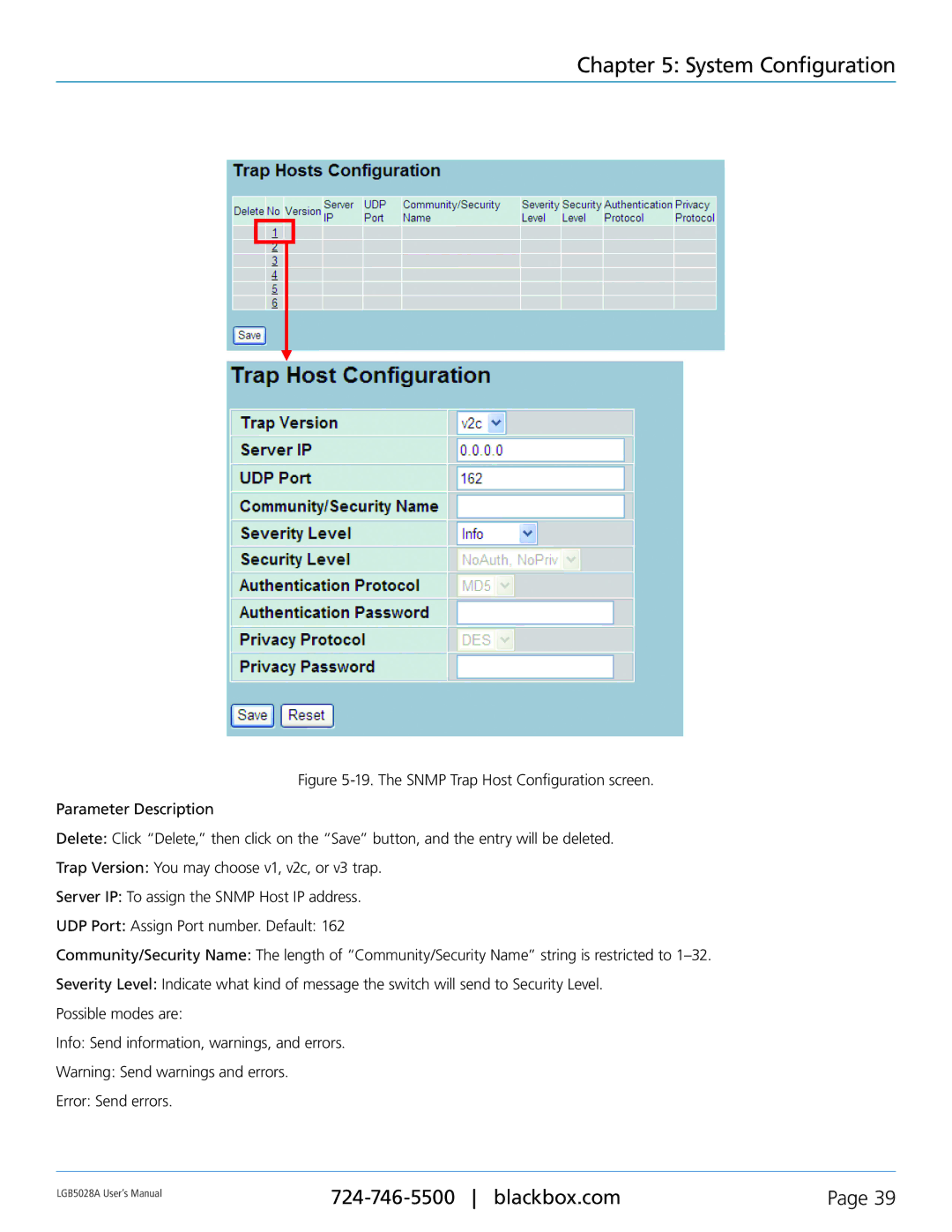Chapter 5: System Configuration
Figure 5-19. The SNMP Trap Host Configuration screen.
Parameter Description
Delete: Click “Delete,” then click on the “Save” button, and the entry will be deleted.
Trap Version: You may choose v1, v2c, or v3 trap.
Server IP: To assign the SNMP Host IP address.
UDP Port: Assign Port number. Default: 162
Community/Security Name: The length of “Community/Security Name” string is restricted to 1–32.
Severity Level: Indicate what kind of message the switch will send to Security Level.
Possible modes are:
Info: Send information, warnings, and errors.
Warning: Send warnings and errors.
Error: Send errors.
LGB5028A User‘s Manual | Page 39 | |
|
|