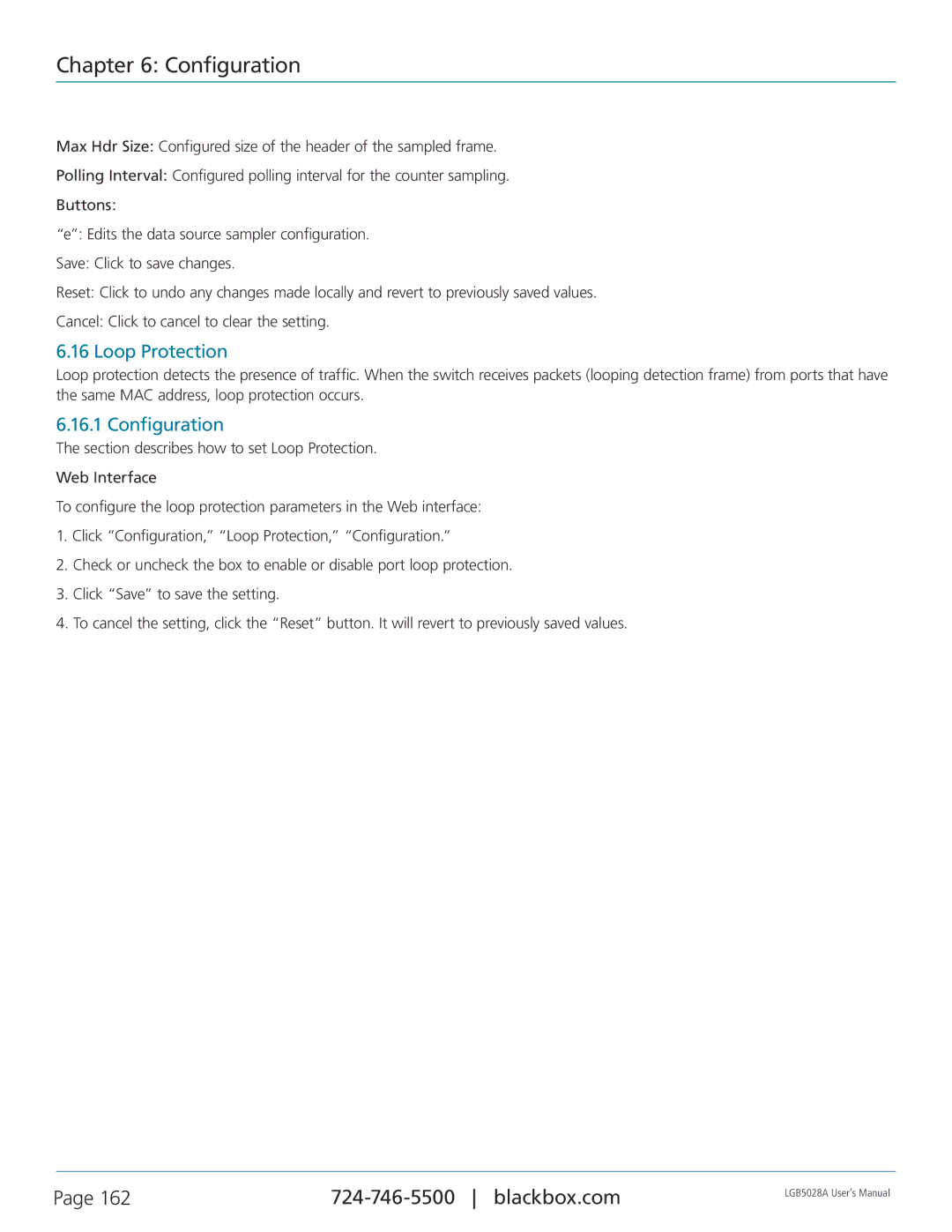Chapter 6: Configuration
Max Hdr Size: Configured size of the header of the sampled frame.
Polling Interval: Configured polling interval for the counter sampling.
Buttons:
“e”: Edits the data source sampler configuration.
Save: Click to save changes.
Reset: Click to undo any changes made locally and revert to previously saved values.
Cancel: Click to cancel to clear the setting.
6.16 Loop Protection
Loop protection detects the presence of traffic. When the switch receives packets (looping detection frame) from ports that have the same MAC address, loop protection occurs.
6.16.1 Configuration
The section describes how to set Loop Protection.
Web Interface
To configure the loop protection parameters in the Web interface:
1.Click “Configuration,” “Loop Protection,” “Configuration.”
2.Check or uncheck the box to enable or disable port loop protection.
3.Click “Save” to save the setting.
4.To cancel the setting, click the “Reset” button. It will revert to previously saved values.
Page 162 | LGB5028A User‘s Manual | |
|
|