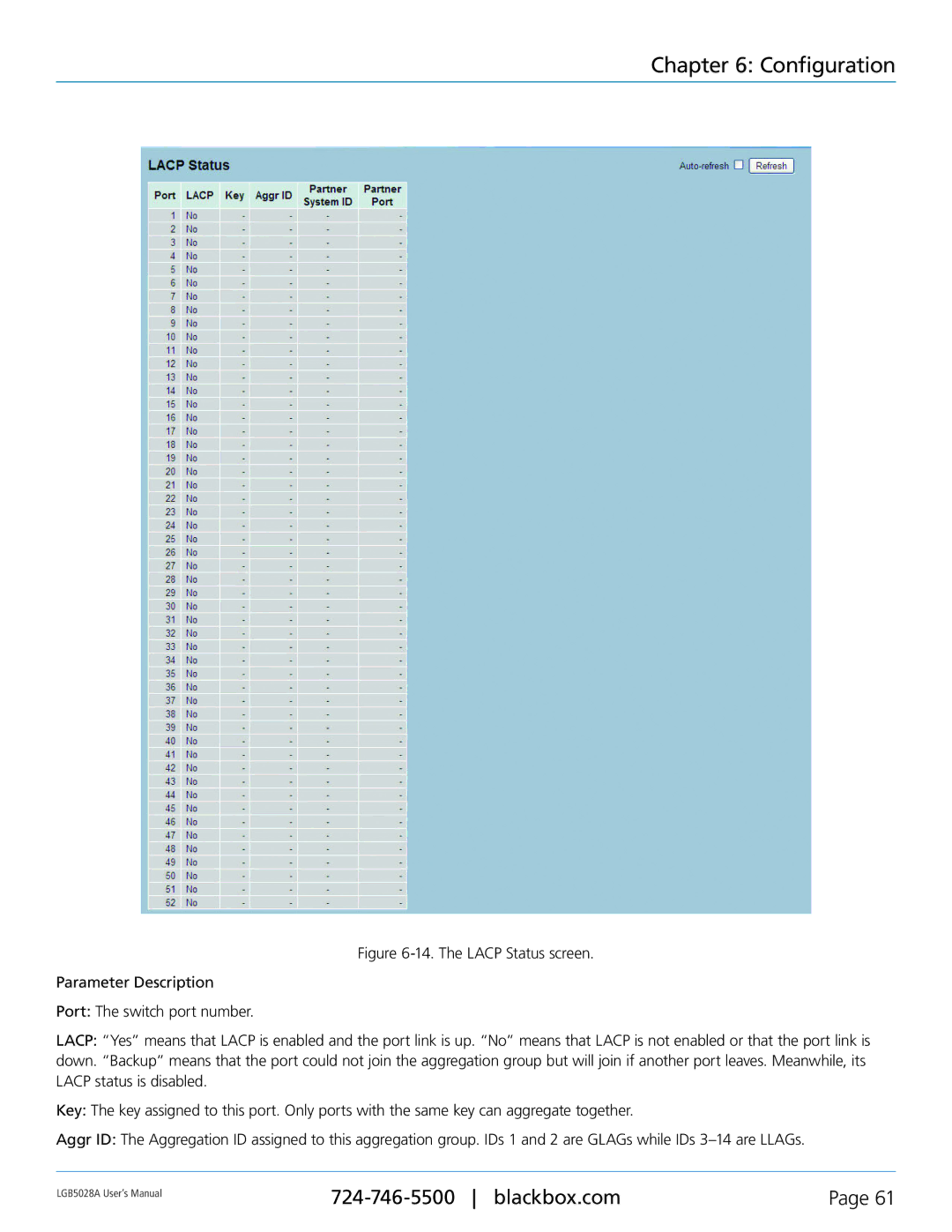Chapter 6: Configuration
Figure 6-14. The LACP Status screen.
Parameter Description
Port: The switch port number.
LACP: “Yes” means that LACP is enabled and the port link is up. “No” means that LACP is not enabled or that the port link is down. “Backup” means that the port could not join the aggregation group but will join if another port leaves. Meanwhile, its LACP status is disabled.
Key: The key assigned to this port. Only ports with the same key can aggregate together.
Aggr ID: The Aggregation ID assigned to this aggregation group. IDs 1 and 2 are GLAGs while IDs 3–14 are LLAGs.
LGB5028A User‘s Manual | Page 61 | |
|
|