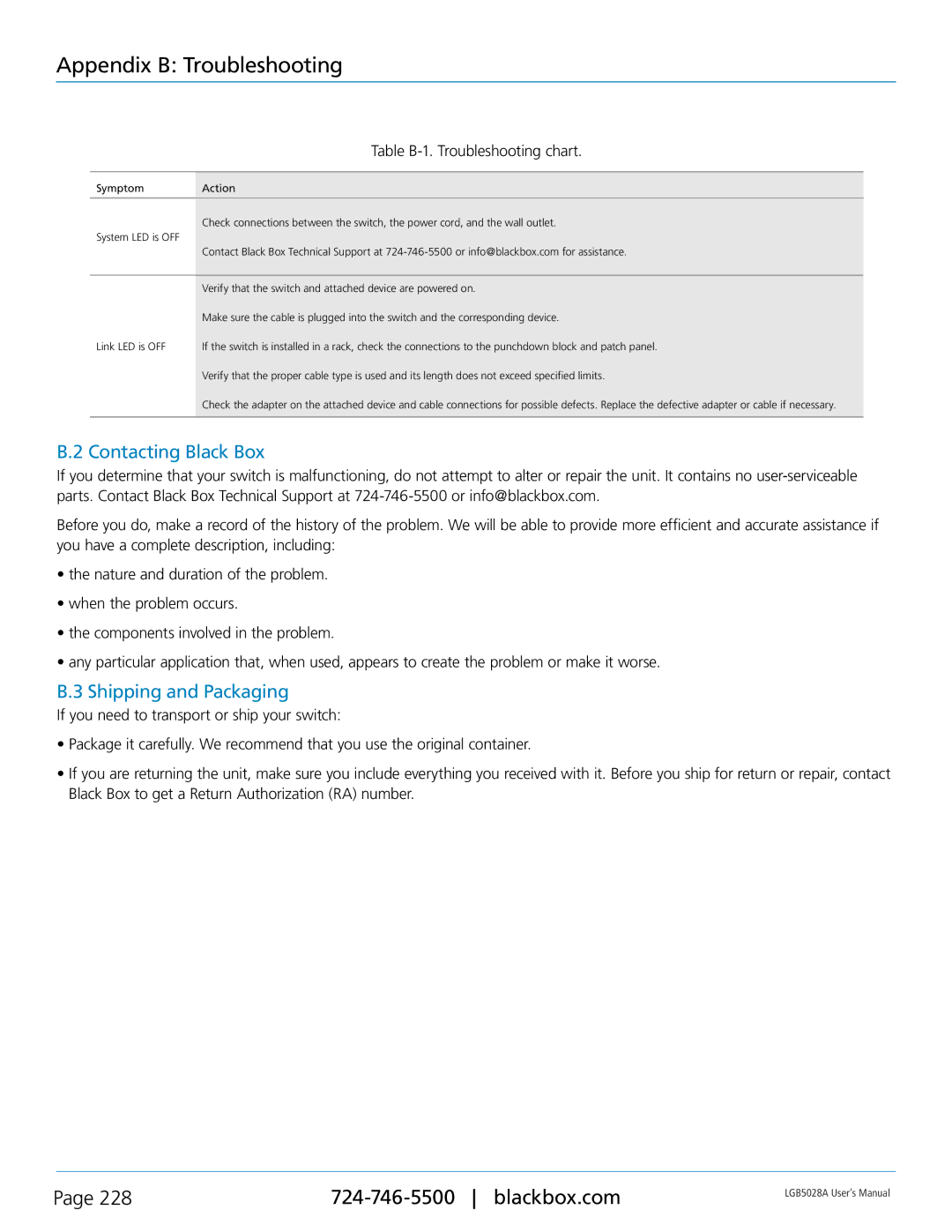Appendix B: Troubleshooting
Table B-1. Troubleshooting chart.
Symptom Action
Check connections between the switch, the power cord, and the wall outlet.
System LED is OFF
Contact Black Box Technical Support at
Verify that the switch and attached device are powered on.
Make sure the cable is plugged into the switch and the corresponding device.
Link LED is OFF If the switch is installed in a rack, check the connections to the punchdown block and patch panel.
Verify that the proper cable type is used and its length does not exceed specified limits.
Check the adapter on the attached device and cable connections for possible defects. Replace the defective adapter or cable if necessary.
B.2 Contacting Black Box
If you determine that your switch is malfunctioning, do not attempt to alter or repair the unit. It contains no
Before you do, make a record of the history of the problem. We will be able to provide more efficient and accurate assistance if you have a complete description, including:
•the nature and duration of the problem.
•when the problem occurs.
•the components involved in the problem.
•any particular application that, when used, appears to create the problem or make it worse.
B.3 Shipping and Packaging
If you need to transport or ship your switch:
•Package it carefully. We recommend that you use the original container.
•If you are returning the unit, make sure you include everything you received with it. Before you ship for return or repair, contact
Black Box to get a Return Authorization (RA) number.
Page 228 | LGB5028A User‘s Manual | |
|
|