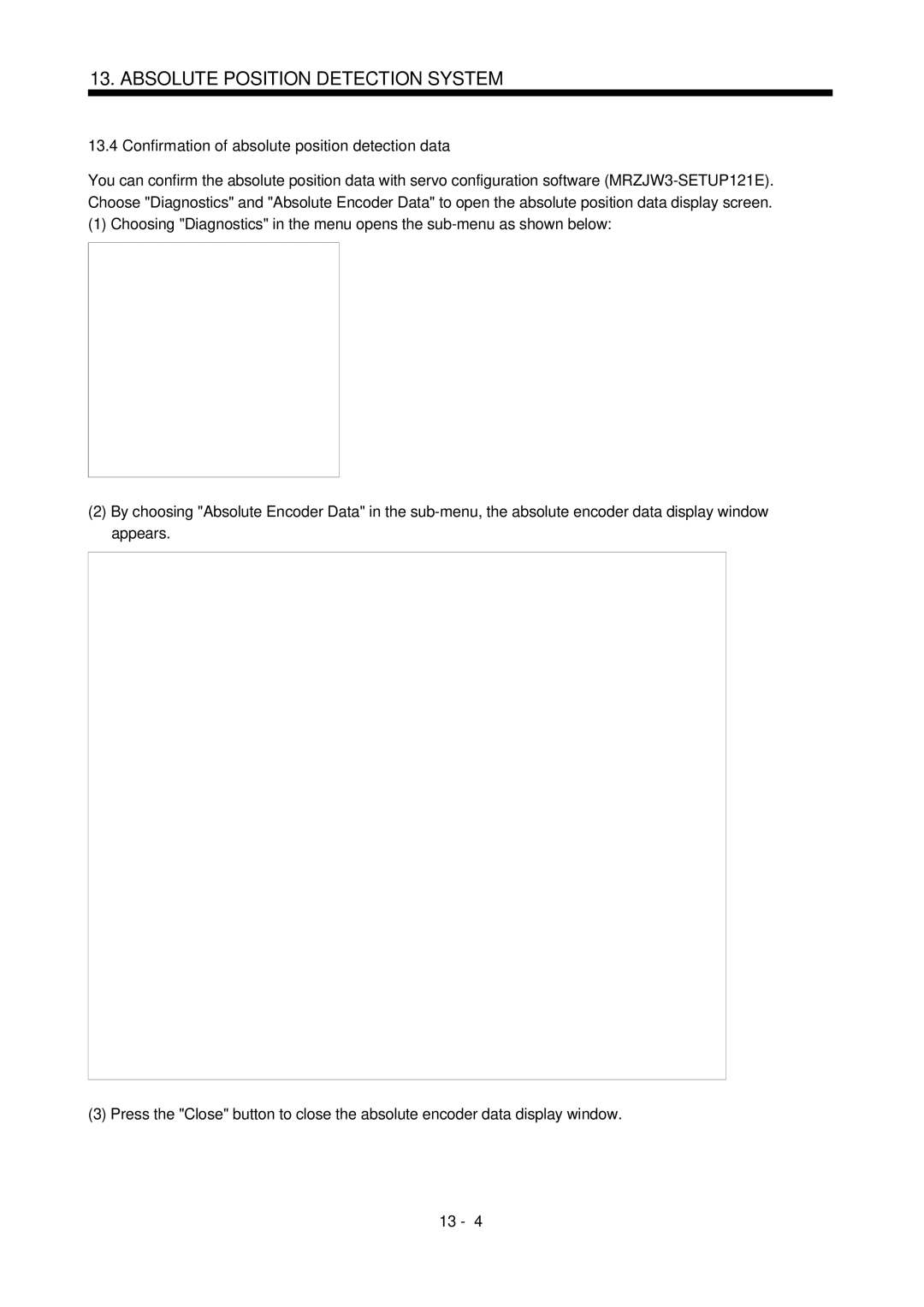J2-Super Series
Safety Instructions
To prevent electric shock, note the following
HC-SFS202
HC-SFS81
HC-UFS
HC-SFS121
COM
Wiring
RA EM1 24VDC
Usage
Dispose of the product as general industrial waste
Maintenance, inspection and parts replacement
Machine directive
Configuration
EMC directive
Low voltage directive
Power supply
Wiring
Grounding
Performing EMC tests
Auxiliary equipment and options
Also read the manual of the servo system controller
Use UL/C-UL standard-compliant products
Contents Functions and Configuration
10- 1 to 10
To 7
To 8
To 9
11.4
11.1
11.2
11.3
Page
Functions and Configuration
Functions and Configuration
Introduction
Function block diagram of this servo is shown below
Function block diagram
Servo amplifier standard specifications
Chapter
High-resolution encoder
Function list
Absolute position detection
100 1000 200 2000 400 350 3500 600 5000 700 7000
Phase 200 to 230VAC
Model code definition Rating plate
Model
Combination with servo motor
Battery holder
Structure Parts identification MR-J2S-100B or less
Ground terminal
MR-J2S-200B MR-J2S-350B
MR-J2S-500B
MR-J2S-700B
Name plate Main circuit terminal block TE1
Brake option and servo motor
For MR-J2S-500B
For MR-J2S-700B
For 3-phase 200V to 230VAC or 1-phase 230VAC
MRZJW3-SETUP121E
CN1A
Magnetic contactor Section Cables
For 1-phase 100V to 120VAC
Servo configuration software Section
No-fuse breaker Section Regenerative brake option
Regenerative brake option Section Magnetic contactor
Cables Section Servo configuration software
SETUP121E
No-fuse breaker
FA-BAL
Options and auxiliary equipment Refer to
Memo
Installation
Installation
Control box
Installation of two or more servo amplifiers
Others
Keep out foreign materials
Cable stress
Signals and Wiring
Signals and Wiring
Connection example of control signal system
MR-J2HBUS M-A MR-HBUS M
Signal arrangement
I/O signals Connectors and signal arrangements
Input signal
Output signals
Power supply
OFF
Regenerative alarm
Instantaneous power failure
Overcurrent, overload 1 or overload
24VDC MBR
Interfaces 3.4.1 Common line
Digital output interface DO-1
Give a signal with a relay or open collector transistor
Detailed description of the interfaces
Digital input interface DI-1
LAR LBR, LZR
Lamp load
Encoder pulse output DO-2
Output pulse
Analog output
Output voltage 10V Max. output current 1mA Resolution 10bit
RA1 RA2
For 3-phase 200 to 230VAC power supply
Not provided for 1-phase 100 to 120VAC
For 1-phase 100 to 120VAC or 1-phase 230VAC power supply
Refer to Sections 12.1.2 and 12.1.3 for details
11, L Control circuit power supply Phase 200 to 230VAC
50/60Hz Phase 100 to 120VAC
Terminals
Power-on sequence Power-on procedure
Timing chart
VDD COM EM1
Connection diagram
HC-SFS121 B to 301 B
HC-KFS053 B to 73 B
HC-MFS053 B to 73 B
HC-UFS13 B to 73 B
3 I/O terminals HC-KFS HC-MFS HC-UFS3000r/min series
Black
White
Earth
HC-SFS HC-RFS HC-UFS2000 r/min series
COM 24VDC MBR
Setting
Coasting Servo motor speed Min 60ms Base circuit
Both main and control circuit power supplies off
Alarm occurrence
Power supply Phase
Approx mm
Connection
Instructions for the 3M connector
Axis
Control axis selection
Memo
Operation and Display
Operation and Display
Before starting operation, check the following
Parameter setting
Power on
Servo-on
Home position return
Stop
Display sequence
Servo amplifier display
Indication list
Test operation mode
Operation method
100000
Motorless operation
Operation procedure
Parameter write inhibit
Parameters
Parameters
Instable
Item list
Point
Details list
Column
FR-RC FR-BU
Basic
CCW
130Hz 160Hz 200Hz High 240Hz Basic Response 300Hz
Result of auto tuning
15Hz Response 20Hz 25Hz 30Hz 35Hz 45Hz 55Hz Middle 70Hz
85Hz 105Hz
4dB
Speed loop gain 177 Rad/s
Refer to Section Function Column
40dB 14dB 8dB
Max. speed Droop pulses
8V/max. current command
Pulse unit parameter No
Servo motor speed 8V/max. speed
For manufacturer setting Must not be changed
Pulse setting Function Column
For manufacturer setting 0001 Must not be changed
Used to set the output range of the zero speed signal ZSP
Used to set the output range of the error excessive alarm
0000 Refer to
Encoder output pulses 4000
Maximum output frequency is 1.3Mpps after multiplication by
Parameters Set value Output pulse
Change the following digits of parameter No.22
Setting description
PWM
Analog monitor block diagram
Main modifications made to the parameters
Replacement of MR-J2- B by MR-J2S- B
Auto tuning parameter No
Servo response parameter No
High 130Hz Response
Analog monitor output parameter No
Error excessive alarm level parameter No
Machine resonance suppression filter 1 parameter No
In-position range parameter No
Encoder output pulse parameter No
Optional function 6 parameter No
Memo
General Gain Adjustment
General Gain Adjustment
Gain adjustment mode explanation
END
Adjustment sequence and mode usage
Start
OK?
Gain search Executing gain search under to-and-fro
Adjustment using servo configuration software
You can automatically set the optimum gains
Time
Position control gain
Auto tuning Auto tuning mode
Conditions are not satisfied
Ratio of load inertia moment to servo motor inertia moment
PG2,VG2,VIC
Auto tuning mode operation
Block diagram of real-time auto tuning is shown below
PG1,VG1
Basic procedure
Adjustment procedure by auto tuning
55Hz Middle 70Hz
Response level setting in auto tuning mode
15Hz 20Hz 25Hz 30Hz
35Hz 45Hz
Adjustment procedure
Manual mode 1 simple manual adjustment
Operation of manual mode
Adjustment by manual mode
For position control
Suppression of machine resonance
Refer to .2
General Gain Adjustment
Parameter
Interpolation mode
Adjustment procedure
Adjustment description
Auto tuning selection
15Hz
100Hz 105Hz 130Hz 160Hz 200Hz 240Hz 300Hz
Special Adjustment Functions
Special Adjustment Functions
Machine resonance suppression filter Function
Deep 40dB 14dB 8dB Shallow 4dB
Parameter No Notch frequency selection
Adaptive vibration suppression control Function
Set the operation of the low-pass filter parameter No.25
Low-pass filter Function
Life
Inspection
Inspection
Inspection
Memo
Alarms
Troubleshooting
Troubleshooting
Alarms and warning list
B160V or Control power failure of 60ms or Less Longer
B183V or
Change the servo amplifier
Reduce the frequency of positioning
Alarm 17 or 19 occurs if power
Error Occurred at Output wires are in contact at
Super capacitor of the absolute
Deceleration time constant
Alarm 32 occurs if power is Switched on after U,V and W
Constant
Reexamine acceleration
Parameter error Parameter setting is
Overload
Remedies for warnings
Memo
TE1
Outline Dimension Drawings
Outline Dimension Drawings
TE1 TE2
MR-J2S-70B MR-J2S-100B
MR-J2S-200B MR-J2S-350B
MR-J2S-500B
Mounting hole 1807.09 2007.87 1606.23 1385.43 60.24
Threaded type
Connectors Servo amplifier side 3M
Insulation displacement type
Soldered type
DE-C1-J6-S6 34.51.36 190.75 24.990.98 331.30 60.24
Bus cable connector Honda Tsushin Industry
PCR-LS20LA1
PCR-LS20LA1W
Memo
Electronic thermal relay protection characteristics
Characteristics
Characteristics
Overload protection characteristics
MR-J2S-500B MR-J2S-700B
MR-J2S-60B
MR-J2S-10B1
MR-J2S-20B1
MR-J2S-40B1
Heat dissipation area for enclosed servo amplifier
Temperature distribution in enclosure
Mm/minin/min
Dynamic brake characteristics
There is internal relay delay time of about 30ms
Mmin
HC-MFS series
HC-KFS series
HC-SFS1000r/min series
HC-SFS3000r/min series
Encoder cable flexing life
MR-JCCBL M-H MR-JHSCBL M-H MR-ENCBL M-H
MR-JCCBL M-L MR-JHSCBL M-L
Memo
Options and Auxiliary Equipment
Options and Auxiliary Equipment
Selection of the regenerative brake option
No regeneration
JM No 1047
104
No T2 t1
FR-RC FR-RB
Set parameter No.2 according to the option to be used
Connection of the regenerative brake option
Mounting method
For the MR-RB51 install the cooling fan as shown
MR-RB50
Outline drawing
MR-RB032 MR-RB12
MR-RB32
16.5 MR-J2S-500B FR-BU-30K
Brake unit
Selection
FR-BU-15K
Outside dimensions
Brake unit FR-BU
Unit mmin
Resistor unit FR-BR
Power return converter Selection
RA2 EM1 OFF
NFB MC FR-BAL VDD COM ALM
RDY
FR-RC
Mounting hole machining dimensions
Outside dimensions of the power return converters Unit mmin
HC-KFS HC-MFS
Cables and connectors Cable make-up
CN1A CN1B
CN2 CN3
Not oil
Long flexing
Encoder cable Refer to 2 in this Life Section IP20
IP67
Manual Brake connector
Connector Maintenance
Manual Power supply
Manual IP65 IP67 Power supply
Standard flexing life Long flexing life
Servo amplifier side Encoder side
MR-JHSCBL M-L
MR-JHSCBL10M-H
MR-CPCATCBL3M
Connection diagram
Communication cable
Model MR-CPCATCBL3M
ModelMR-J2HBUS M
Bus cable
Cause misoperation or explosion
ModelMR-J2HBUS M-A
Maintenance junction card MR-J2CN3TM Usage
MR-J2HBUS CN3B CN3A CN3C
CN3A CN3B CN3C MO1 MO2 VDD COM EM1 MBR Emgo
Battery MR-BAT, A6BAT
Configuration diagram
Servo configurations software
Specifications
System configuration
5mm2 for use of the HC-RFS203 servo motor
Recommended wires Wires for power supply wiring
Recommended wires
Auxiliary equipment
Wires for cables
Wires for option cables
Recommended crimping terminals
No-fuse breakers, fuses, magnetic contactors
Power factor improving reactors
Noise reduction techniques
Relays
Following relays should be used with the interfaces
Surge absorbers
Options and Auxiliary Equipment
10 to 100MHZ 100 to 500MHZ 150
Noise reduction products
Ex A.2003
Outline drawing
On the output side, the number of turns must be four or less
Leakage current breaker Selection method
Selection example
MR-J2S-200B MR-J2S-350B SF1253
EMC filter
Combination with the servo amplifier
SF1252
HF3040-TM HF-3050A-TM
Absolute Position Detection System
Position setting again. Not doing so can cause runaway
Features
Absolute Position Detection System
CN1 CN2
Specifications Specification list
CON1
Confirmation of absolute position detection data
SHNA030007-B
Revisions
Manual number is given on the bottom left of the back cover
Sep SHNA030007-A