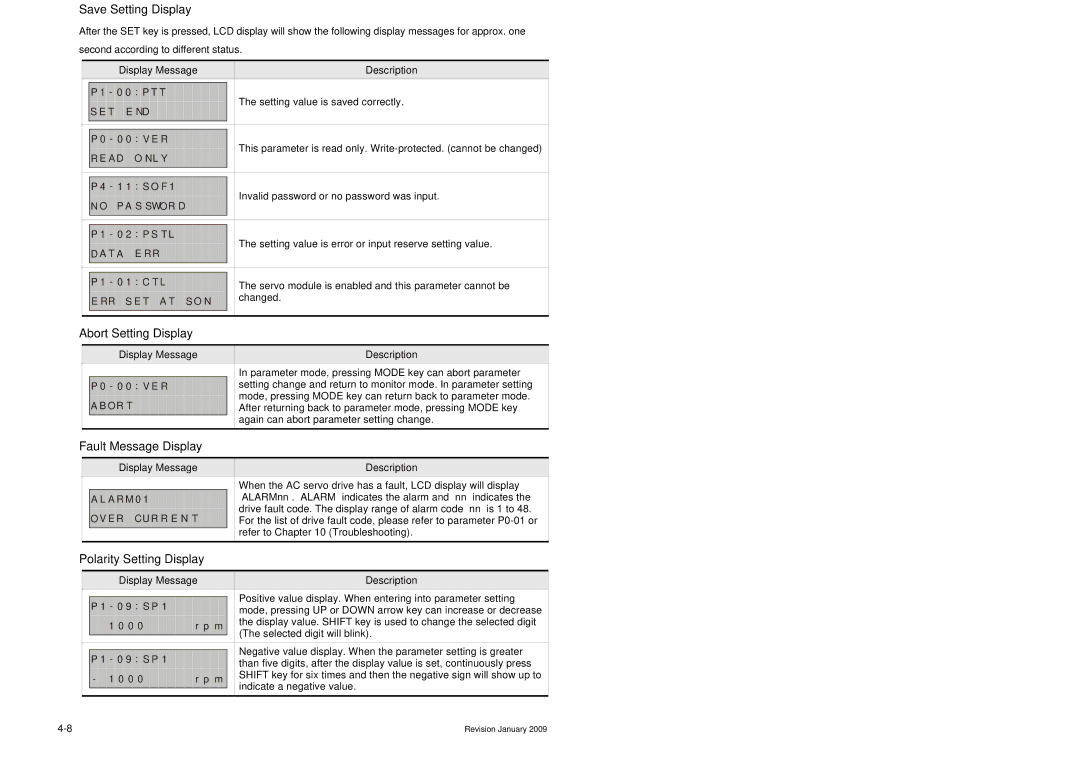Page
Using This Manual „ Contents of this manual
„ Important precautions
„ Who should use this manual
Please Read Prior to Installation for Safety
Main Circuit Wiring
Installation
Wiring
Maintenance and Inspection
Main Circuit Terminal Wiring
Table of Contents
Display and Operation
Trial Run and Tuning Procedure
Control Modes of Operation
Maintenance and Inspection
Specifications 11-1
About this Manual… User Information
Technical Support and Service
This page intentionally left blank
„ Check for damage
Unpacking Check
„ Ensure that the product is what you have ordered
„ Ensure that the servo motor shaft rotates freely
Delta AC Servo Drive and Motor
Model Explanation Nameplate Information
ASDA-B Series Servo Drive
Ecma Series Servo Motor
Model Name Explanation
Unpacking Check and Model ExplanationASDA-B Series
Servo Drive and Servo Motor Combinations
Servo Drive Features
Control Modes of Servo Drive
Storage Conditions
Installation Notes
Operating Temperature
Installation Conditions
Motor Mounting
Installation Procedure and Minimum Clearances
Installation Procedure
Drive Mounting
„ Minimum Clearances
„ Side by Side Installation
Connections Connecting to Peripheral Devices
Connections and Wiring
CN3
Servo Drive Connectors and Terminals
CN1
CN2
Wiring Notes
Single-Phase Power Supply Connection
Wiring Methods
Motor Power Cable Connector Specifications
Housing Jowle C4201H00-2*2PA
Housing Jowle C4201H00-2*3PA
Case Ground BRAKE1 BRAKE2
Sheld
Encoder Connector Specifications
Motor Model Name Encoder Connector Terminal Identification
GND Braid
Cable Specifications for Servo Drive and Servo Motor
Basic Wiring Schematic of 400W and below models
Basic Wiring
Basic Wiring Schematic of 750W models
Basic Wiring Schematic of 1kW and above models
1 CN1 Terminal Identification
Input / Output Interface Connector -CN1
Tref
Signals Explanation of Connector CN1
General Signals Pin No Details Wiring Diagram Refer to
Vref
Tspd ALL
Srdy ALL
SON ALL
Zspd ALL
Warn ALL
Source of Torque Command
Source of Speed Command
Default DI Signals and do Signals
User-defined DI and do signals
User-defined DI and do signals
Connections and WiringASDA-B Series
Wiring Diagrams of I/O Signals CN1
VDD
Connections and WiringASDA-B Series
Connections and WiringASDA-B Series
Encoder Connector CN2
Selection Do not connect this terminal
CN3 Terminal Signal Identification
Connection between PC/Keypad and Connector CN3
„ Connection between PC and CN3
„ Connection between Keypad and CN3
Standard Connection Example Position Control Mode
Speed Control Mode
Torque Control Mode
This page intentionally left blank
ASD-PU-01A Description of Digital Keypad ASD-PU-01A
Display and Operation
Name Function
Monitor Mode
YES
Press Mode key to return to previous display
YES
Fast Edit Mode Fast Editing, Static & Dynamic Auto-tuning
Fast Editing
Polarity Setting Display
Status Display Save Setting Display
Abort Setting Display
Fault Message Display
Monitor Setting Display
Following table lists the display examples of monitor value
Fault Code Display Operation
S H
Status Display S H
JOG Operation
CCW
0 6 F O T
Do Force Output Diagnosis Operation
DI Diagnosis Operation
Do Diagnosis Operation
0 9 M O T
Parameters Read and Write
Display and OperationASDA-B Series
ASD-PU-01B Description of Digital Keypad ASD-PU-01B
Display and OperationASDA-B Series
Display and OperationASDA-B Series
Display and OperationASDA-B Series
Display and OperationASDA-B Series
Display and OperationASDA-B Series
Display and OperationASDA-B Series
Fast Edit Mode Fast Editing Function
Dynamic Auto-tuning Mode Dynamic Auto-tuning Function
Static Auto-tuning Mode Static Auto-tuning Function
Status Display Save Setting Display
Monitor Setting Display
Display and OperationASDA-B Series
Fault Code Display Operation
Display and OperationASDA-B Series
Do Force Output Diagnosis Operation
DI Diagnosis Operation
Do Diagnosis Operation
Parameters Read and Write
Display and OperationASDA-B Series
This page intentionally left blank
Inspection without Load
Trial Run and Tuning Procedure
Trial Run and Tuning ProcedureASDA-B Series
Over voltage
Applying Power to the Drive
Encoder error
Reverse limit switch error
Emergency stop activated
Forward limit switch error
Overcurrent
Undervoltage
Input power phase loss
Magnetic field error
JOG Trial Run without Load
ASD-PU-01A Tuning Flowchart
ASD-PU-01B Tuning Flowchart
Step
Speed Trial Run without Load
P1-11 is set to
„ ASD-PU-01A
Tuning Procedure
Tuning Procedure
Tuning Procedure Display Message
„ ASD-PU-01B
Tuning Flowchart
Load Inertia Estimation Flowchart
AutoMode PI Tuning Flowchart
Trial Run and Tuning ProcedureASDA-B Series
Trial Run and Tuning ProcedureASDA-B Series
Limit of Load Inertia Estimation
Relationship between Tuning Modes and Parameters
KVP
Gain Adjustment in Manual Mode
Trial Run and Tuning ProcedureASDA-B Series
This page intentionally left blank
Control Modes of Operation
Control Modes of Operation
ASD-PU-01A ASD-PU-01B
Command Source of Position Control Mode
PTT
External Pulse Input Type Communication Addr H
Inhibit
Structure of Position Control Mode
GR4
Pulse Inhibit Input Function Inhp
Electronic Gear Ratio
Inhp OFF
Electronic Gear Ratio Denominator Communication Addr DH
GR2
PF LT
Position Loop Gain Adjustment
Low-pass Filter
Pflt
KPP
PPR
PFG
PFF
KPF
REF-GND
Command Source of Speed Control Mode
Basic Structure
Structure of Speed Control Mode
Acceleration Time Communication Addr H
Smoothing Strategy of Speed Control Mode
Curve Filter
Tacc
Accel /Decel S-curve Communication Addr H
Tdec
Deceleration Time Communication Addr H
TSL
Analog Speed Command S-curve Filter
Analog Speed Command Low-pass Filter
Sflt
Max. Analog Speed Command or Limit Communication Addr H
Analog Speed Input Scaling
VCM
SPD1 OFF SON
Timing Chart of Speed Control Mode
Speed Loop Gain Adjustment
SPD0 OFF
„ Manual Mode
„ Auto Mode
PI Structure P2-32
AUT2
Tuning Mode Selection Communication Addr H
Manual Mode
KVI
GDR
KVP
Proportional Speed Loop Gain Communication Addr H
KVI
SFG
Speed Feed Forward Gain Communication Addr H
Frequency Domain
KVI
Time Domain
SFG
Auto Mode Continuous adjustment
DPH
Resonance Suppression
NCF
Notch Filter Resonance Suppression Communication Addr H
NLP
Use Notch Filter to suppress resonance
Use Low-pass Filter to suppress resonance
Command Source of Torque Control Mode
Structure of Torque Control Mode
Smoothing Strategy of Torque Control Mode
Analog Torque Input Scaling
Tflt
TCM1 OFF SON
Max. Analog Torque Command or Limit Communication Addr H
TCM
TCM0 OFF
OFF Not Care
Speed / Position Control Mode Selection
Control Modes Selection
Mode
Torque / Position Control Mode Selection
Speed / Torque Control Mode Selection
Torque Limit
Others Speed Limit
„ Built-in Regenerative Resistor
Regenerative Resistor
„ External Regenerative Resistor
„ Regenerative Power Calculation Method Without Load
With Load
„ Simple Calculation Method
Electromagnetic Brake
OFF MBT1 MBT2
SON OFF
Brkr OFF
Control Modes of OperationASDA-B Series
Explanation of symbols marked after parameter
Definition
Abbreviation of control modes
Control
Parameter Name Function Default Unit
Parameters Summary Parameters List by Group
Group 0 P0-xx
Group 1 P1-xx
Control Parameter Name Function Default Unit Mode
Parameter Name Function Default Unit Mode
Group 2 P2-xx
Control Parameter Name Function Default Unit
Pdev
AUT1
AUT2
Sdev
Group 3 P3-xx
Group 4 P4-xx
Group 8 P8-xx
Monitor and General Use
Parameters List by Function
Gain and Switch
Position Control
External pulse control command P mode
Speed Control
Digital I/O
Communication
Input Status or Force Input Control P4-09
Others
Keypad Communication and Reset Setting P8-05
VER
Drive Fault Code Communication Addr H
Detailed Parameter Listings
Group 0 P0-xx Monitor Parameters
Servo ParametersASDA-B Series
CM1
STS
Drive Status Communication Addr H
Reserved Communication Addr H
Servo Output Status Display Communication Addr H
CM2
CM3
Svsts
Servo ParametersASDA-B Series
Group 1 P1-xx Basic Parameters
Speed and Torque Limit Communication Addr H
Control Mode and Output Direction Communication Addr H
CTL
Pstl
TCM1, TCM0
SPD1, SPD0
Aout
SPD1
SPD2
SPD3
TQ2
TQ1
GR4
Lstp
Tacc
Target Rotation Speed Communication Addr H
Zero Speed Range Setting Communication Addr H
Zspd
Sspd
MBT1
On Delay Time of Electromagnetic Brake Communication Addr AH
MBT2
GR1
RES1
RES2
Regenerative Resistor Capacity Communication Addr H
Maximum Speed Limit Communication Addr H
PER
Positioning Completed Width Communication Addr H
Mspd
KPP
SPR
Speed Loop Gain Switching Rate Communication Addr H
Pctlc
Digital Input Terminal 1 DI1 Communication Addr AH
DRT
Bounce Filter Communication Addr H
DI1
DI3
DI4
DI5
Digital Output Terminal 1 DO1 Communication Addr H
DI6
Digital Input Terminal 6 DI6 Communication Addr EH
DO1
Digital Output Terminal 3 DO3 Communication Addr H
DO3
External Anti-Interference Gain Communication Addr AH
DST
GUT
Gain Switching Control Selection Communication Addr BH
Gain Switching Time Constant Communication Addr CH
GCC
AUT1
Gain Switching Condition Communication Addr DH
GPE
INH
AUT2 Tuning Mode Selection
Pdev
Excessive Error Warning Condition Communication Addr H
Sdev
Overspeed Warning Condition Communication Addr H
Output Overload Warning Level Communication Addr H
OVL
Overload Protection Level Communication Addr H
OVW
Special Function Communication Addr H
Gbit
Astr
Atur
Afrq
Atme
Cclr
Pulse Deviation Clear Mode Communication Addr H
Sjit
BRT
Communication Address Setting Communication Addr H
Group 3 P3-xxCommunication Parameters
ADR
Communication Time Out Detection Communication Addr H
Transmission Fault Treatment Communication Addr H
FLT
CWD
SDI
Digital Input Communication Function Communication Addr H
CDT
ASH5
ASH2
ASH3
ASH4
Force Output Control Communication Addr H
JOG
JOG Operation Communication Addr H
FOT
Itst
Input Status or Force Input Control Communication Addr H
MOT
CEN
Adjustment Function Communication Addr AH
SOF1
SOF2
TOF1
COF2
COF1
Igbt NTC Calibration Communication Addr H
COF3
COF4
Tigb
Analog Torque Input Offset Communication Addr H
SAO
Analog Speed Input Offset Communication Addr H
TAO
CN1
Keypad Firmware Version Communication Addr H
Keypad Communication and Reset Setting Communication Addr H
Group 8 P8-xx Keypad Parameters
Kver
Kadr
Kbrt
Transmission Speed Keypad Communication Addr H
Ktst
Kptl
Kcmm
Communication Selection Keypad Communication Addr H
Kblt
Kclr
Memory Block Clear Communication Addr BH
Status of Memory Block ROMx Communication Addr DH
Krno
Memory Block Position Number ROMx Communication Addr CH
KBL0
Firmware Version of Memory Block ROMx Communication Addr EH
KBL1
Input Function Definition
Setting value of P2-10 ~ P2-15
Inhp is activated, the external pulse input command is not
SPD0 SPD1
Setting value of P2-10 ~ P2-15 14 ~
TCM0 TCM1
Setting value of P2-10 ~ P2-15 16 ~
Emgs
Tllm
Output Function Definition
Setting value of P2-18 ~ P2-20
OFF
Warn
Communication Hardware Interface
RS-232 „ Configuration „ Cable Connection
Modbus CommunicationsASDA-B Series
RS-485, RS-422 „ Configuration „ Cable Connection
Modbus CommunicationsASDA-B Series
Communication Parameter Settings
Modbus CommunicationsASDA-B Series
DI6 DI5 DI4 DI3 DI2 DI1
0307H Communication Response Delay Time
„ Data Format
„ Code Description Ascii Mode
RTU Mode
Modbus Communication Protocol
DATA0 LRC
„ Communication Protocol Ascii Mode
STX
CMD
ADR Communication Address
CMD Command Codes and Data Data Characters
Ascii Mode Command message Response message
STX Communication Start
RTU Mode Command message Response message
Ascii Mode Command message
ADR CMD
LRC Ascii Mode
End1, End0 Communication End Ascii Mode
CRC RTU Mode
Error Code RTU Mode
„ Communication Related Error Code
Modbus CommunicationsASDA-B Series
Modbus CommunicationsASDA-B Series
Basic Inspection
Maintenance and Inspection
„ Relay
Maintenance
Life of Replacement Components
„ Smooth capacitor
„ Cooling fan
This page intentionally left blank
Fault Messages Table
ALE 20/ALE
Fault Messages
Display Fault Name Fault Description
Keypad Fault Messages Display Fault Name Fault Description
Servo Drive Fault Messages ALE 1 / ALE Overcurrent
Potential Cause and Corrective Actions
ALE 2 / ALE Overvoltage
Pulse shift
Regeneration error
ALE 3 / ALE
ALE 4 / ALE
ALE 6 / ALE Overload
ALE 7 / ALE
Overspeed
ALE 9 / ALE
Abnormal pulse control command
ALE 10 / ALE Serial communication error
ALE 8 / ALE
ALE 15 / ALE Forward Ccwl limit switch error
ALE 11 / ALE Encoder error Position detector fault
ALE 12 / ALE Adjustment error
ALE 14 / ALE Reverse CWL limit switch error
ALE 20 / ALE Input power phase loss
ALE 16 / ALE Igbt temperature error
ALE 17 / ALE Memory error
ALE 19 / ALE Motor type error
ALE 33 RAM hardware error
Keypad Fault Messages ALE 30 LCM hardware error
ALE 31 LED hardware error
ALE 32 KEY hardware error
ALE 41 Communication receive time out
ALE 35 Comm hardware error
ALE 40 Initial setup error
ALE 42 Communication receive error
ALE 46 Communication parameter content error
ALE 43 Error communication response address
ALE 44 Error communication response command
ALE 45 Communication parameter address error
Display Fault Name Clearing Method
Clearing Servo Drive Faults
Specifications of Servo Drive ASDA-B Series
Specifications
SpecificationsASDA-B Series
11-3
Low Inertia Servo Motor
Specifications of Servo Motor Ecma Series
Medium / High Inertia Servo Motor
Revision January
Weight
Dimensions of Servo Drive
Order P/N ASD-B0721-A 750W
Order P/N ASD-B1021-A, ASD-B1521-A, ASD-B2023-A 1kW to 2kW
Servo Motor Speed-Torque Curves T-N Curve
„ Occasion of Overload
Overload Characteristics
„ Chart of load and operating time ECMAC30401…S
„ Overload Protection Function
„ Chart of load and operating time ECMAC30604…S
„ Chart of load and operating time ECMAC30602…S
„ Chart of load and operating time ECMAC30807…S
„ Chart of load and operating time ECMAC30804…7
„ Chart of load and operating time ECMAC31020…S
„ Chart of load and operating time ECMAC31010…S
„ Chart of load and operating time ECMAC31305…S
„ Chart of load and operating time ECMAC31303…S
„ Chart of load and operating time ECMAC31309…S
„ Chart of load and operating time ECMAC31306…S
„ Chart of load and operating time ECMAC31315…S
„ Chart of load and operating time ECMAC31310…S
„ Chart of load and operating time ECMAC31820…S
„ Chart of load and operating time ECMAC31320…S
Motor Frame Size 80mm Models
Dimensions of Servo Motor
Motor Frame Size 100mm Models
11-21
11.7 EMI Filters Selection
Y1 Sign
Connecting to DVP-EH PLC and DOP-A HMI
Application Example Dual Mode S-P Mode Purpose
Explanation Programmable Logic Controller hereinafter PLC
PLC Program
Application Examples ASDA-B Series
12-4
12-5
DVP-EH ASDA-B CN1
DVP-EH
Program Screen Homing Operation
HMI DOP-A HMI
Position Control
12-9
JOG Operation
Speed Control Operation
Connecting to DVP-EH PLC and Delta TP04 Series
Application Example Homing Operation Purpose
Delta TP04 Series
12-13
Communication Settings
ASDA-B series Servo Drive Parameter Settings
External Controller Connection Examples
„ Connecting to Delta DVP-EH PLC
„ Connecting to Delta DVP-01PU
„ Connecting to Mitsubishi FX1PG
„ Connecting to Mitsubishi FX2N1PG
„ Connecting to Mitsubishi AD75
This page intentionally left blank 12-20
„ Power Connectors Delta Part Number ASDBCAPW0000
Jowle
Delta Part Number ASDBCAPW0100
Delta Part Number ASDBCAPW0303/0305
„ Power Cables Delta Part Number ASDBCAPW0203/0205
„ Power Cables, Delta Part Number ASD-CAPW1203/1205
Delta Part Number ASD-CAPW2203/2205
Delta Part Number ASD-CAPW2303/2305
„ Encoder Connectors Delta Part Number ASDBCAEN0000
Jaws
„ Encoder Cables, Delta Part Number ASDBCAEN1003/1005
ASDBCAEN1003
ASDBCAEN1005
Appendix a AccessoriesASDA-B Series
Delta Part Number ASD-PU-01B including communication cable
ASDBCAPW0203 ASDBCAPW0205 ASDBCAPW0303 ASDBCAPW0305
ASDBCAPW0203 ASDBCAPW0205
ASDBCAEN0003 ASDBCAEN0005
200W Servo Drive and 200W Low Inertia Servo Motor
400W Servo Drive and 300W High Inertia Servo Motor
400W Servo Drive and 500W Medium Inertia Servo Motor
ASD-CAPW1203 ASD-CAPW1205 ASD-CAPW1303 ASD-CAPW1305
ASDBCAEN1003 ASDBCAEN1005
750W Servo Drive and 600W High Inertia Servo Motor
1kW Servo Drive and 1kW Low Inertia Servo Motor
1kW Servo Drive and 1kW Medium Inertia Servo Motor
1kW Servo Drive and 900W High Inertia Servo Motor
5kW Servo Drive and 1.5kW Medium Inertia Servo Motor
2kW Servo Drive and 2kW Low Inertia Servo Motor
2kW Servo Drive and 2kW Medium Inertia Servo Motor