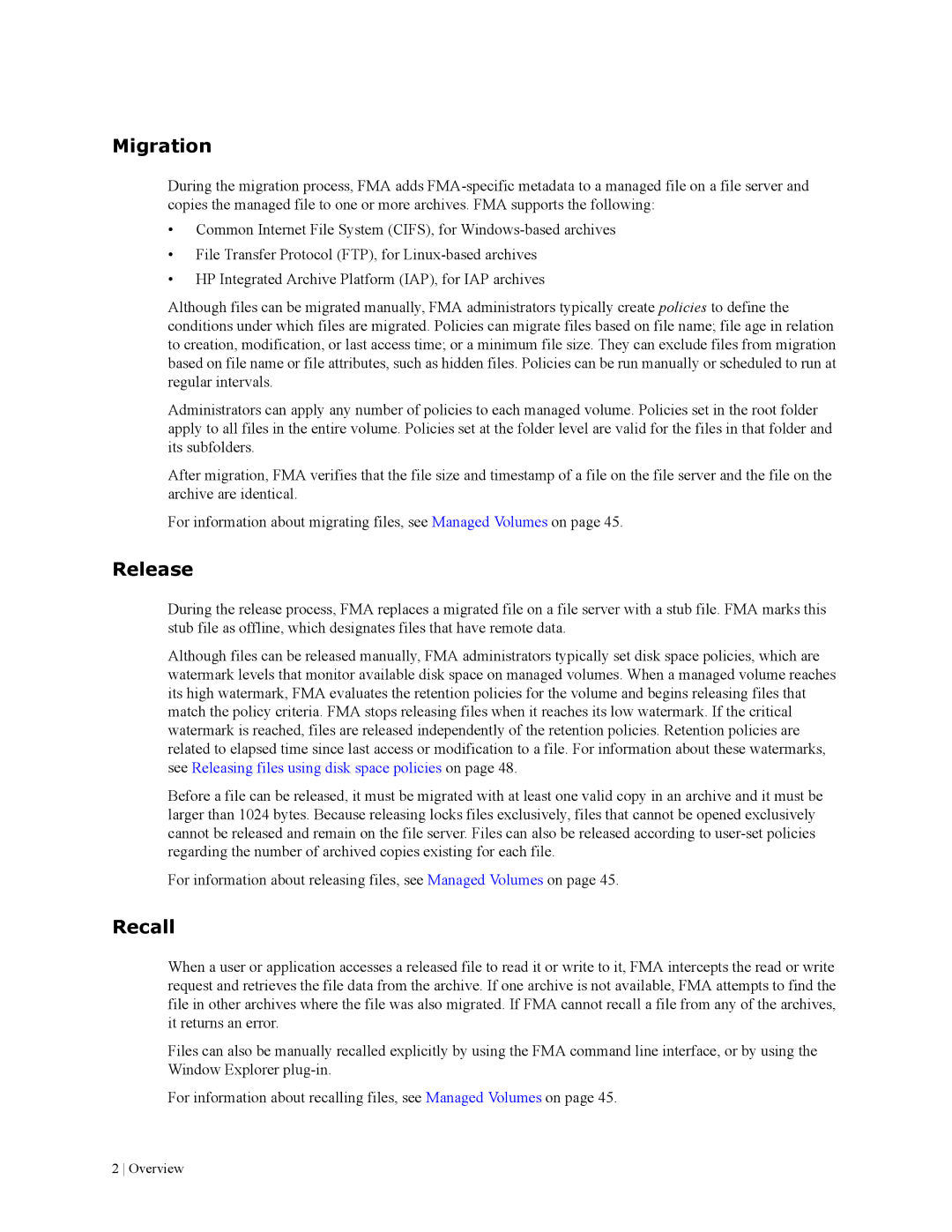Migration
During the migration process, FMA adds
•Common Internet File System (CIFS), for
•File Transfer Protocol (FTP), for
•HP Integrated Archive Platform (IAP), for IAP archives
Although files can be migrated manually, FMA administrators typically create policies to define the conditions under which files are migrated. Policies can migrate files based on file name; file age in relation to creation, modification, or last access time; or a minimum file size. They can exclude files from migration based on file name or file attributes, such as hidden files. Policies can be run manually or scheduled to run at regular intervals.
Administrators can apply any number of policies to each managed volume. Policies set in the root folder apply to all files in the entire volume. Policies set at the folder level are valid for the files in that folder and its subfolders.
After migration, FMA verifies that the file size and timestamp of a file on the file server and the file on the archive are identical.
For information about migrating files, see Managed Volumes on page 45.
Release
During the release process, FMA replaces a migrated file on a file server with a stub file. FMA marks this stub file as offline, which designates files that have remote data.
Although files can be released manually, FMA administrators typically set disk space policies, which are watermark levels that monitor available disk space on managed volumes. When a managed volume reaches its high watermark, FMA evaluates the retention policies for the volume and begins releasing files that match the policy criteria. FMA stops releasing files when it reaches its low watermark. If the critical watermark is reached, files are released independently of the retention policies. Retention policies are related to elapsed time since last access or modification to a file. For information about these watermarks, see Releasing files using disk space policies on page 48.
Before a file can be released, it must be migrated with at least one valid copy in an archive and it must be larger than 1024 bytes. Because releasing locks files exclusively, files that cannot be opened exclusively cannot be released and remain on the file server. Files can also be released according to
For information about releasing files, see Managed Volumes on page 45.
Recall
When a user or application accesses a released file to read it or write to it, FMA intercepts the read or write request and retrieves the file data from the archive. If one archive is not available, FMA attempts to find the file in other archives where the file was also migrated. If FMA cannot recall a file from any of the archives, it returns an error.
Files can also be manually recalled explicitly by using the FMA command line interface, or by using the Window Explorer
For information about recalling files, see Managed Volumes on page 45.
2 Overview