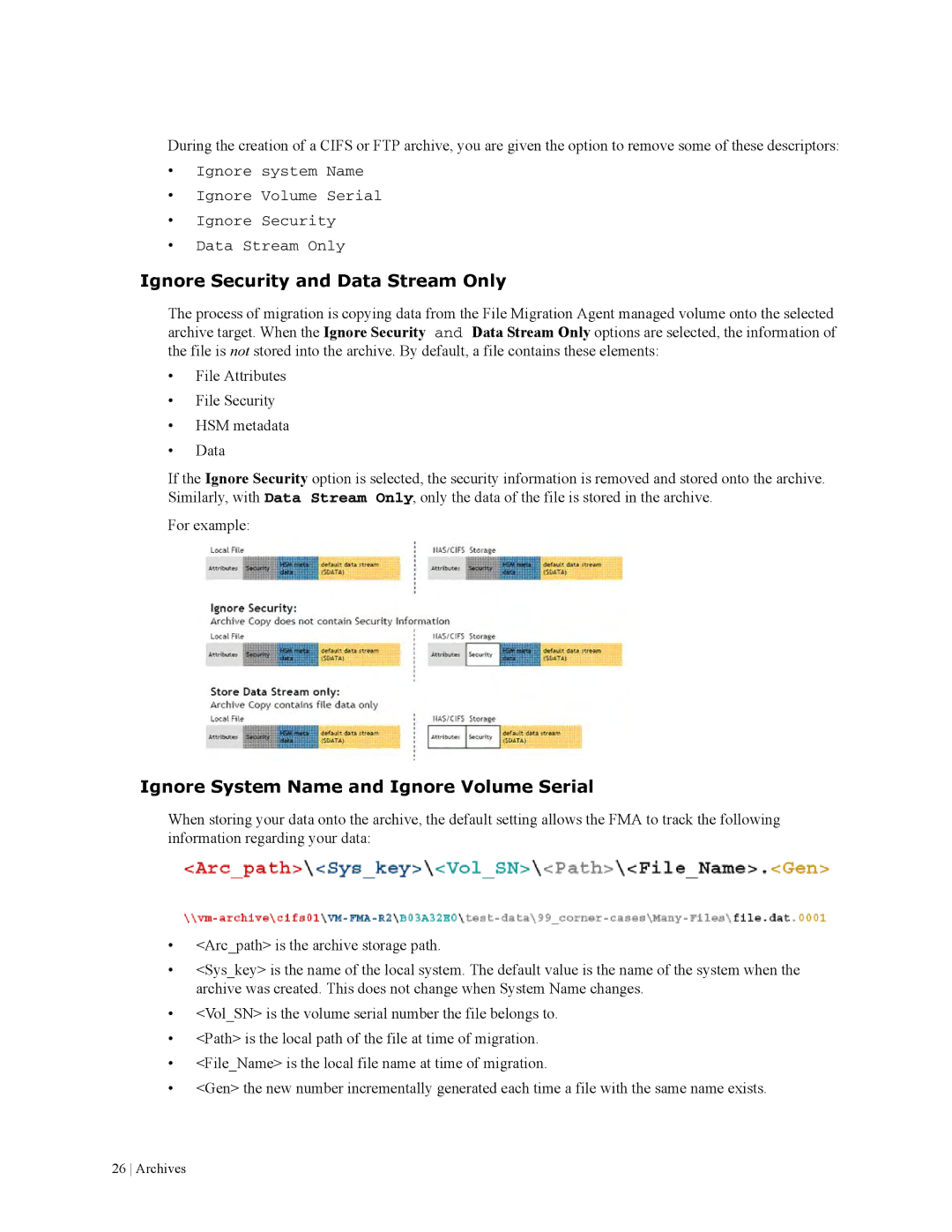During the creation of a CIFS or FTP archive, you are given the option to remove some of these descriptors:
•Ignore system Name
•Ignore Volume Serial
•Ignore Security
•Data Stream Only
Ignore Security and Data Stream Only
The process of migration is copying data from the File Migration Agent managed volume onto the selected archive target. When the Ignore Security and Data Stream Only options are selected, the information of the file is not stored into the archive. By default, a file contains these elements:
•File Attributes
•File Security
•HSM metadata
•Data
If the Ignore Security option is selected, the security information is removed and stored onto the archive. Similarly, with Data Stream Only, only the data of the file is stored in the archive.
For example:
Ignore System Name and Ignore Volume Serial
When storing your data onto the archive, the default setting allows the FMA to track the following information regarding your data:
•<Arc_path> is the archive storage path.
•<Sys_key> is the name of the local system. The default value is the name of the system when the archive was created. This does not change when System Name changes.
•<Vol_SN> is the volume serial number the file belongs to.
•<Path> is the local path of the file at time of migration.
•<File_Name> is the local file name at time of migration.
•<Gen> the new number incrementally generated each time a file with the same name exists.
26 Archives