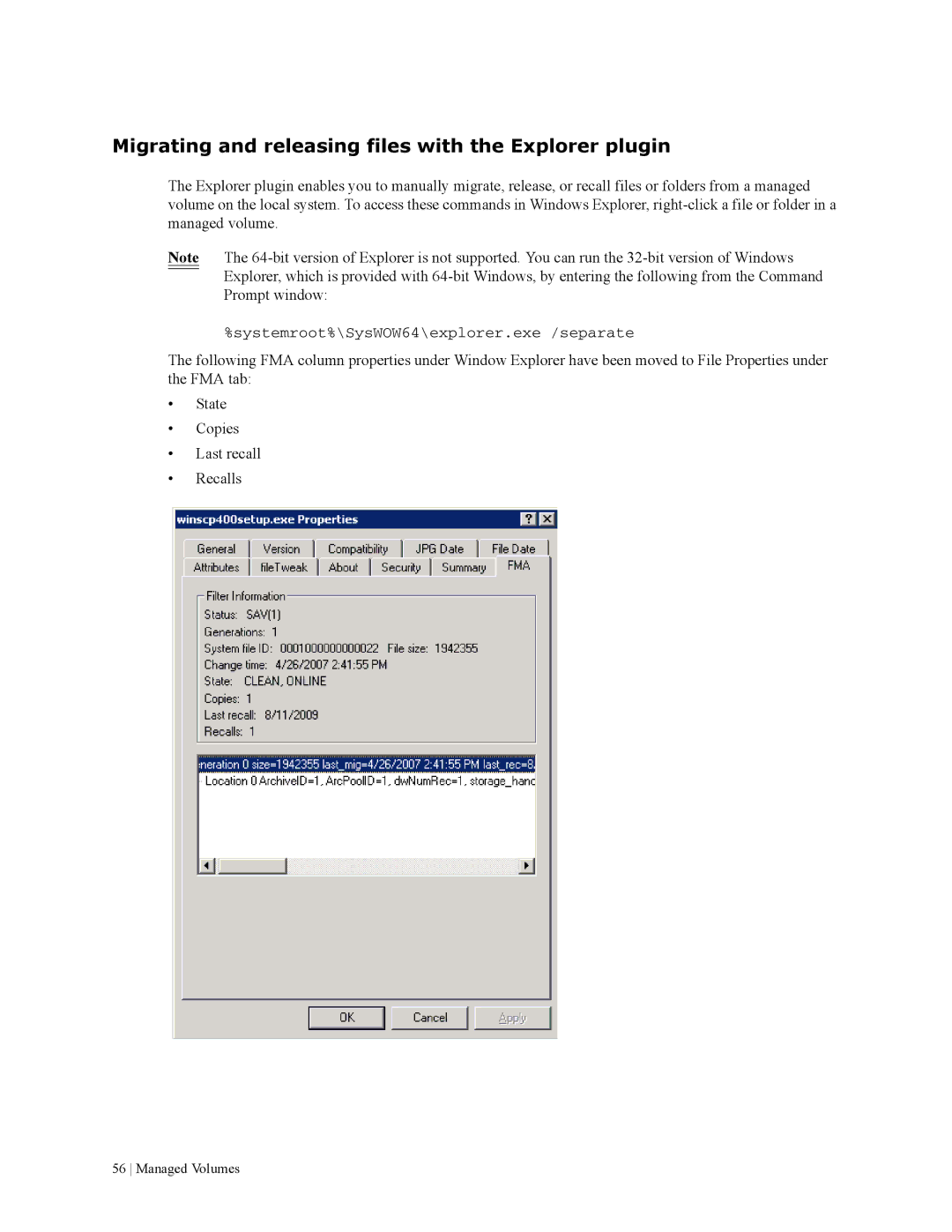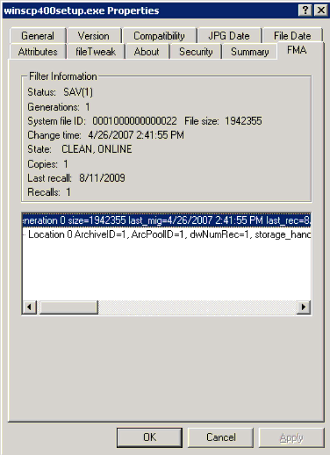
Migrating and releasing files with the Explorer plugin
The Explorer plugin enables you to manually migrate, release, or recall files or folders from a managed volume on the local system. To access these commands in Windows Explorer,
Note The
%systemroot%\SysWOW64\explorer.exe /separate
The following FMA column properties under Window Explorer have been moved to File Properties under the FMA tab:
•State
•Copies
•Last recall
•Recalls