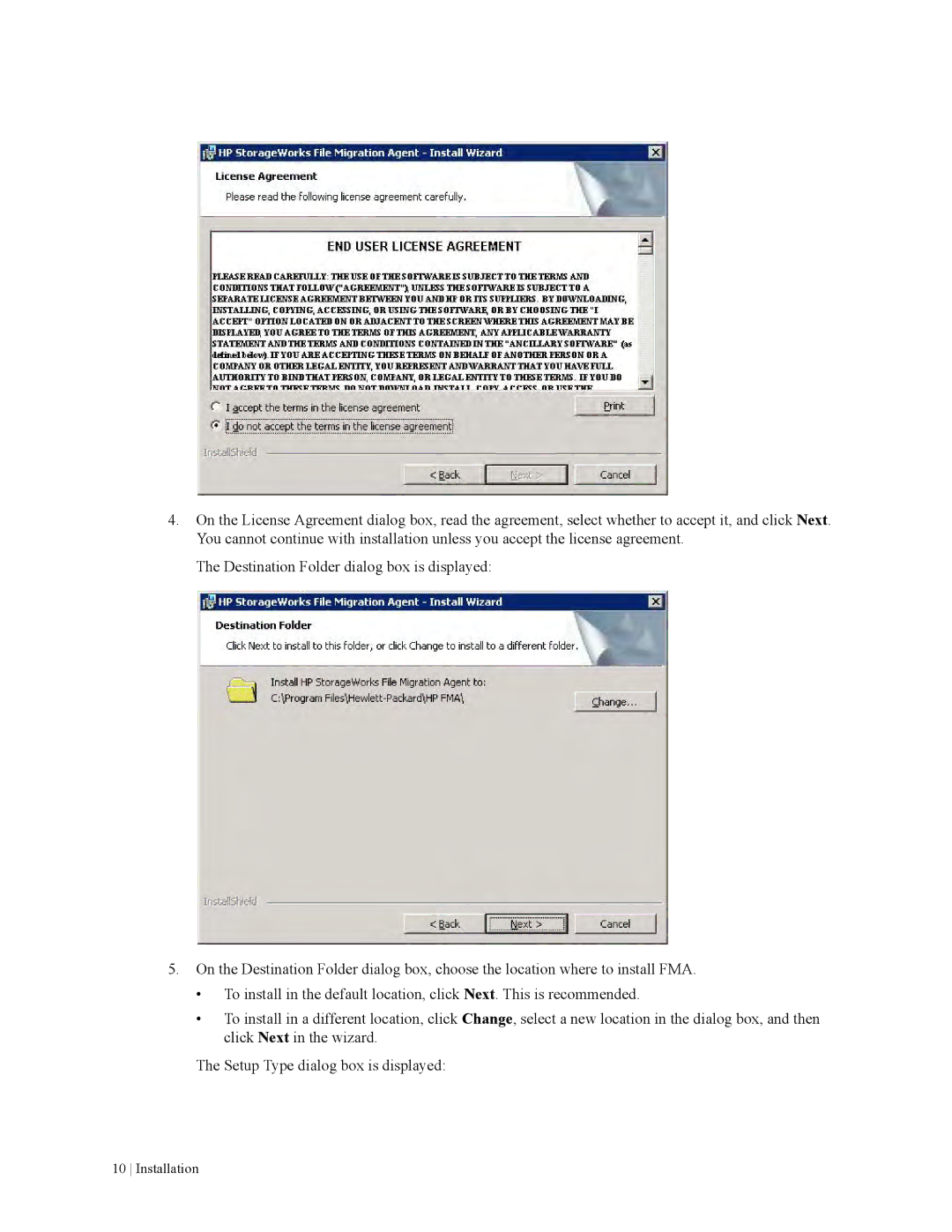4.On the License Agreement dialog box, read the agreement, select whether to accept it, and click Next. You cannot continue with installation unless you accept the license agreement.
The Destination Folder dialog box is displayed:
5.On the Destination Folder dialog box, choose the location where to install FMA.
•To install in the default location, click Next. This is recommended.
•To install in a different location, click Change, select a new location in the dialog box, and then click Next in the wizard.
The Setup Type dialog box is displayed: