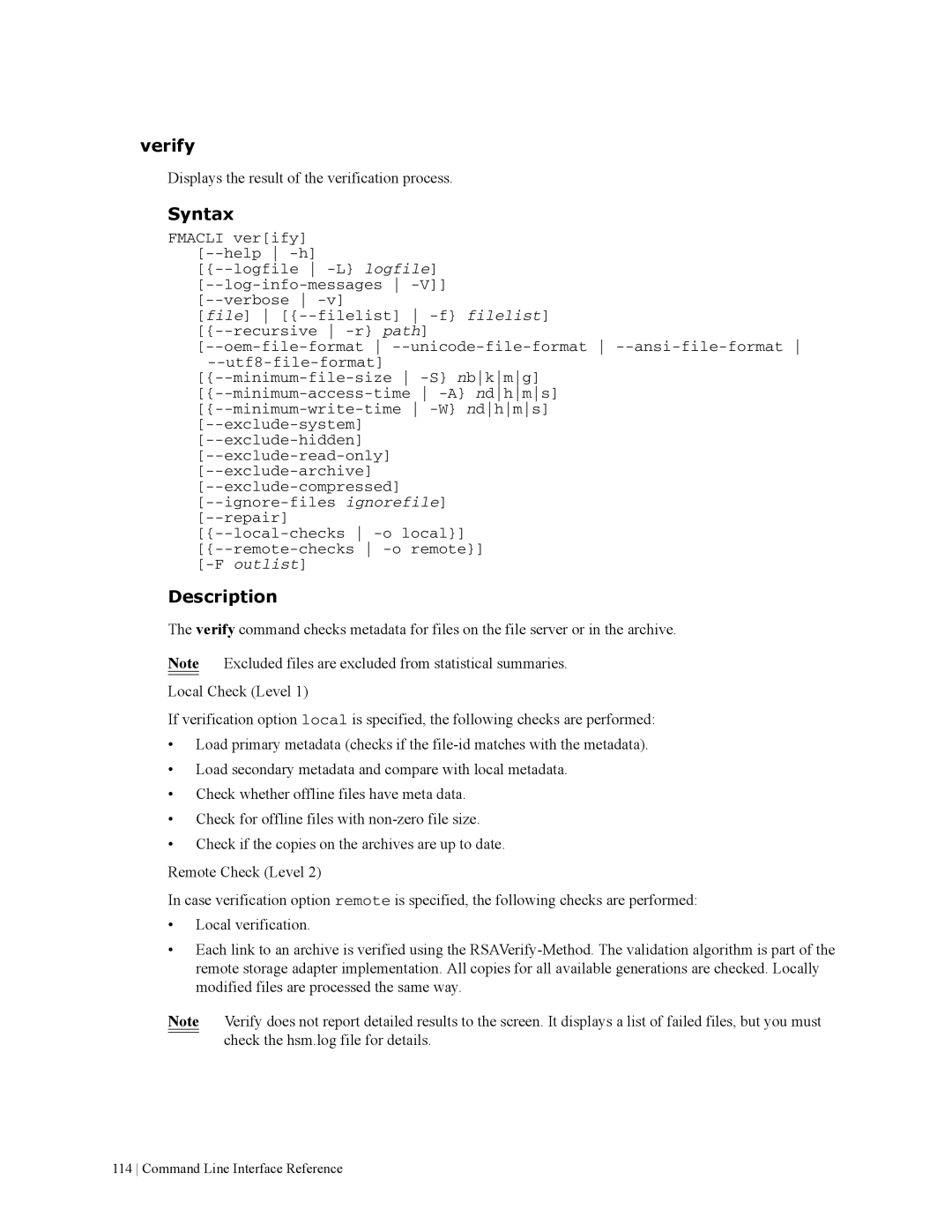verify
Displays the result of the verification process.
Syntax
FMACLI ver[ify]
[file]
Description
The verify command checks metadata for files on the file server or in the archive.
Note Excluded files are excluded from statistical summaries.
Local Check (Level 1)
If verification option local is specified, the following checks are performed:
•Load primary metadata (checks if the
•Load secondary metadata and compare with local metadata.
•Check whether offline files have meta data.
•Check for offline files with
•Check if the copies on the archives are up to date.
Remote Check (Level 2)
In case verification option remote is specified, the following checks are performed:
•Local verification.
•Each link to an archive is verified using the
Note Verify does not report detailed results to the screen. It displays a list of failed files, but you must check the hsm.log file for details.