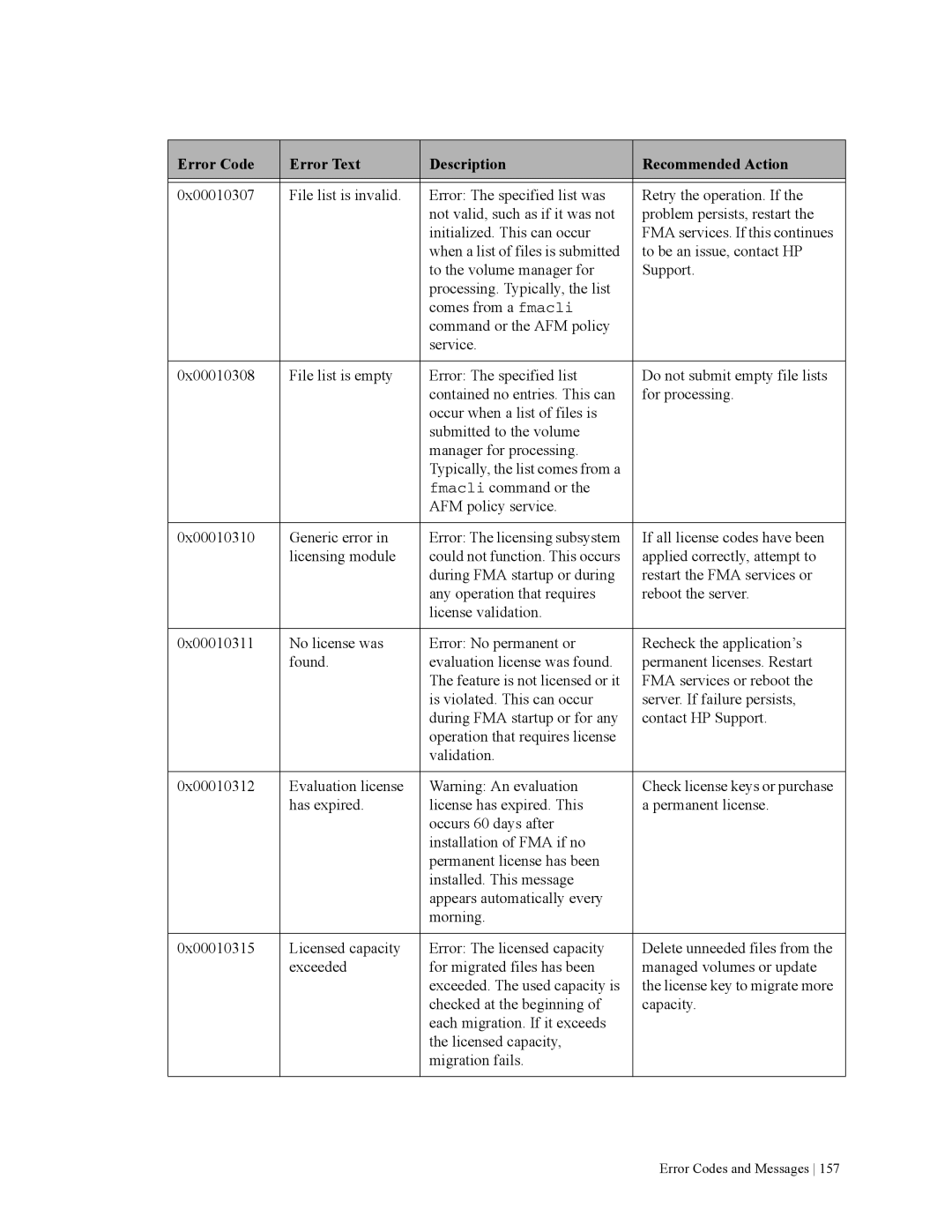Error Code | Error Text | Description | Recommended Action |
|
|
|
|
0x00010307 | File list is invalid. | Error: The specified list was | Retry the operation. If the |
|
| not valid, such as if it was not | problem persists, restart the |
|
| initialized. This can occur | FMA services. If this continues |
|
| when a list of files is submitted | to be an issue, contact HP |
|
| to the volume manager for | Support. |
|
| processing. Typically, the list |
|
|
| comes from a fmacli |
|
|
| command or the AFM policy |
|
|
| service. |
|
|
|
|
|
0x00010308 | File list is empty | Error: The specified list | Do not submit empty file lists |
|
| contained no entries. This can | for processing. |
|
| occur when a list of files is |
|
|
| submitted to the volume |
|
|
| manager for processing. |
|
|
| Typically, the list comes from a |
|
|
| fmacli command or the |
|
|
| AFM policy service. |
|
|
|
|
|
0x00010310 | Generic error in | Error: The licensing subsystem | If all license codes have been |
| licensing module | could not function. This occurs | applied correctly, attempt to |
|
| during FMA startup or during | restart the FMA services or |
|
| any operation that requires | reboot the server. |
|
| license validation. |
|
|
|
|
|
0x00010311 | No license was | Error: No permanent or | Recheck the application’s |
| found. | evaluation license was found. | permanent licenses. Restart |
|
| The feature is not licensed or it | FMA services or reboot the |
|
| is violated. This can occur | server. If failure persists, |
|
| during FMA startup or for any | contact HP Support. |
|
| operation that requires license |
|
|
| validation. |
|
|
|
|
|
0x00010312 | Evaluation license | Warning: An evaluation | Check license keys or purchase |
| has expired. | license has expired. This | a permanent license. |
|
| occurs 60 days after |
|
|
| installation of FMA if no |
|
|
| permanent license has been |
|
|
| installed. This message |
|
|
| appears automatically every |
|
|
| morning. |
|
|
|
|
|
0x00010315 | Licensed capacity | Error: The licensed capacity | Delete unneeded files from the |
| exceeded | for migrated files has been | managed volumes or update |
|
| exceeded. The used capacity is | the license key to migrate more |
|
| checked at the beginning of | capacity. |
|
| each migration. If it exceeds |
|
|
| the licensed capacity, |
|
|
| migration fails. |
|
|
|
|
|
Page 167
Image 167