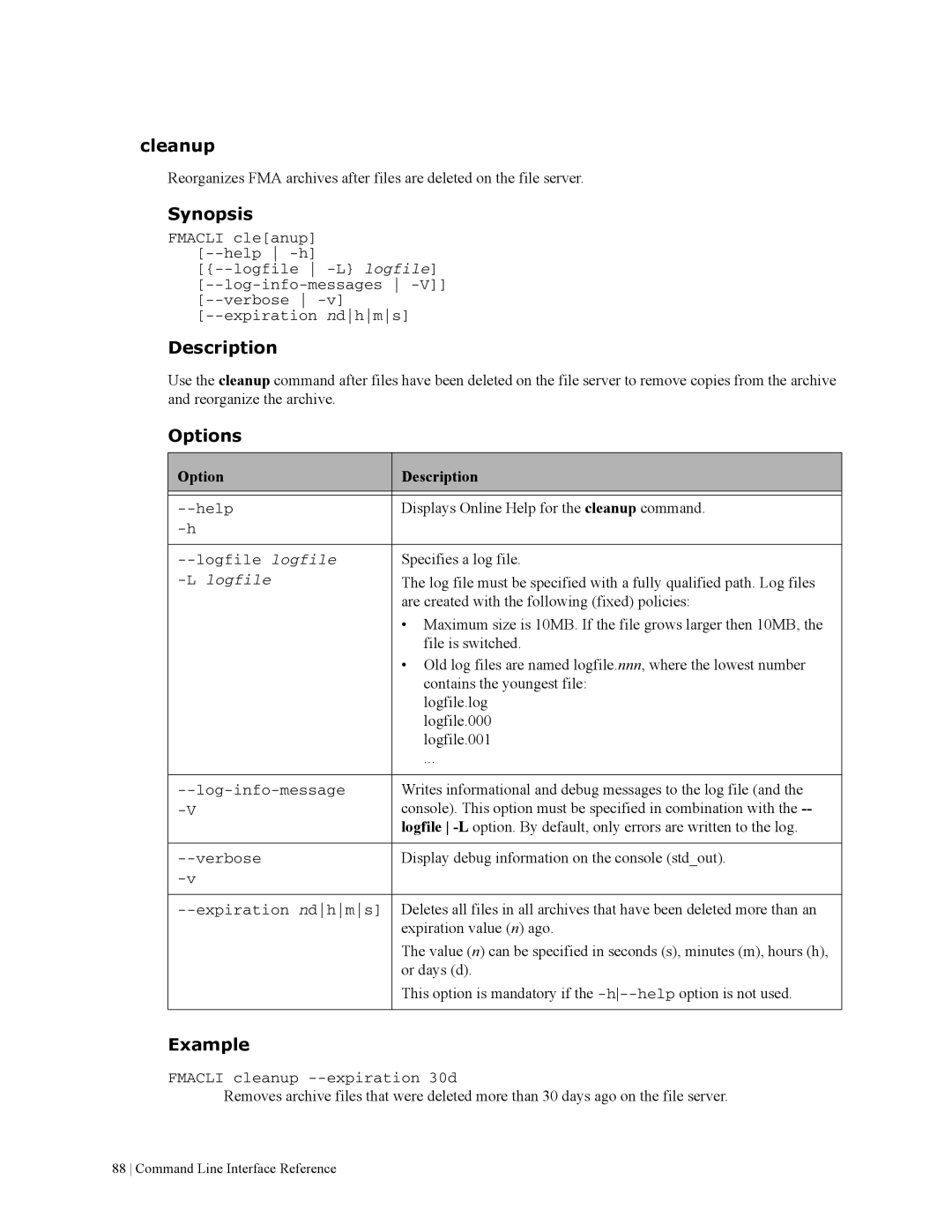cleanup
Reorganizes FMA archives after files are deleted on the file server.
Synopsis
FMACLI cle[anup]
Description
Use the cleanup command after files have been deleted on the file server to remove copies from the archive and reorganize the archive.
Options
Option | Description |
|
|
Displays Online Help for the cleanup command. | |
| |
|
|
Specifies a log file. | |
The log file must be specified with a fully qualified path. Log files | |
| are created with the following (fixed) policies: |
| • Maximum size is 10MB. If the file grows larger then 10MB, the |
| file is switched. |
| • Old log files are named logfile.nnn, where the lowest number |
| contains the youngest file: |
| logfile.log |
| logfile.000 |
| logfile.001 |
| ... |
|
|
Writes informational and debug messages to the log file (and the | |
console). This option must be specified in combination with the | |
| logfile |
|
|
Display debug information on the console (std_out). | |
| |
|
|
Deletes all files in all archives that have been deleted more than an | |
| expiration value (n) ago. |
| The value (n) can be specified in seconds (s), minutes (m), hours (h), |
| or days (d). |
| This option is mandatory if the |
|
|
Example
FMACLI cleanup
Removes archive files that were deleted more than 30 days ago on the file server.
88 Command Line Interface Reference