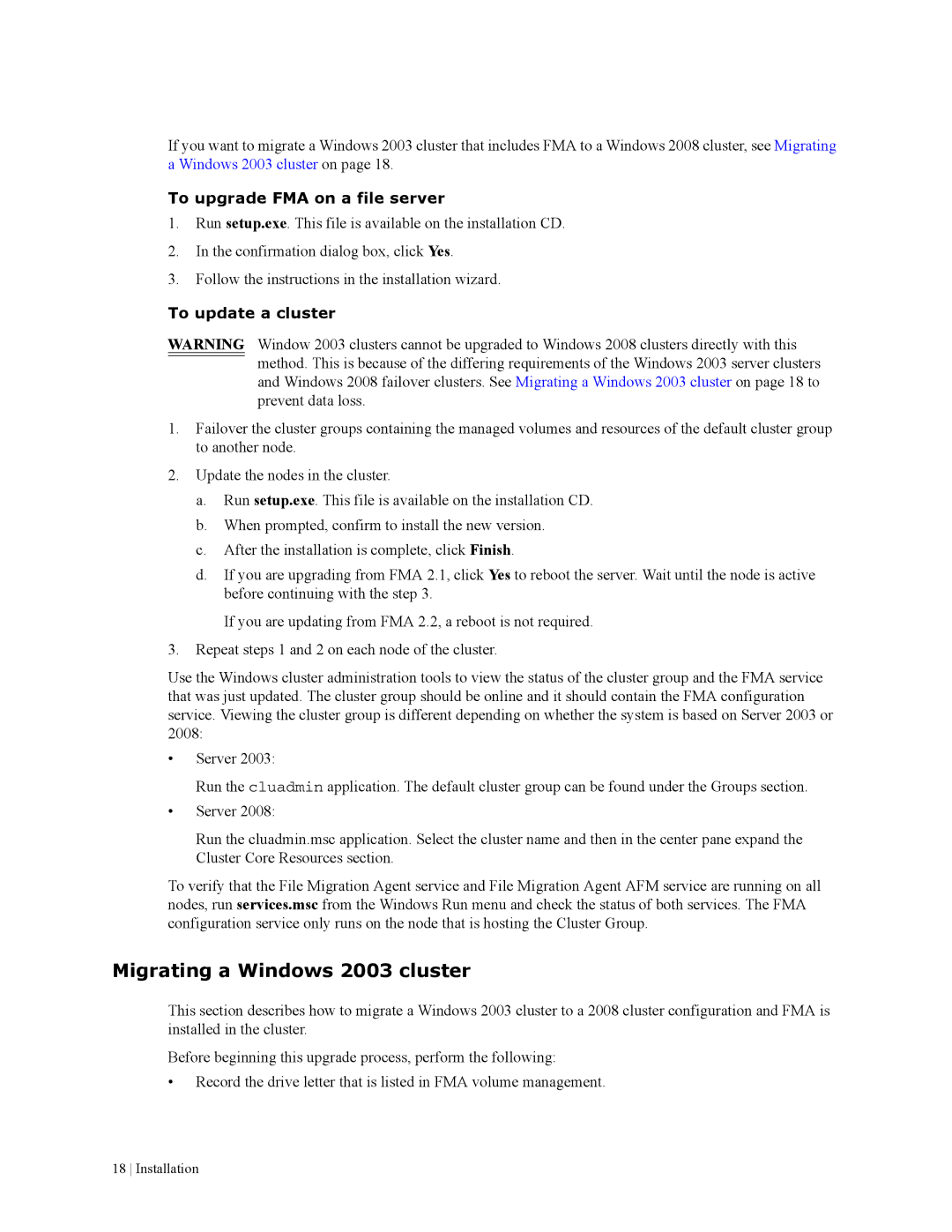If you want to migrate a Windows 2003 cluster that includes FMA to a Windows 2008 cluster, see Migrating a Windows 2003 cluster on page 18.
To upgrade FMA on a file server
1.Run setup.exe. This file is available on the installation CD.
2.In the confirmation dialog box, click Yes.
3.Follow the instructions in the installation wizard.
To update a cluster
WARNING Window 2003 clusters cannot be upgraded to Windows 2008 clusters directly with this method. This is because of the differing requirements of the Windows 2003 server clusters and Windows 2008 failover clusters. See Migrating a Windows 2003 cluster on page 18 to prevent data loss.
1.Failover the cluster groups containing the managed volumes and resources of the default cluster group to another node.
2.Update the nodes in the cluster.
a.Run setup.exe. This file is available on the installation CD.
b.When prompted, confirm to install the new version.
c.After the installation is complete, click Finish.
d.If you are upgrading from FMA 2.1, click Yes to reboot the server. Wait until the node is active before continuing with the step 3.
If you are updating from FMA 2.2, a reboot is not required.
3.Repeat steps 1 and 2 on each node of the cluster.
Use the Windows cluster administration tools to view the status of the cluster group and the FMA service that was just updated. The cluster group should be online and it should contain the FMA configuration service. Viewing the cluster group is different depending on whether the system is based on Server 2003 or 2008:
•Server 2003:
Run the cluadmin application. The default cluster group can be found under the Groups section.
•Server 2008:
Run the cluadmin.msc application. Select the cluster name and then in the center pane expand the Cluster Core Resources section.
To verify that the File Migration Agent service and File Migration Agent AFM service are running on all nodes, run services.msc from the Windows Run menu and check the status of both services. The FMA configuration service only runs on the node that is hosting the Cluster Group.
Migrating a Windows 2003 cluster
This section describes how to migrate a Windows 2003 cluster to a 2008 cluster configuration and FMA is installed in the cluster.
Before beginning this upgrade process, perform the following:
•Record the drive letter that is listed in FMA volume management.