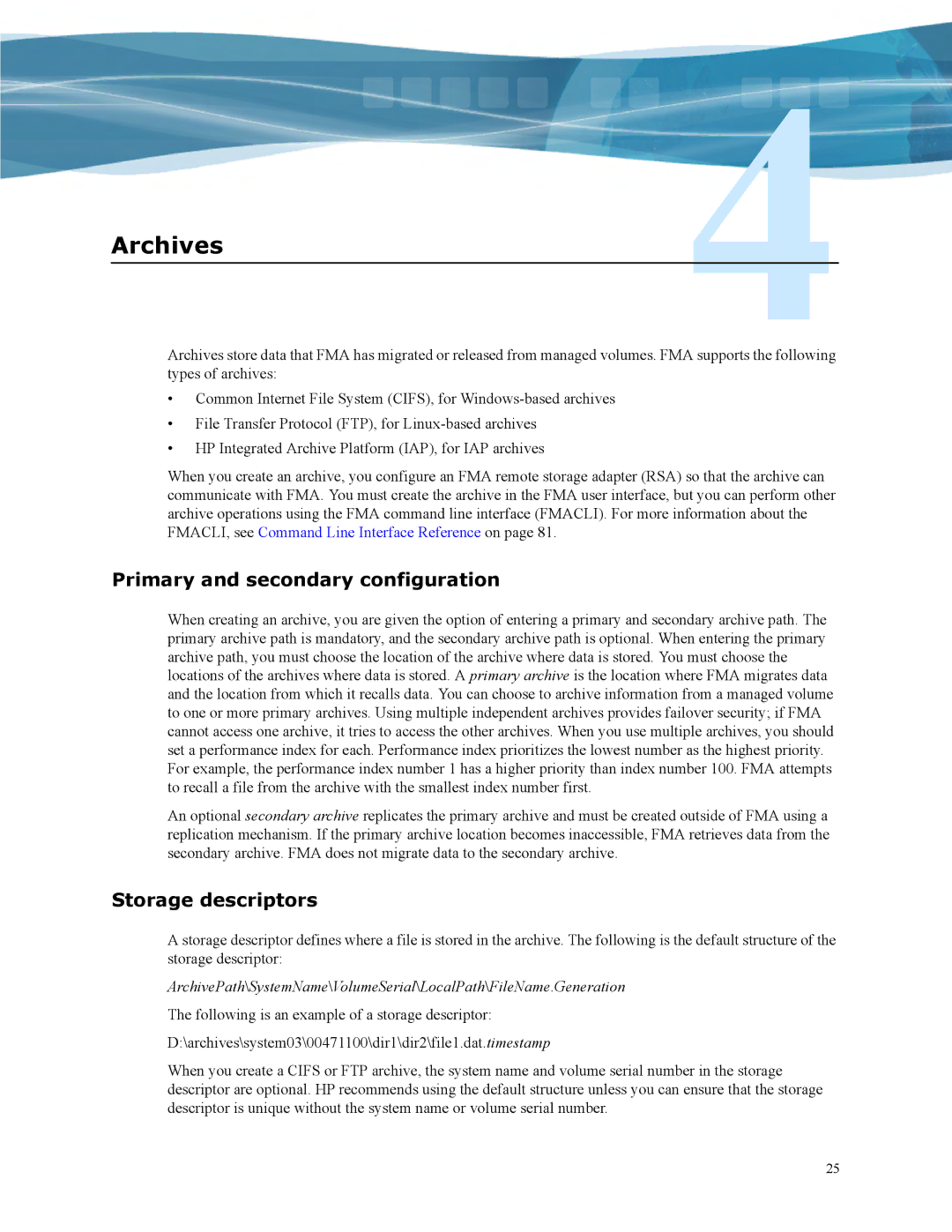Archives
Archives store data that FMA has migrated or released from managed volumes. FMA supports the following types of archives:
•Common Internet File System (CIFS), for
•File Transfer Protocol (FTP), for
•HP Integrated Archive Platform (IAP), for IAP archives
When you create an archive, you configure an FMA remote storage adapter (RSA) so that the archive can communicate with FMA. You must create the archive in the FMA user interface, but you can perform other archive operations using the FMA command line interface (FMACLI). For more information about the FMACLI, see Command Line Interface Reference on page 81.
Primary and secondary configuration
When creating an archive, you are given the option of entering a primary and secondary archive path. The primary archive path is mandatory, and the secondary archive path is optional. When entering the primary archive path, you must choose the location of the archive where data is stored. You must choose the locations of the archives where data is stored. A primary archive is the location where FMA migrates data and the location from which it recalls data. You can choose to archive information from a managed volume to one or more primary archives. Using multiple independent archives provides failover security; if FMA cannot access one archive, it tries to access the other archives. When you use multiple archives, you should set a performance index for each. Performance index prioritizes the lowest number as the highest priority. For example, the performance index number 1 has a higher priority than index number 100. FMA attempts to recall a file from the archive with the smallest index number first.
An optional secondary archive replicates the primary archive and must be created outside of FMA using a replication mechanism. If the primary archive location becomes inaccessible, FMA retrieves data from the secondary archive. FMA does not migrate data to the secondary archive.
Storage descriptors
A storage descriptor defines where a file is stored in the archive. The following is the default structure of the storage descriptor:
ArchivePath\SystemName\VolumeSerial\LocalPath\FileName.Generation
The following is an example of a storage descriptor: D:\archives\system03\00471100\dir1\dir2\file1.dat.timestamp
When you create a CIFS or FTP archive, the system name and volume serial number in the storage descriptor are optional. HP recommends using the default structure unless you can ensure that the storage descriptor is unique without the system name or volume serial number.
25