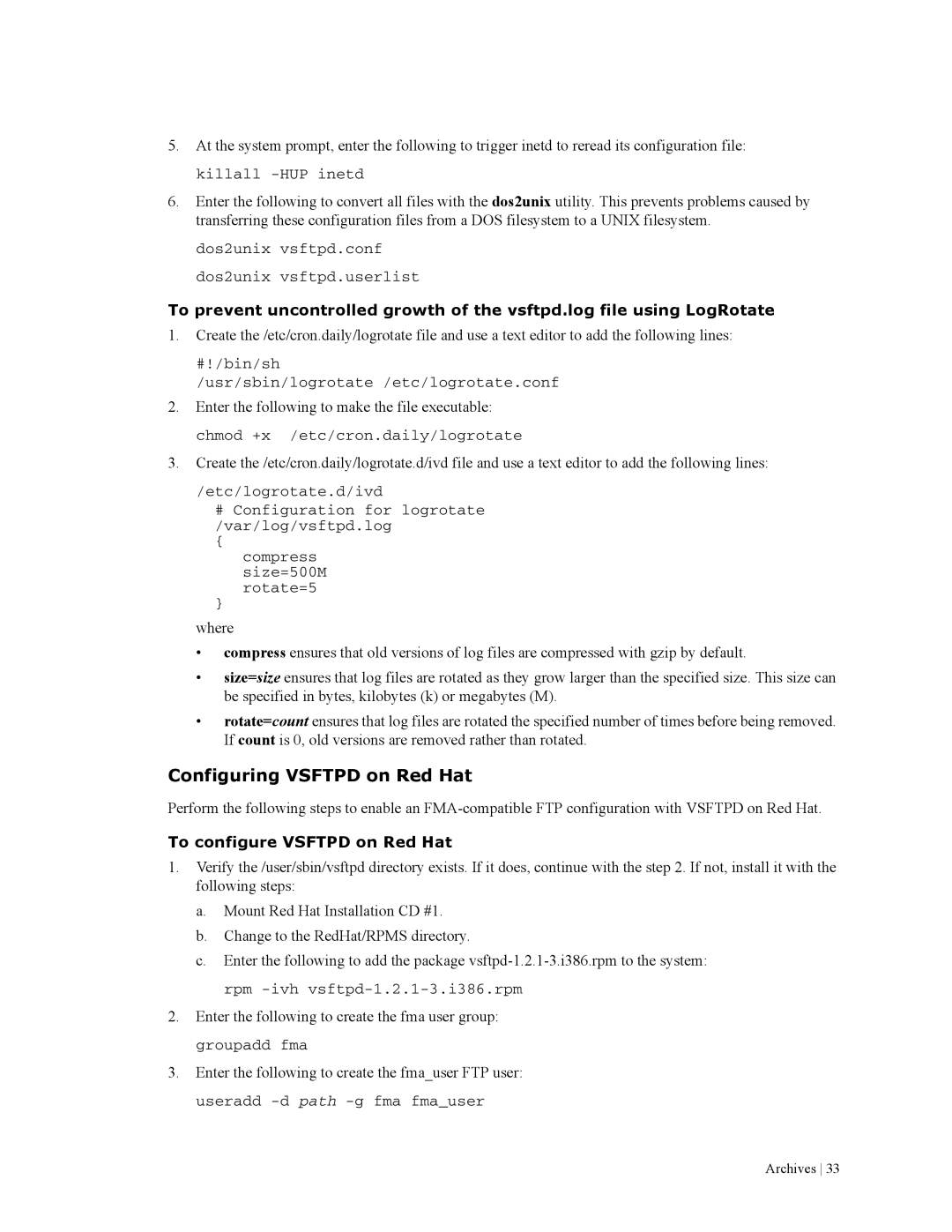5.At the system prompt, enter the following to trigger inetd to reread its configuration file: killall
6.Enter the following to convert all files with the dos2unix utility. This prevents problems caused by transferring these configuration files from a DOS filesystem to a UNIX filesystem.
dos2unix vsftpd.conf dos2unix vsftpd.userlist
To prevent uncontrolled growth of the vsftpd.log file using LogRotate
1.Create the /etc/cron.daily/logrotate file and use a text editor to add the following lines:
#!/bin/sh
/usr/sbin/logrotate /etc/logrotate.conf
2.Enter the following to make the file executable: chmod +x /etc/cron.daily/logrotate
3.Create the /etc/cron.daily/logrotate.d/ivd file and use a text editor to add the following lines:
/etc/logrotate.d/ivd
#Configuration for logrotate /var/log/vsftpd.log
{
compress size=500M rotate=5
}
where
•compress ensures that old versions of log files are compressed with gzip by default.
•size=size ensures that log files are rotated as they grow larger than the specified size. This size can be specified in bytes, kilobytes (k) or megabytes (M).
•rotate=count ensures that log files are rotated the specified number of times before being removed. If count is 0, old versions are removed rather than rotated.
Configuring VSFTPD on Red Hat
Perform the following steps to enable an
To configure VSFTPD on Red Hat
1.Verify the /user/sbin/vsftpd directory exists. If it does, continue with the step 2. If not, install it with the following steps:
a.Mount Red Hat Installation CD #1.
b.Change to the RedHat/RPMS directory.
c.Enter the following to add the package
2.Enter the following to create the fma user group: groupadd fma
3.Enter the following to create the fma_user FTP user: useradd