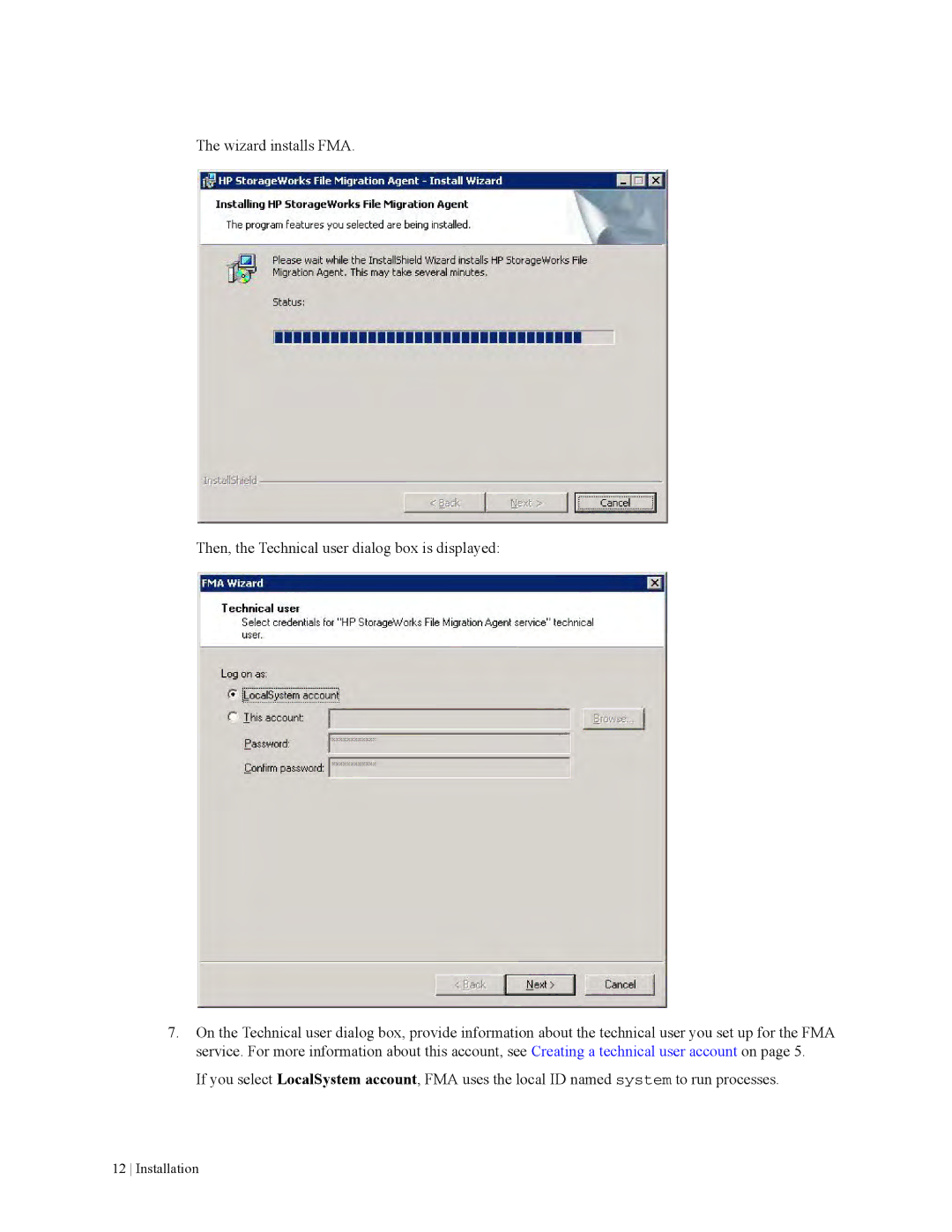The wizard installs FMA.
Then, the Technical user dialog box is displayed:
7.On the Technical user dialog box, provide information about the technical user you set up for the FMA service. For more information about this account, see Creating a technical user account on page 5.
If you select LocalSystem account, FMA uses the local ID named system to run processes.