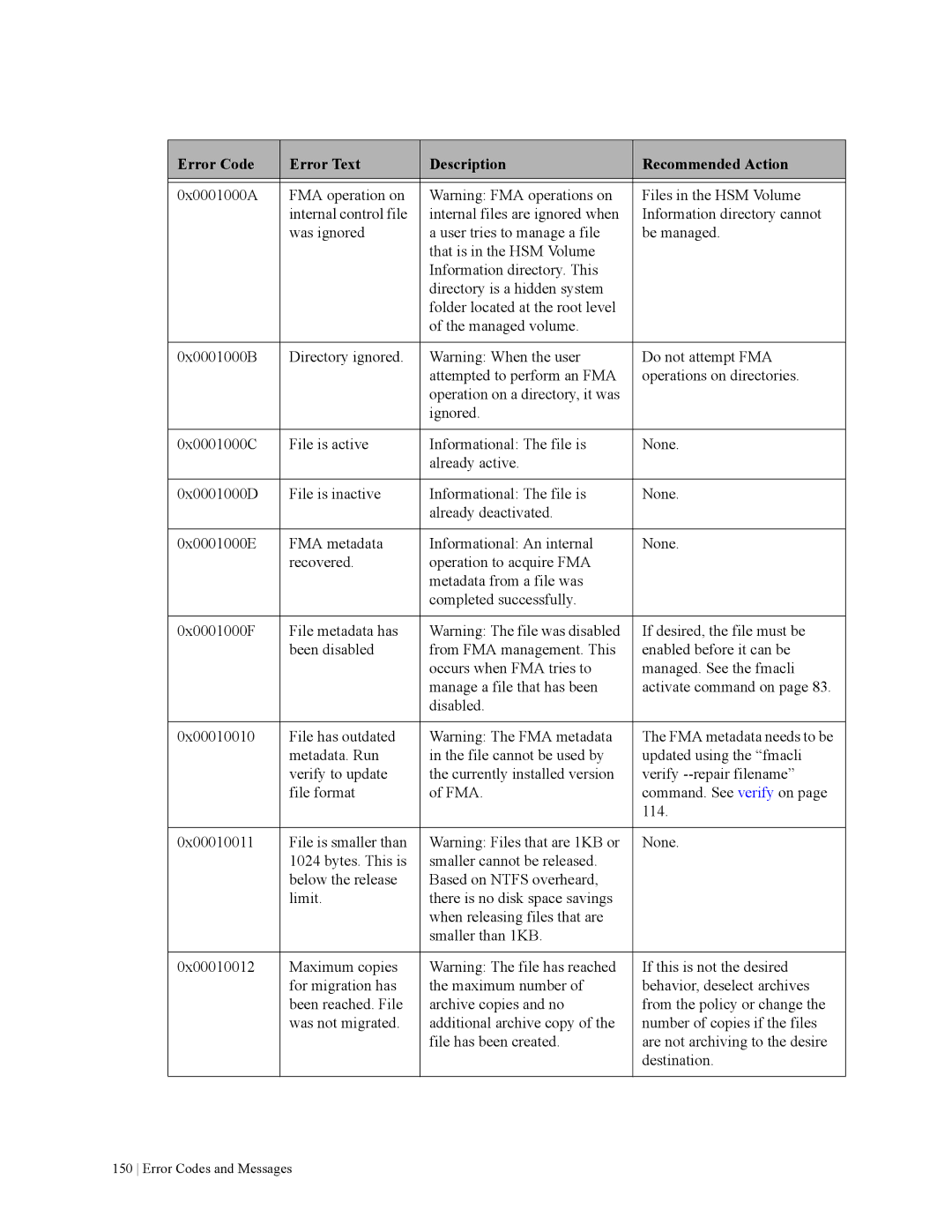Error Code | Error Text | Description | Recommended Action |
|
|
|
|
0x0001000A | FMA operation on | Warning: FMA operations on | Files in the HSM Volume |
| internal control file | internal files are ignored when | Information directory cannot |
| was ignored | a user tries to manage a file | be managed. |
|
| that is in the HSM Volume |
|
|
| Information directory. This |
|
|
| directory is a hidden system |
|
|
| folder located at the root level |
|
|
| of the managed volume. |
|
|
|
|
|
0x0001000B | Directory ignored. | Warning: When the user | Do not attempt FMA |
|
| attempted to perform an FMA | operations on directories. |
|
| operation on a directory, it was |
|
|
| ignored. |
|
|
|
|
|
0x0001000C | File is active | Informational: The file is | None. |
|
| already active. |
|
|
|
|
|
0x0001000D | File is inactive | Informational: The file is | None. |
|
| already deactivated. |
|
|
|
|
|
0x0001000E | FMA metadata | Informational: An internal | None. |
| recovered. | operation to acquire FMA |
|
|
| metadata from a file was |
|
|
| completed successfully. |
|
|
|
|
|
0x0001000F | File metadata has | Warning: The file was disabled | If desired, the file must be |
| been disabled | from FMA management. This | enabled before it can be |
|
| occurs when FMA tries to | managed. See the fmacli |
|
| manage a file that has been | activate command on page 83. |
|
| disabled. |
|
|
|
|
|
0x00010010 | File has outdated | Warning: The FMA metadata | The FMA metadata needs to be |
| metadata. Run | in the file cannot be used by | updated using the “fmacli |
| verify to update | the currently installed version | verify |
| file format | of FMA. | command. See verify on page |
|
|
| 114. |
|
|
|
|
0x00010011 | File is smaller than | Warning: Files that are 1KB or | None. |
| 1024 bytes. This is | smaller cannot be released. |
|
| below the release | Based on NTFS overheard, |
|
| limit. | there is no disk space savings |
|
|
| when releasing files that are |
|
|
| smaller than 1KB. |
|
|
|
|
|
0x00010012 | Maximum copies | Warning: The file has reached | If this is not the desired |
| for migration has | the maximum number of | behavior, deselect archives |
| been reached. File | archive copies and no | from the policy or change the |
| was not migrated. | additional archive copy of the | number of copies if the files |
|
| file has been created. | are not archiving to the desire |
|
|
| destination. |
|
|
|
|
Page 160
Image 160