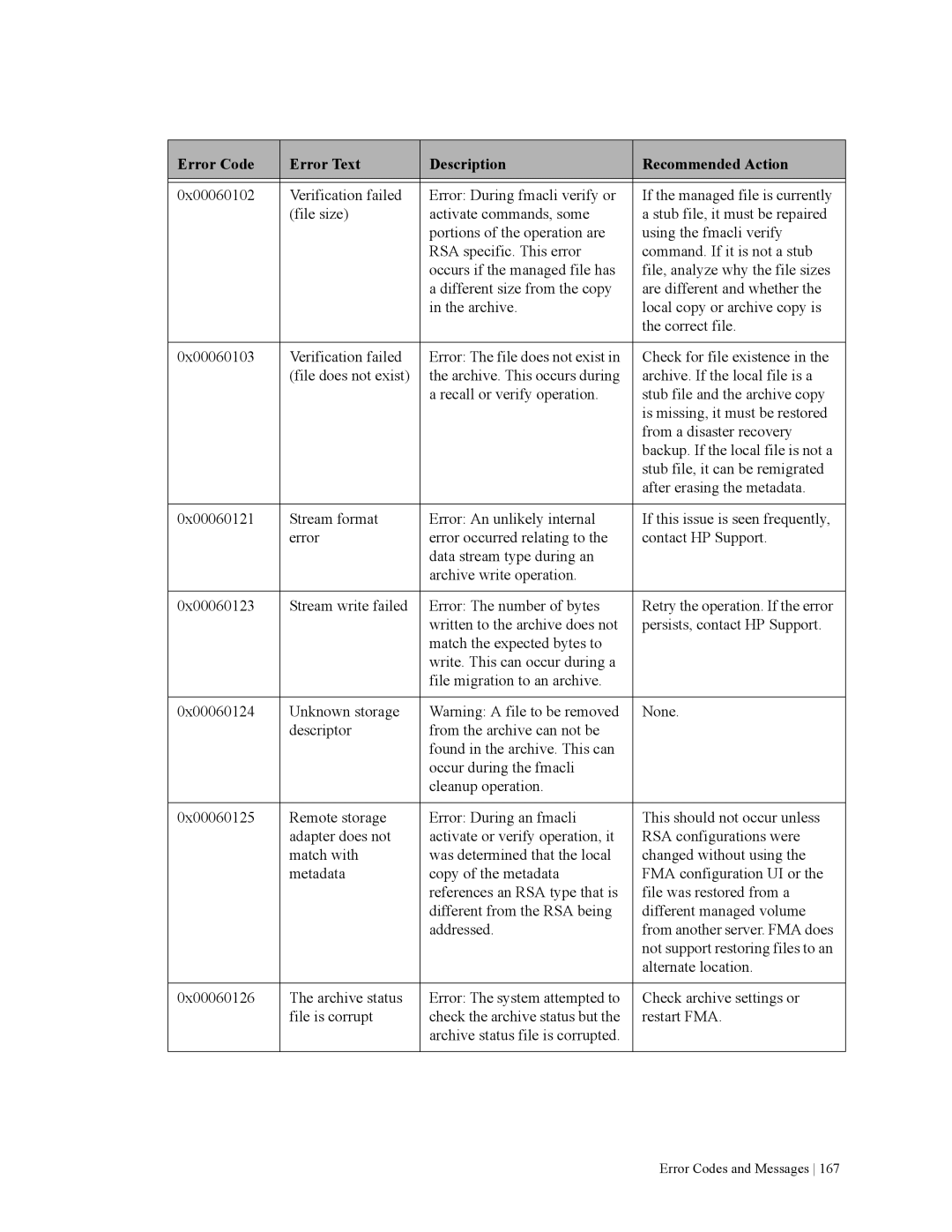Error Code | Error Text | Description | Recommended Action |
|
|
|
|
0x00060102 | Verification failed | Error: During fmacli verify or | If the managed file is currently |
| (file size) | activate commands, some | a stub file, it must be repaired |
|
| portions of the operation are | using the fmacli verify |
|
| RSA specific. This error | command. If it is not a stub |
|
| occurs if the managed file has | file, analyze why the file sizes |
|
| a different size from the copy | are different and whether the |
|
| in the archive. | local copy or archive copy is |
|
|
| the correct file. |
|
|
|
|
0x00060103 | Verification failed | Error: The file does not exist in | Check for file existence in the |
| (file does not exist) | the archive. This occurs during | archive. If the local file is a |
|
| a recall or verify operation. | stub file and the archive copy |
|
|
| is missing, it must be restored |
|
|
| from a disaster recovery |
|
|
| backup. If the local file is not a |
|
|
| stub file, it can be remigrated |
|
|
| after erasing the metadata. |
|
|
|
|
0x00060121 | Stream format | Error: An unlikely internal | If this issue is seen frequently, |
| error | error occurred relating to the | contact HP Support. |
|
| data stream type during an |
|
|
| archive write operation. |
|
|
|
|
|
0x00060123 | Stream write failed | Error: The number of bytes | Retry the operation. If the error |
|
| written to the archive does not | persists, contact HP Support. |
|
| match the expected bytes to |
|
|
| write. This can occur during a |
|
|
| file migration to an archive. |
|
|
|
|
|
0x00060124 | Unknown storage | Warning: A file to be removed | None. |
| descriptor | from the archive can not be |
|
|
| found in the archive. This can |
|
|
| occur during the fmacli |
|
|
| cleanup operation. |
|
|
|
|
|
0x00060125 | Remote storage | Error: During an fmacli | This should not occur unless |
| adapter does not | activate or verify operation, it | RSA configurations were |
| match with | was determined that the local | changed without using the |
| metadata | copy of the metadata | FMA configuration UI or the |
|
| references an RSA type that is | file was restored from a |
|
| different from the RSA being | different managed volume |
|
| addressed. | from another server. FMA does |
|
|
| not support restoring files to an |
|
|
| alternate location. |
|
|
|
|
0x00060126 | The archive status | Error: The system attempted to | Check archive settings or |
| file is corrupt | check the archive status but the | restart FMA. |
|
| archive status file is corrupted. |
|
|
|
|
|
Page 177
Image 177