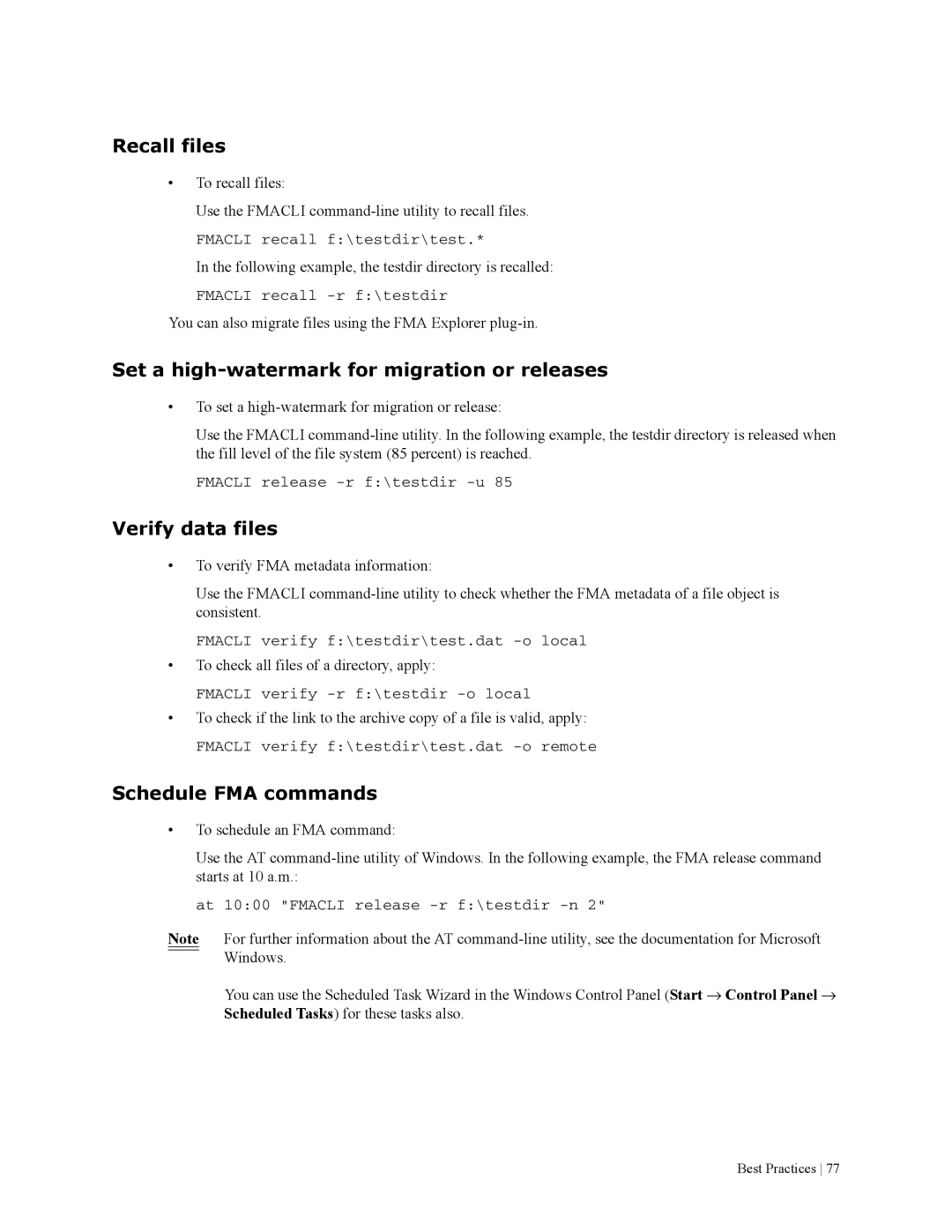Recall files
•To recall files:
Use the FMACLI
FMACLI recall f:\testdir\test.*
In the following example, the testdir directory is recalled:
FMACLI recall
You can also migrate files using the FMA Explorer
Set a high-watermark for migration or releases
•To set a
Use the FMACLI
FMACLI release
Verify data files
•To verify FMA metadata information:
Use the FMACLI
FMACLI verify f:\testdir\test.dat
•To check all files of a directory, apply:
FMACLI verify
•To check if the link to the archive copy of a file is valid, apply:
FMACLI verify f:\testdir\test.dat
Schedule FMA commands
•To schedule an FMA command:
Use the AT
at 10:00 "FMACLI release
Note For further information about the AT
You can use the Scheduled Task Wizard in the Windows Control Panel (Start → Control Panel → Scheduled Tasks) for these tasks also.