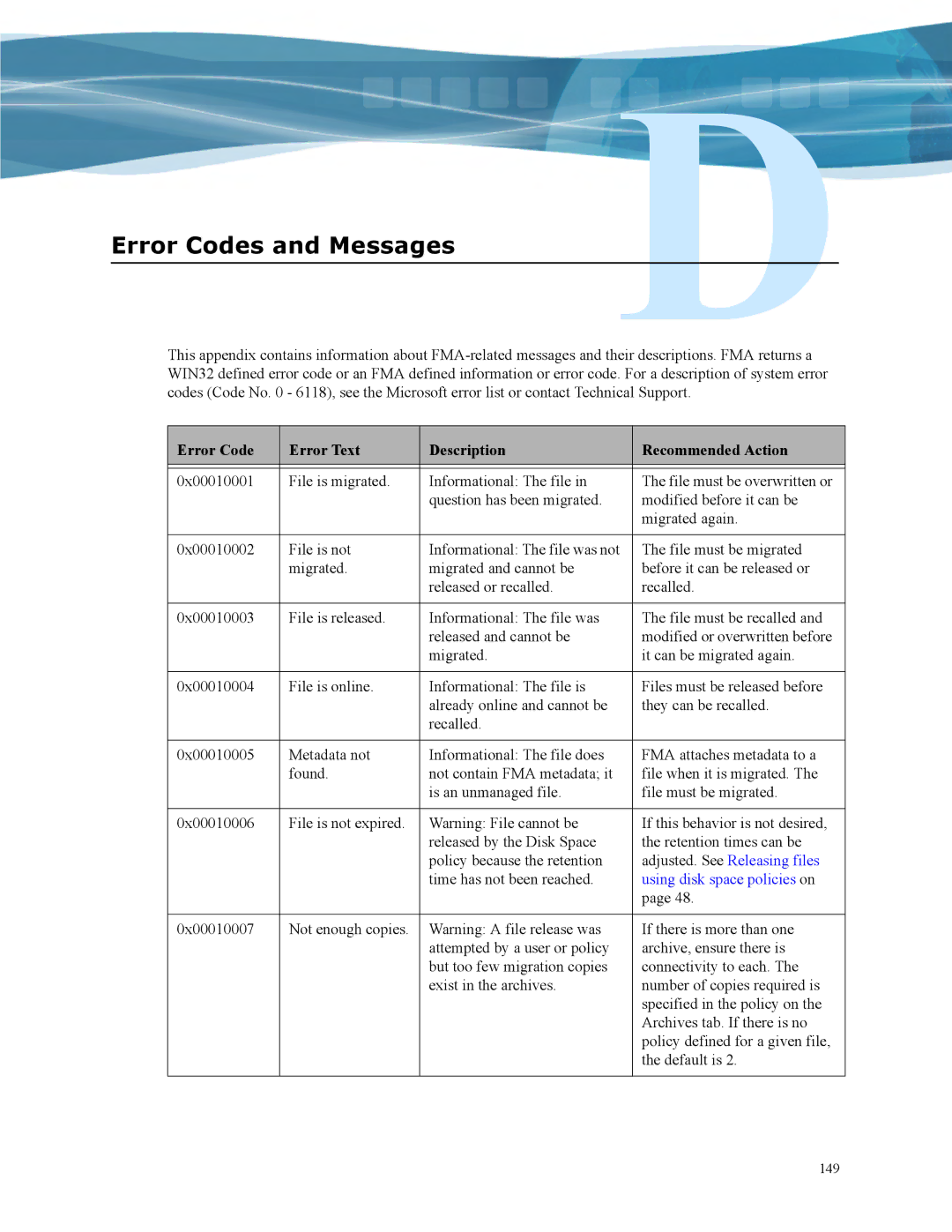Error Codes and Messages
This appendix contains information about
Error Code | Error Text | Description | Recommended Action |
|
|
|
|
0x00010001 | File is migrated. | Informational: The file in | The file must be overwritten or |
|
| question has been migrated. | modified before it can be |
|
|
| migrated again. |
|
|
|
|
0x00010002 | File is not | Informational: The file was not | The file must be migrated |
| migrated. | migrated and cannot be | before it can be released or |
|
| released or recalled. | recalled. |
|
|
|
|
0x00010003 | File is released. | Informational: The file was | The file must be recalled and |
|
| released and cannot be | modified or overwritten before |
|
| migrated. | it can be migrated again. |
|
|
|
|
0x00010004 | File is online. | Informational: The file is | Files must be released before |
|
| already online and cannot be | they can be recalled. |
|
| recalled. |
|
|
|
|
|
0x00010005 | Metadata not | Informational: The file does | FMA attaches metadata to a |
| found. | not contain FMA metadata; it | file when it is migrated. The |
|
| is an unmanaged file. | file must be migrated. |
|
|
|
|
0x00010006 | File is not expired. | Warning: File cannot be | If this behavior is not desired, |
|
| released by the Disk Space | the retention times can be |
|
| policy because the retention | adjusted. See Releasing files |
|
| time has not been reached. | using disk space policies on |
|
|
| page 48. |
|
|
|
|
0x00010007 | Not enough copies. | Warning: A file release was | If there is more than one |
|
| attempted by a user or policy | archive, ensure there is |
|
| but too few migration copies | connectivity to each. The |
|
| exist in the archives. | number of copies required is |
|
|
| specified in the policy on the |
|
|
| Archives tab. If there is no |
|
|
| policy defined for a given file, |
|
|
| the default is 2. |
|
|
|
|
149