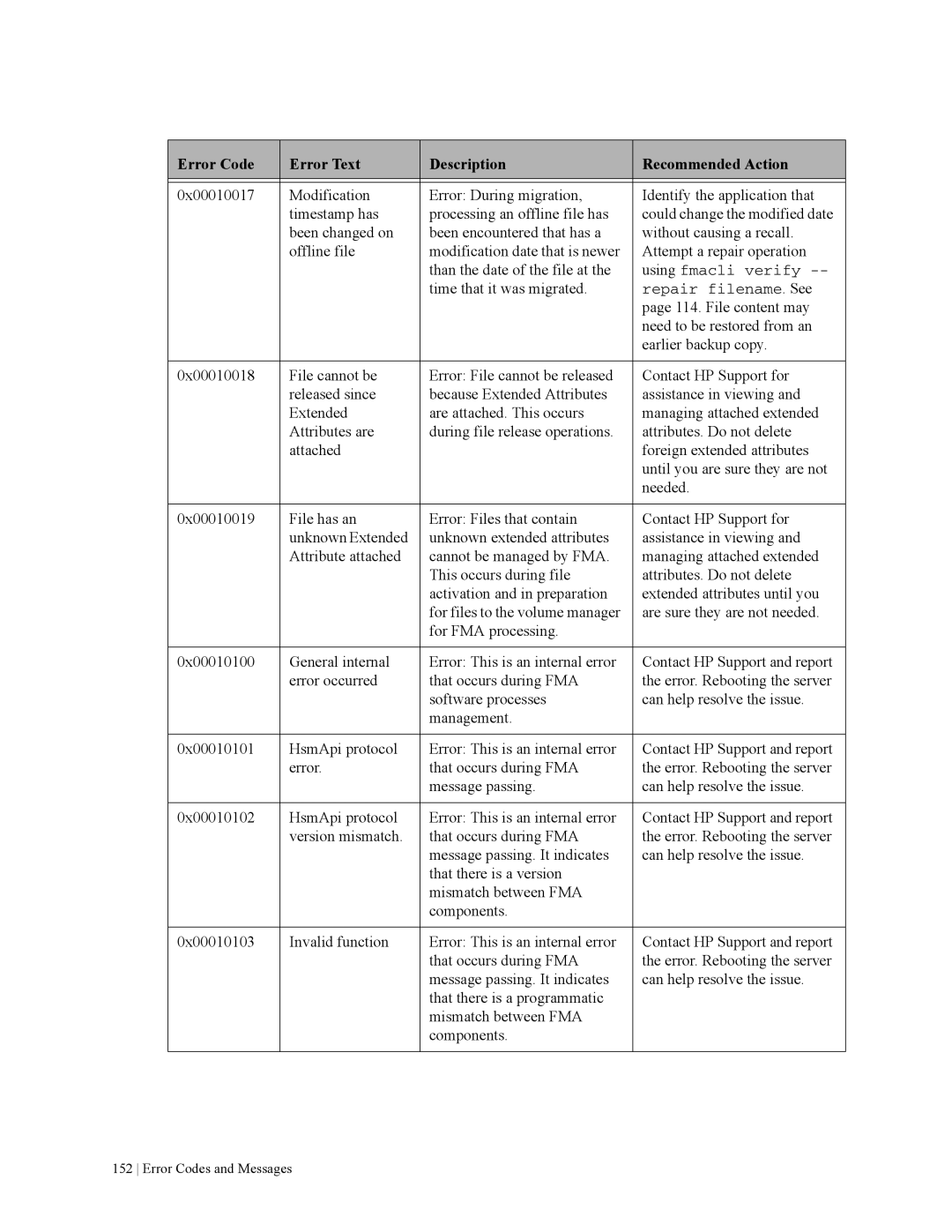Error Code | Error Text | Description | Recommended Action |
|
|
|
|
0x00010017 | Modification | Error: During migration, | Identify the application that |
| timestamp has | processing an offline file has | could change the modified date |
| been changed on | been encountered that has a | without causing a recall. |
| offline file | modification date that is newer | Attempt a repair operation |
|
| than the date of the file at the | using fmacli verify |
|
| time that it was migrated. | repair filename. See |
|
|
| page 114. File content may |
|
|
| need to be restored from an |
|
|
| earlier backup copy. |
|
|
|
|
0x00010018 | File cannot be | Error: File cannot be released | Contact HP Support for |
| released since | because Extended Attributes | assistance in viewing and |
| Extended | are attached. This occurs | managing attached extended |
| Attributes are | during file release operations. | attributes. Do not delete |
| attached |
| foreign extended attributes |
|
|
| until you are sure they are not |
|
|
| needed. |
|
|
|
|
0x00010019 | File has an | Error: Files that contain | Contact HP Support for |
| unknown Extended | unknown extended attributes | assistance in viewing and |
| Attribute attached | cannot be managed by FMA. | managing attached extended |
|
| This occurs during file | attributes. Do not delete |
|
| activation and in preparation | extended attributes until you |
|
| for files to the volume manager | are sure they are not needed. |
|
| for FMA processing. |
|
|
|
|
|
0x00010100 | General internal | Error: This is an internal error | Contact HP Support and report |
| error occurred | that occurs during FMA | the error. Rebooting the server |
|
| software processes | can help resolve the issue. |
|
| management. |
|
|
|
|
|
0x00010101 | HsmApi protocol | Error: This is an internal error | Contact HP Support and report |
| error. | that occurs during FMA | the error. Rebooting the server |
|
| message passing. | can help resolve the issue. |
|
|
|
|
0x00010102 | HsmApi protocol | Error: This is an internal error | Contact HP Support and report |
| version mismatch. | that occurs during FMA | the error. Rebooting the server |
|
| message passing. It indicates | can help resolve the issue. |
|
| that there is a version |
|
|
| mismatch between FMA |
|
|
| components. |
|
|
|
|
|
0x00010103 | Invalid function | Error: This is an internal error | Contact HP Support and report |
|
| that occurs during FMA | the error. Rebooting the server |
|
| message passing. It indicates | can help resolve the issue. |
|
| that there is a programmatic |
|
|
| mismatch between FMA |
|
|
| components. |
|
|
|
|
|
Page 162
Image 162