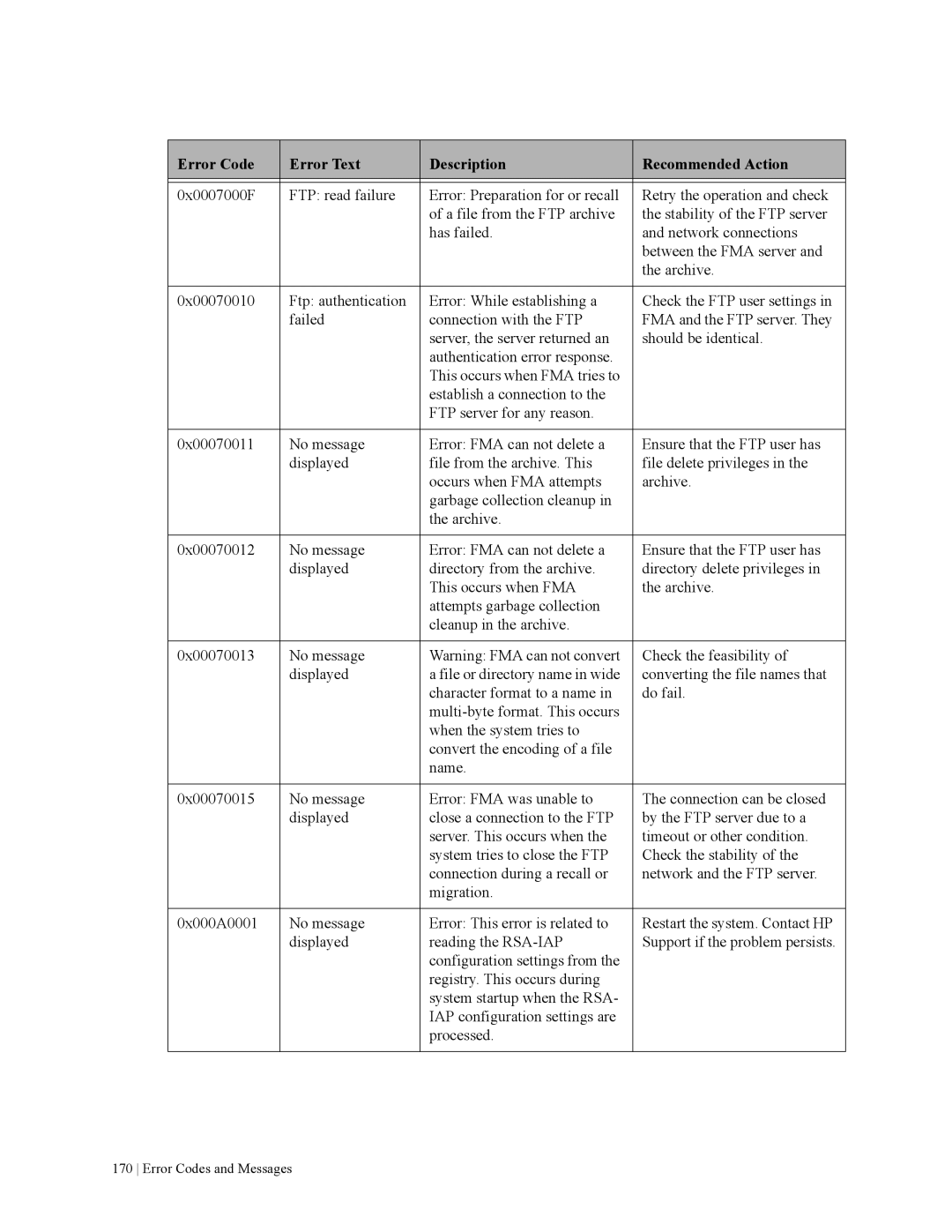Error Code | Error Text | Description | Recommended Action |
|
|
|
|
0x0007000F | FTP: read failure | Error: Preparation for or recall | Retry the operation and check |
|
| of a file from the FTP archive | the stability of the FTP server |
|
| has failed. | and network connections |
|
|
| between the FMA server and |
|
|
| the archive. |
|
|
|
|
0x00070010 | Ftp: authentication | Error: While establishing a | Check the FTP user settings in |
| failed | connection with the FTP | FMA and the FTP server. They |
|
| server, the server returned an | should be identical. |
|
| authentication error response. |
|
|
| This occurs when FMA tries to |
|
|
| establish a connection to the |
|
|
| FTP server for any reason. |
|
|
|
|
|
0x00070011 | No message | Error: FMA can not delete a | Ensure that the FTP user has |
| displayed | file from the archive. This | file delete privileges in the |
|
| occurs when FMA attempts | archive. |
|
| garbage collection cleanup in |
|
|
| the archive. |
|
|
|
|
|
0x00070012 | No message | Error: FMA can not delete a | Ensure that the FTP user has |
| displayed | directory from the archive. | directory delete privileges in |
|
| This occurs when FMA | the archive. |
|
| attempts garbage collection |
|
|
| cleanup in the archive. |
|
|
|
|
|
0x00070013 | No message | Warning: FMA can not convert | Check the feasibility of |
| displayed | a file or directory name in wide | converting the file names that |
|
| character format to a name in | do fail. |
|
|
| |
|
| when the system tries to |
|
|
| convert the encoding of a file |
|
|
| name. |
|
|
|
|
|
0x00070015 | No message | Error: FMA was unable to | The connection can be closed |
| displayed | close a connection to the FTP | by the FTP server due to a |
|
| server. This occurs when the | timeout or other condition. |
|
| system tries to close the FTP | Check the stability of the |
|
| connection during a recall or | network and the FTP server. |
|
| migration. |
|
|
|
|
|
0x000A0001 | No message | Error: This error is related to | Restart the system. Contact HP |
| displayed | reading the | Support if the problem persists. |
|
| configuration settings from the |
|
|
| registry. This occurs during |
|
|
| system startup when the RSA- |
|
|
| IAP configuration settings are |
|
|
| processed. |
|
|
|
|
|
Page 180
Image 180