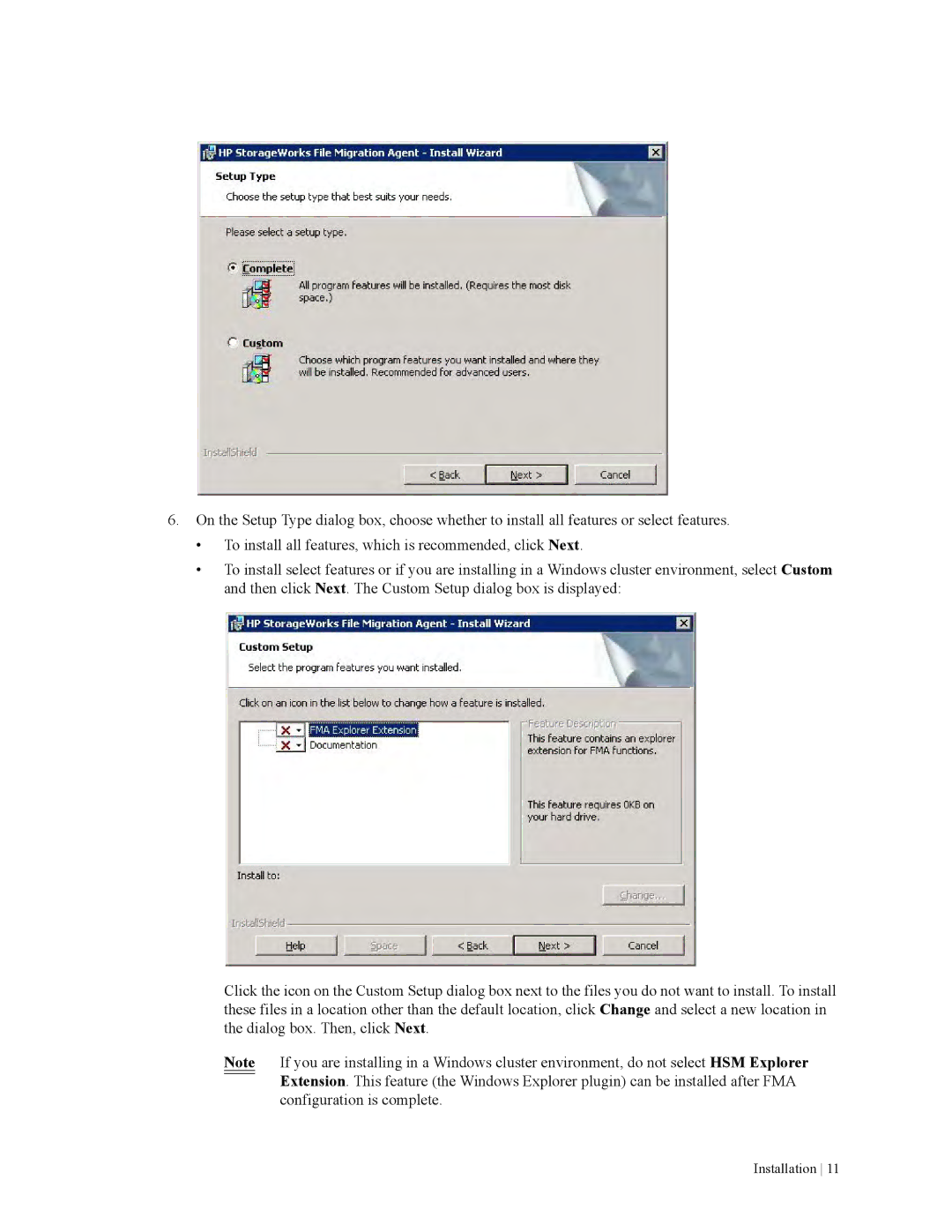6.On the Setup Type dialog box, choose whether to install all features or select features.
•To install all features, which is recommended, click Next.
•To install select features or if you are installing in a Windows cluster environment, select Custom and then click Next. The Custom Setup dialog box is displayed:
Click the icon on the Custom Setup dialog box next to the files you do not want to install. To install these files in a location other than the default location, click Change and select a new location in the dialog box. Then, click Next.
Note If you are installing in a Windows cluster environment, do not select HSM Explorer Extension. This feature (the Windows Explorer plugin) can be installed after FMA configuration is complete.