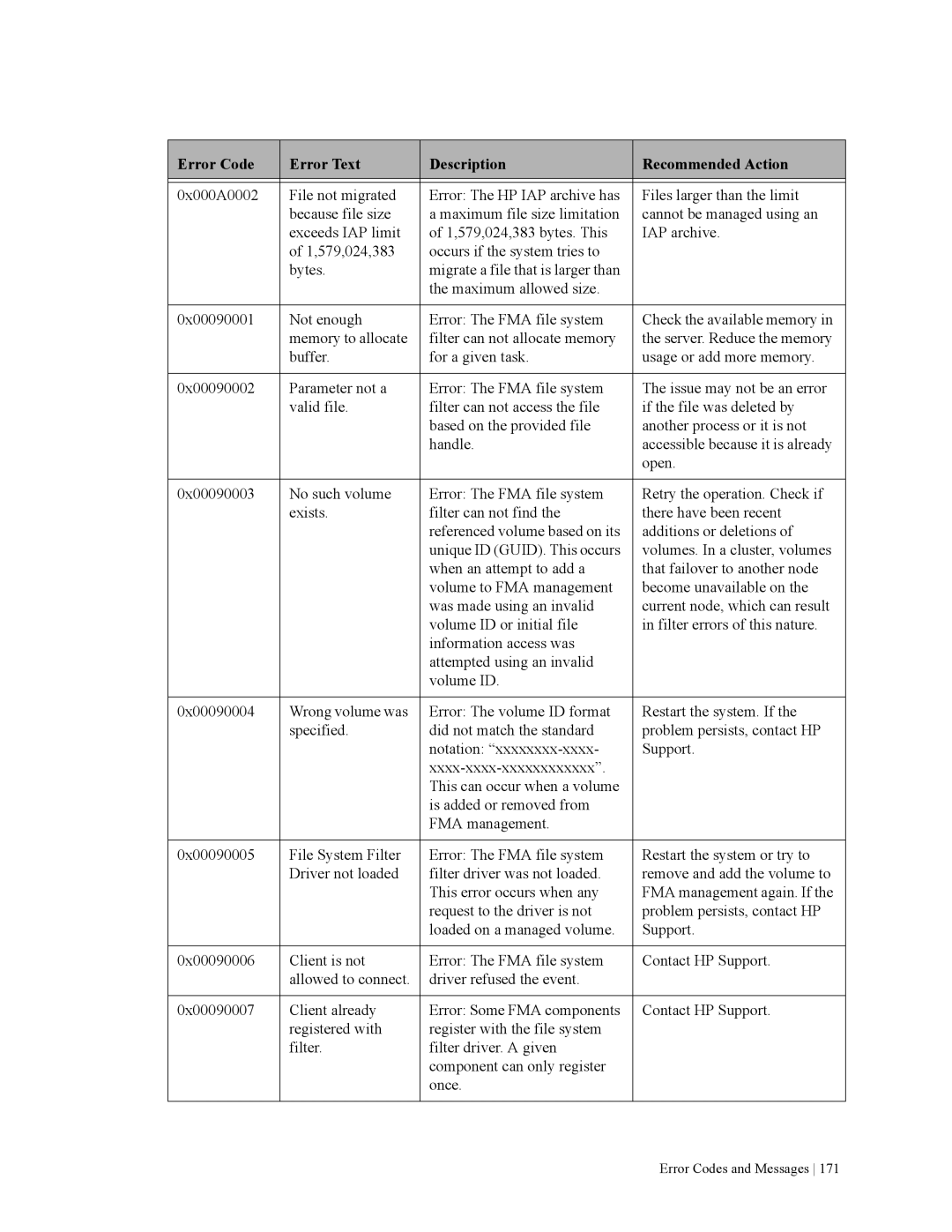Error Code | Error Text | Description | Recommended Action |
|
|
|
|
0x000A0002 | File not migrated | Error: The HP IAP archive has | Files larger than the limit |
| because file size | a maximum file size limitation | cannot be managed using an |
| exceeds IAP limit | of 1,579,024,383 bytes. This | IAP archive. |
| of 1,579,024,383 | occurs if the system tries to |
|
| bytes. | migrate a file that is larger than |
|
|
| the maximum allowed size. |
|
|
|
|
|
0x00090001 | Not enough | Error: The FMA file system | Check the available memory in |
| memory to allocate | filter can not allocate memory | the server. Reduce the memory |
| buffer. | for a given task. | usage or add more memory. |
|
|
|
|
0x00090002 | Parameter not a | Error: The FMA file system | The issue may not be an error |
| valid file. | filter can not access the file | if the file was deleted by |
|
| based on the provided file | another process or it is not |
|
| handle. | accessible because it is already |
|
|
| open. |
|
|
|
|
0x00090003 | No such volume | Error: The FMA file system | Retry the operation. Check if |
| exists. | filter can not find the | there have been recent |
|
| referenced volume based on its | additions or deletions of |
|
| unique ID (GUID). This occurs | volumes. In a cluster, volumes |
|
| when an attempt to add a | that failover to another node |
|
| volume to FMA management | become unavailable on the |
|
| was made using an invalid | current node, which can result |
|
| volume ID or initial file | in filter errors of this nature. |
|
| information access was |
|
|
| attempted using an invalid |
|
|
| volume ID. |
|
|
|
|
|
0x00090004 | Wrong volume was | Error: The volume ID format | Restart the system. If the |
| specified. | did not match the standard | problem persists, contact HP |
|
| notation: | Support. |
|
|
| |
|
| This can occur when a volume |
|
|
| is added or removed from |
|
|
| FMA management. |
|
|
|
|
|
0x00090005 | File System Filter | Error: The FMA file system | Restart the system or try to |
| Driver not loaded | filter driver was not loaded. | remove and add the volume to |
|
| This error occurs when any | FMA management again. If the |
|
| request to the driver is not | problem persists, contact HP |
|
| loaded on a managed volume. | Support. |
|
|
|
|
0x00090006 | Client is not | Error: The FMA file system | Contact HP Support. |
| allowed to connect. | driver refused the event. |
|
|
|
|
|
0x00090007 | Client already | Error: Some FMA components | Contact HP Support. |
| registered with | register with the file system |
|
| filter. | filter driver. A given |
|
|
| component can only register |
|
|
| once. |
|
|
|
|
|
Page 181
Image 181