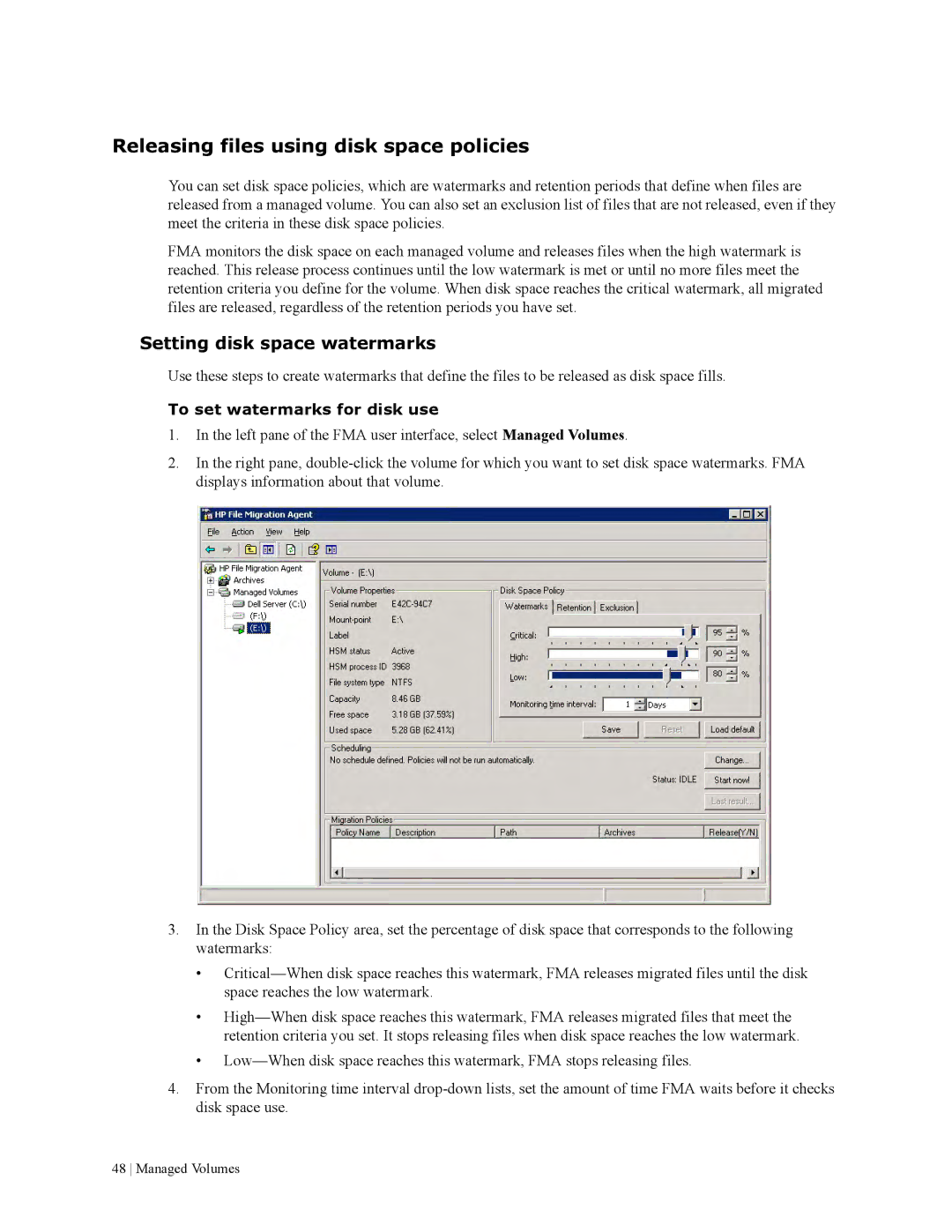Releasing files using disk space policies
You can set disk space policies, which are watermarks and retention periods that define when files are released from a managed volume. You can also set an exclusion list of files that are not released, even if they meet the criteria in these disk space policies.
FMA monitors the disk space on each managed volume and releases files when the high watermark is reached. This release process continues until the low watermark is met or until no more files meet the retention criteria you define for the volume. When disk space reaches the critical watermark, all migrated files are released, regardless of the retention periods you have set.
Setting disk space watermarks
Use these steps to create watermarks that define the files to be released as disk space fills.
To set watermarks for disk use
1.In the left pane of the FMA user interface, select Managed Volumes.
2.In the right pane,
3.In the Disk Space Policy area, set the percentage of disk space that corresponds to the following watermarks:
•
•
•
4.From the Monitoring time interval
48 Managed Volumes