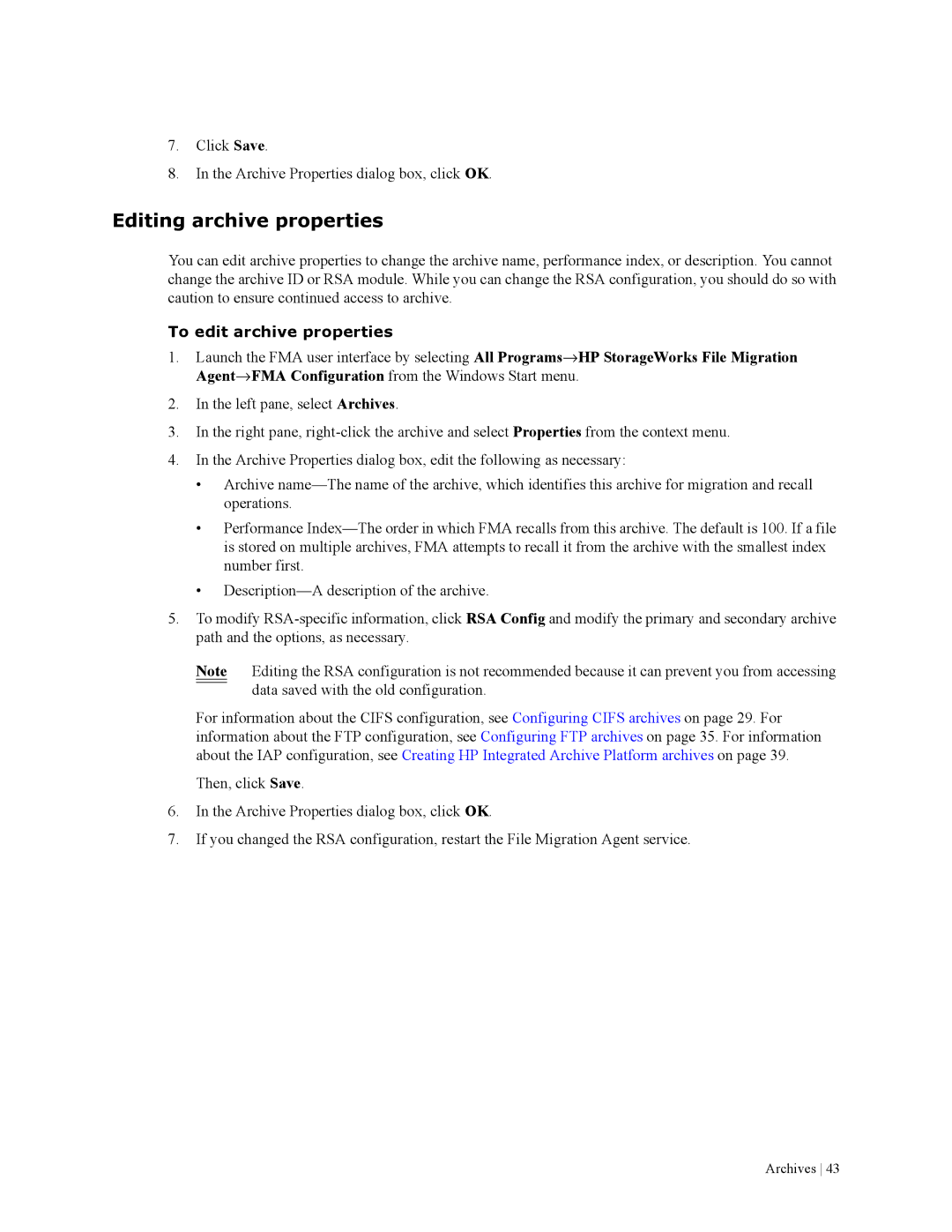7.Click Save.
8.In the Archive Properties dialog box, click OK.
Editing archive properties
You can edit archive properties to change the archive name, performance index, or description. You cannot change the archive ID or RSA module. While you can change the RSA configuration, you should do so with caution to ensure continued access to archive.
To edit archive properties
1.Launch the FMA user interface by selecting All Programs→HP StorageWorks File Migration Agent→FMA Configuration from the Windows Start menu.
2.In the left pane, select Archives.
3.In the right pane,
4.In the Archive Properties dialog box, edit the following as necessary:
•Archive
•Performance
•
5.To modify
Note Editing the RSA configuration is not recommended because it can prevent you from accessing data saved with the old configuration.
For information about the CIFS configuration, see Configuring CIFS archives on page 29. For information about the FTP configuration, see Configuring FTP archives on page 35. For information about the IAP configuration, see Creating HP Integrated Archive Platform archives on page 39.
Then, click Save.
6.In the Archive Properties dialog box, click OK.
7.If you changed the RSA configuration, restart the File Migration Agent service.