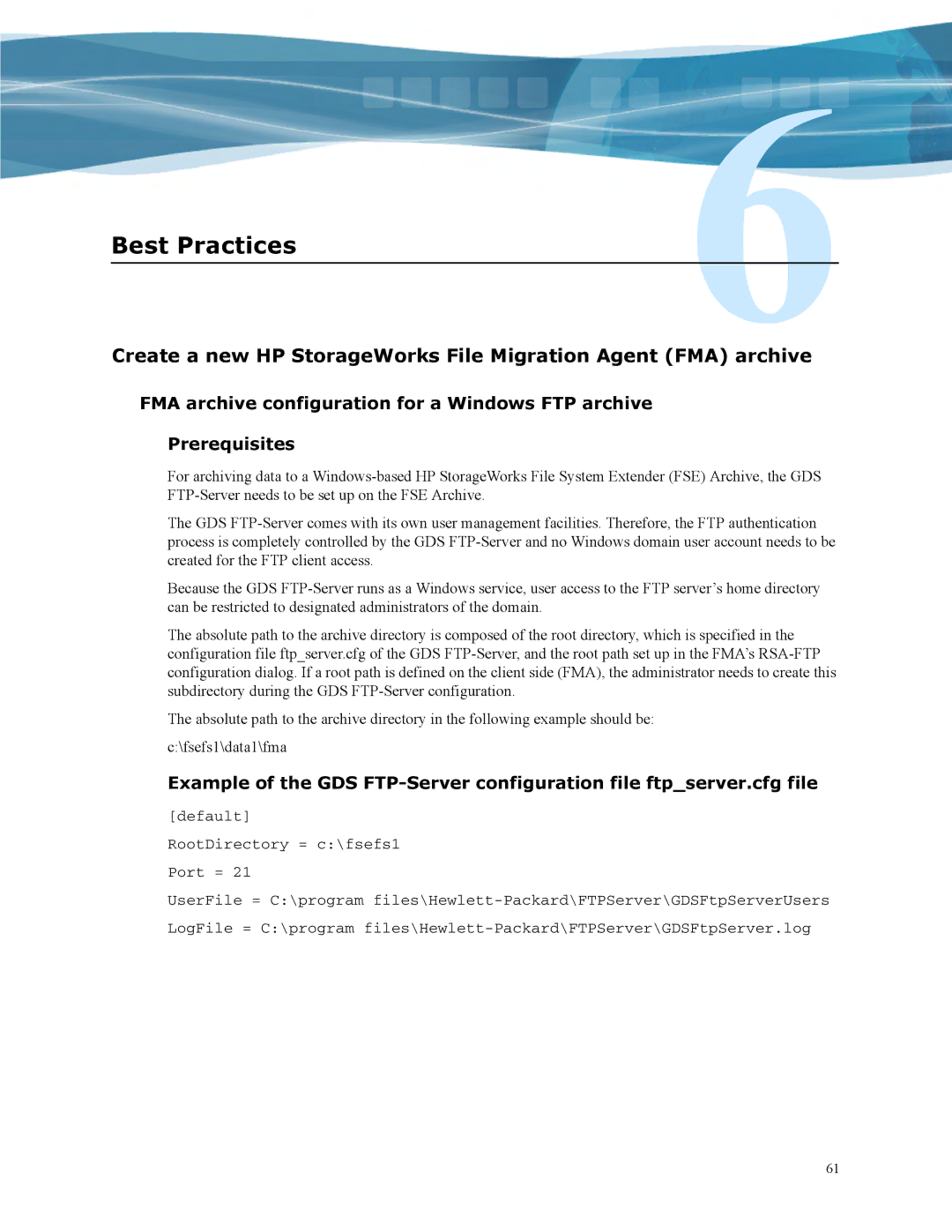Best Practices
Create a new HP StorageWorks File Migration Agent (FMA) archive
FMA archive configuration for a Windows FTP archive
Prerequisites
For archiving data to a
The GDS
Because the GDS
The absolute path to the archive directory is composed of the root directory, which is specified in the configuration file ftp_server.cfg of the GDS
The absolute path to the archive directory in the following example should be: c:\fsefs1\data1\fma
Example of the GDS
[default]
RootDirectory = c:\fsefs1
Port = 21
UserFile = C:\program
LogFile = C:\program
61