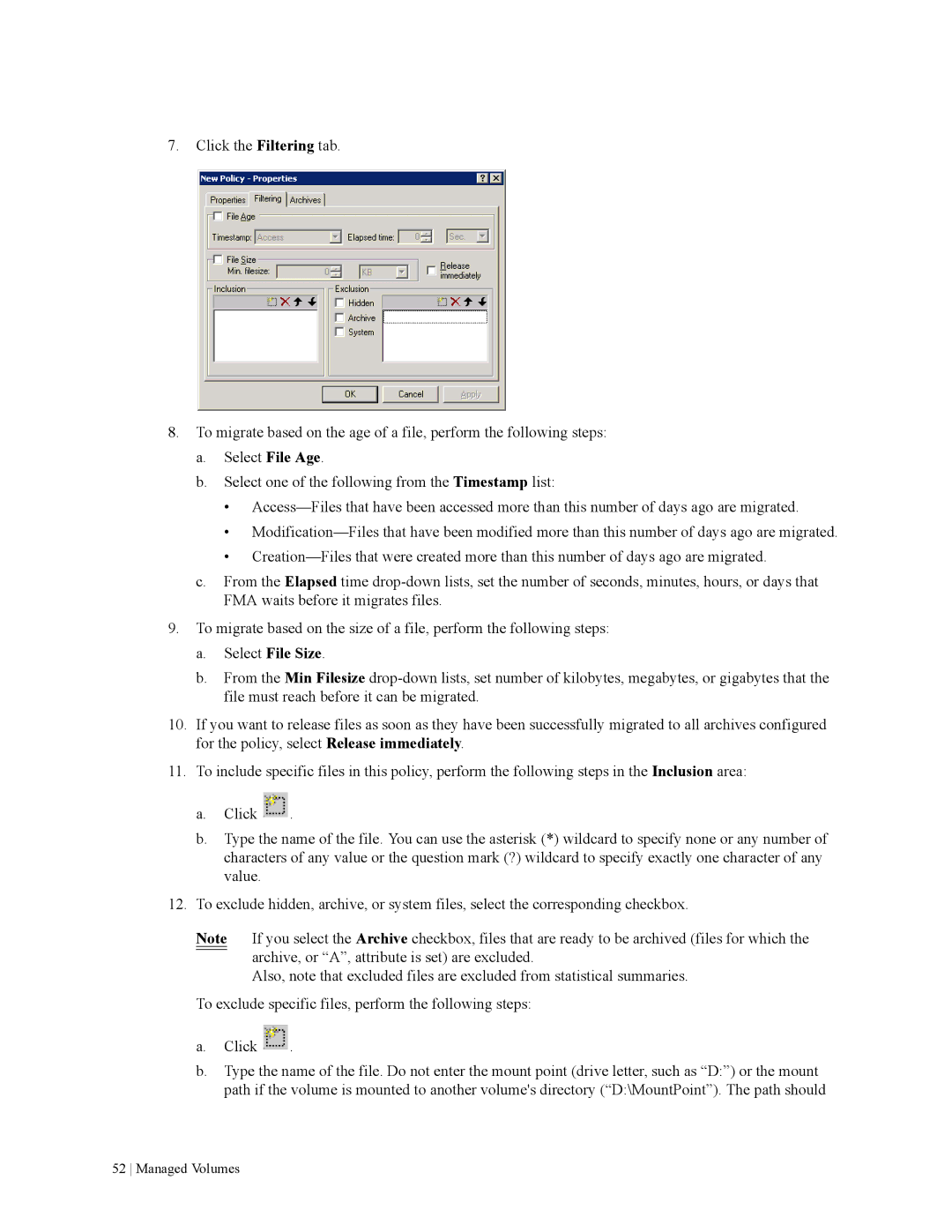7.Click the Filtering tab.
8.To migrate based on the age of a file, perform the following steps:
a.Select File Age.
b.Select one of the following from the Timestamp list:
•
•
•
c.From the Elapsed time
9.To migrate based on the size of a file, perform the following steps:
a.Select File Size.
b.From the Min Filesize
10.If you want to release files as soon as they have been successfully migrated to all archives configured for the policy, select Release immediately.
11.To include specific files in this policy, perform the following steps in the Inclusion area:
a.Click ![]() .
.
b.Type the name of the file. You can use the asterisk (*) wildcard to specify none or any number of characters of any value or the question mark (?) wildcard to specify exactly one character of any value.
12.To exclude hidden, archive, or system files, select the corresponding checkbox.
Note If you select the Archive checkbox, files that are ready to be archived (files for which the archive, or “A”, attribute is set) are excluded.
Also, note that excluded files are excluded from statistical summaries. To exclude specific files, perform the following steps:
a.Click ![]() .
.
b.Type the name of the file. Do not enter the mount point (drive letter, such as “D:”) or the mount path if the volume is mounted to another volume's directory (“D:\MountPoint”). The path should
52 Managed Volumes