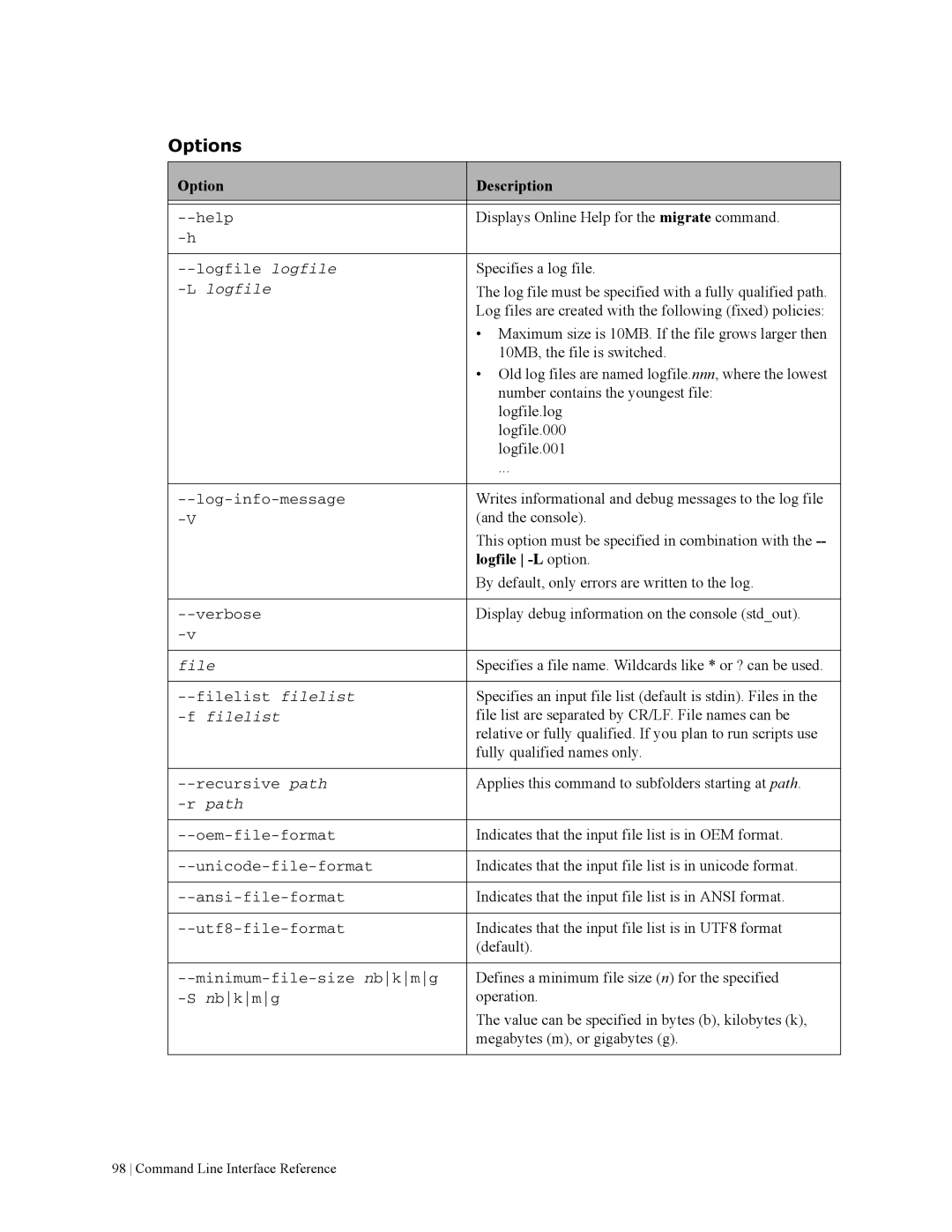Options
Option | Description |
|
|
Displays Online Help for the migrate command. | |
| |
|
|
Specifies a log file. | |
The log file must be specified with a fully qualified path. | |
| Log files are created with the following (fixed) policies: |
| • Maximum size is 10MB. If the file grows larger then |
| 10MB, the file is switched. |
| • Old log files are named logfile.nnn, where the lowest |
| number contains the youngest file: |
| logfile.log |
| logfile.000 |
| logfile.001 |
| ... |
|
|
Writes informational and debug messages to the log file | |
(and the console). | |
| This option must be specified in combination with the |
| logfile |
| By default, only errors are written to the log. |
|
|
Display debug information on the console (std_out). | |
| |
|
|
file | Specifies a file name. Wildcards like * or ? can be used. |
|
|
Specifies an input file list (default is stdin). Files in the | |
file list are separated by CR/LF. File names can be | |
| relative or fully qualified. If you plan to run scripts use |
| fully qualified names only. |
|
|
Applies this command to subfolders starting at path. | |
| |
|
|
Indicates that the input file list is in OEM format. | |
|
|
Indicates that the input file list is in unicode format. | |
|
|
Indicates that the input file list is in ANSI format. | |
|
|
Indicates that the input file list is in UTF8 format | |
| (default). |
|
|
Defines a minimum file size (n) for the specified | |
operation. | |
| The value can be specified in bytes (b), kilobytes (k), |
| megabytes (m), or gigabytes (g). |
|
|
98 Command Line Interface Reference