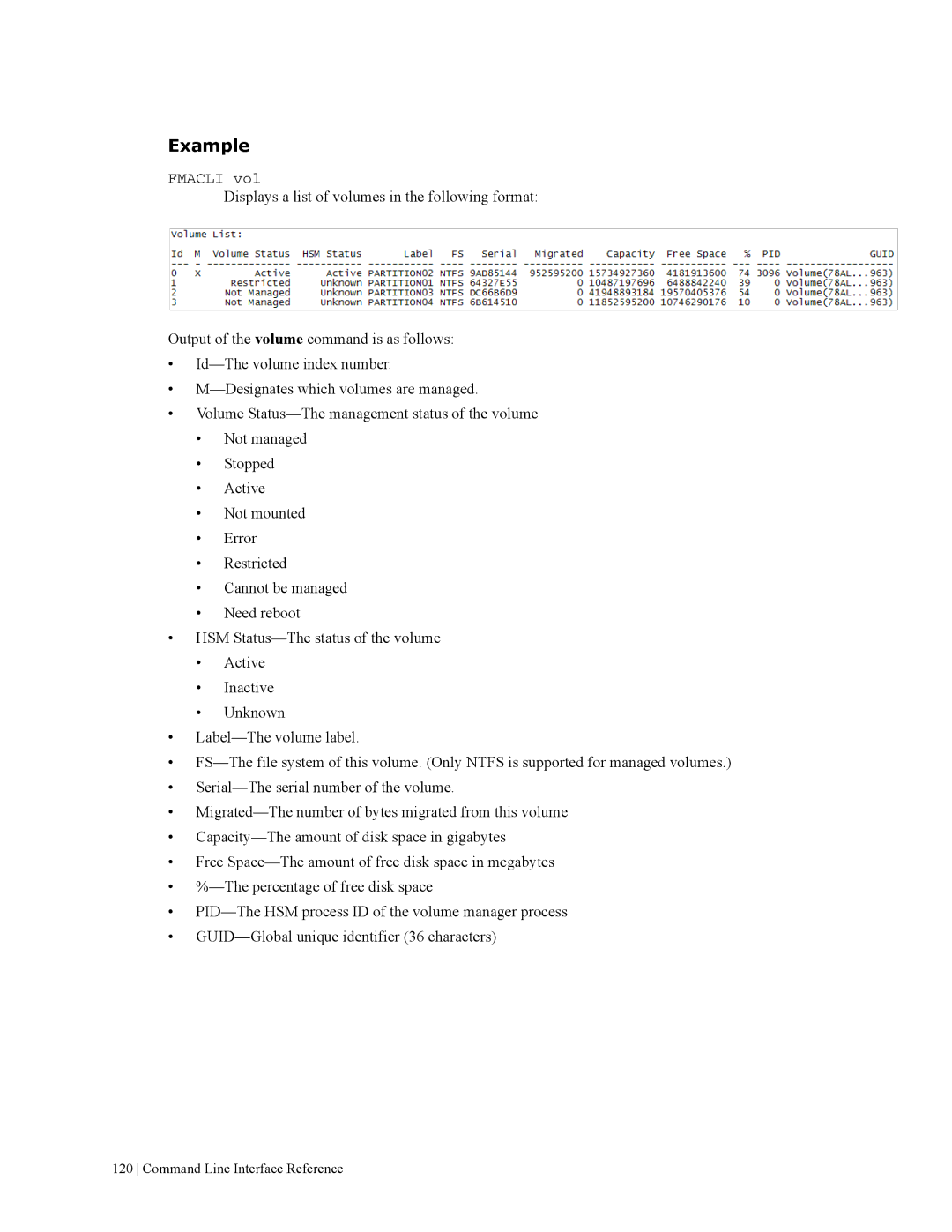Example
FMACLI vol
Displays a list of volumes in the following format:
Output of the volume command is as follows:
•
•
•Volume
•Not managed
•Stopped
•Active
•Not mounted
•Error
•Restricted
•Cannot be managed
•Need reboot
•HSM
•Active
•Inactive
•Unknown
•
•
•
•
•
•Free
•
•
•