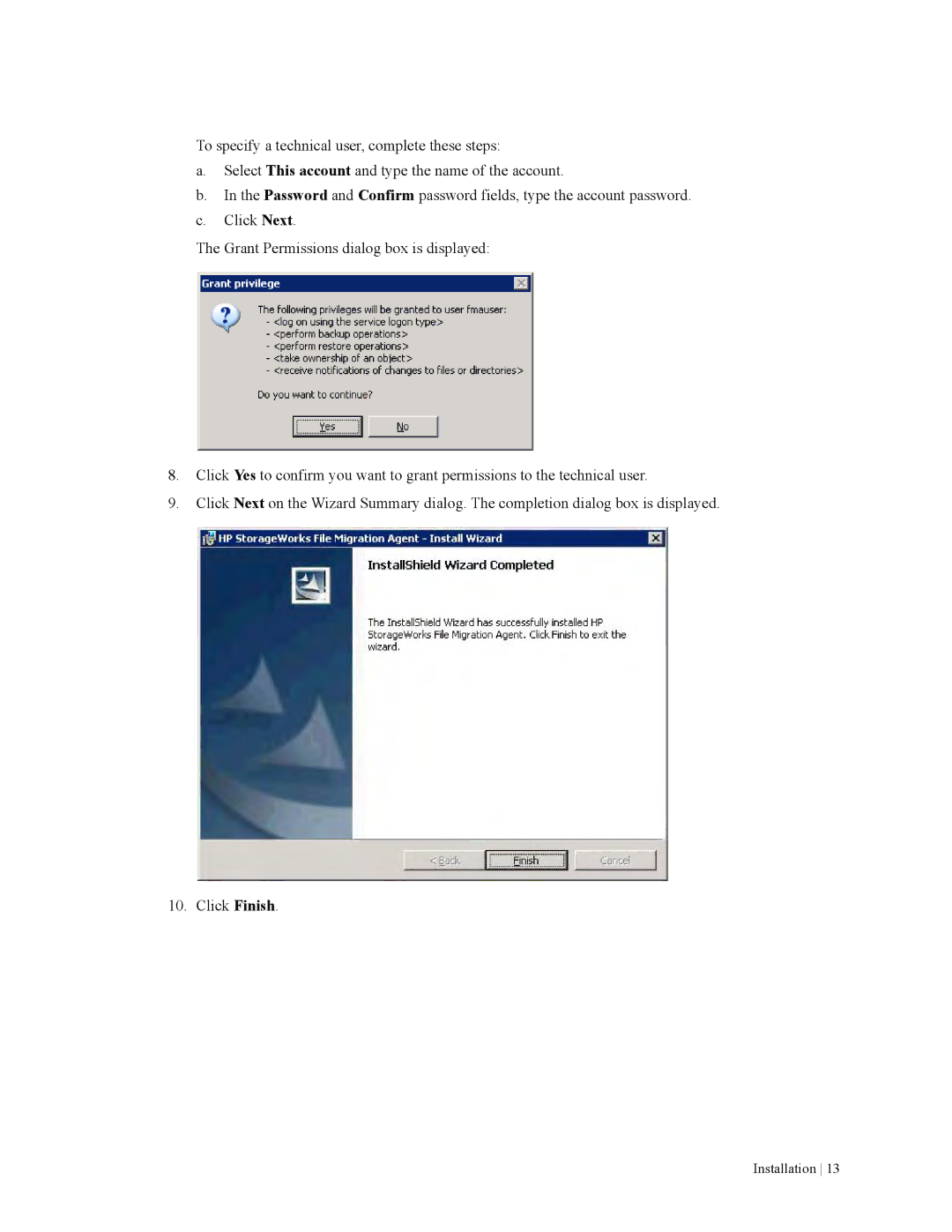To specify a technical user, complete these steps:
a.Select This account and type the name of the account.
b.In the Password and Confirm password fields, type the account password.
c.Click Next.
The Grant Permissions dialog box is displayed:
8.Click Yes to confirm you want to grant permissions to the technical user.
9.Click Next on the Wizard Summary dialog. The completion dialog box is displayed.
10. Click Finish.